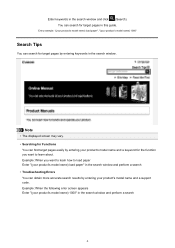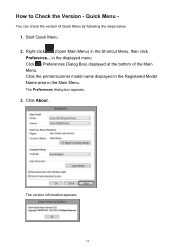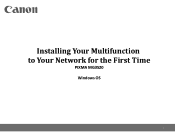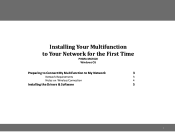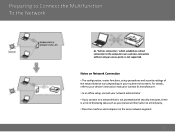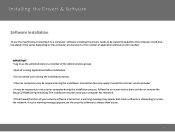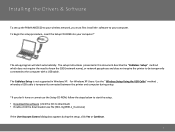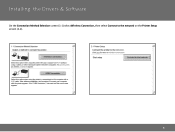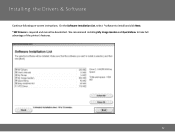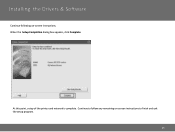Canon PIXMA MG3520 Support Question
Find answers below for this question about Canon PIXMA MG3520.Need a Canon PIXMA MG3520 manual? We have 2 online manuals for this item!
Question posted by Bettymt on October 20th, 2015
Change From Metric To Imperial Measurement
how do change this printer to custom pages user defined in inches instead of mm?
Current Answers
Related Canon PIXMA MG3520 Manual Pages
Similar Questions
Why Does My Pixma Mg3520 Not Give True Colours?
MY Pixma Printer does not give true colours anymore. Can I fix it? I have tried deep cleaning etc.
MY Pixma Printer does not give true colours anymore. Can I fix it? I have tried deep cleaning etc.
(Posted by lorrharr 8 years ago)
How Do I Connect My Pixma Mg3520 Printer To My Chromebook?
(Posted by zorrilla281 8 years ago)
Mg3520 Is Saying It Is Offline But Nothing Has Been Changed On The Pc.
yellow light on CL. no changes have been made on PC. printer will copy but will not print from PC
yellow light on CL. no changes have been made on PC. printer will copy but will not print from PC
(Posted by kaburton 9 years ago)
Can The Pixma Pro9000 Mark Ii Custom Setting For Larger Prints
(Posted by otarcar 10 years ago)
My Canon Pixma Mp780 Started Printing Blank Pages.
I changed the 3e cartridge which seemed only a quarter full, and tried to print a 7-page document - ...
I changed the 3e cartridge which seemed only a quarter full, and tried to print a 7-page document - ...
(Posted by bozhkovdaniel 12 years ago)