Canon PIXMA MP780 Support Question
Find answers below for this question about Canon PIXMA MP780.Need a Canon PIXMA MP780 manual? We have 2 online manuals for this item!
Question posted by bozhkovdaniel on March 25th, 2012
My Canon Pixma Mp780 Started Printing Blank Pages.
I changed the 3e cartridge which seemed only a quarter full, and tried to print a 7-page document - only 4 pages printed well the remaining ones came out blank again. Please help!
Current Answers
There are currently no answers that have been posted for this question.
Be the first to post an answer! Remember that you can earn up to 1,100 points for every answer you submit. The better the quality of your answer, the better chance it has to be accepted.
Be the first to post an answer! Remember that you can earn up to 1,100 points for every answer you submit. The better the quality of your answer, the better chance it has to be accepted.
Related Canon PIXMA MP780 Manual Pages
PIXMA MP750/780 Quick Start Guide - Page 1


Quick Start Guide
Table of Contents
Introduction
19
Document Handling
26
Paper Handling
29
Copying
32
Photo Printing Directly From A Digital Camera
33
Preparing Your Machine For Fax
34
Sending Faxes
41
Receiving Faxes
42
Maintenance
44
ENG HT7-0030-000-V.2.0
PIXMA MP750/780 Quick Start Guide - Page 2


... 3 seconds per page fax transmission time based on telephone line conditions.
with all rights reserved. All information regarding the accuracy thereof. Super G3 is copyrighted by Canon U.S.A., Inc. All statements, technical information and recommendations in this product meets the ENERGY STAR guidelines for energy efficiency. Canon MP780/750 Quick Start Guide Copyright This...
PIXMA MP750/780 Quick Start Guide - Page 3


...2.2 (also called "Exif Print"). By connecting to an Exif Print-compliant digital camera, the camera's image data at the time of shooting is a trademark of Canon Inc. • Microsoft®...respective owners.
2 Trademarks • Canon is a registered trademark. • PIXMA is used and optimized, yielding extremely high quality prints. Exif Print is a standard for enhancing the communication between...
PIXMA MP750/780 Quick Start Guide - Page 4


... detail, as well as an HTML file on how to scan data, various printing methods, and function details. After following information:
• Printing
• Scanning
• Faxing
• Advanced scanning
• MP Navigator
Photo Application Guide (Electronic documentation):
This guide is included on the Setup CD-ROM.
To read this guide when starting to MP780.
3
PIXMA MP750/780 Quick Start Guide - Page 6
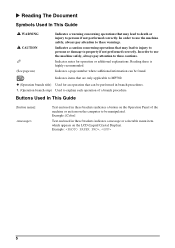
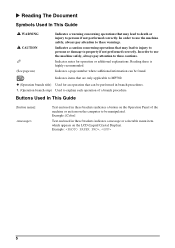
....
z (Operation branch title) Used for operation or additional explanations.
Example: ,
5 X Reading The Document
Symbols Used In This Guide
WARNING CAUTION
(See page nn)
Indicates a warning concerning operations that may lead to injury to persons or damage to persons if not... This Guide
[button name]
Text enclosed in branch procedures.
1. (Operation branch-step) Used to MP780.
PIXMA MP750/780 Quick Start Guide - Page 7
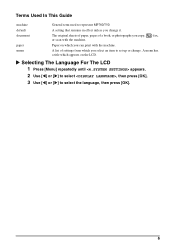
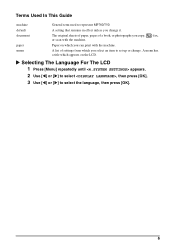
... remains in effect unless you select an item to set up or change it.
Paper on the LCD.
Terms Used In This Guide
machine default
General term used to select the language, then press [OK].
6 menu
A list of a book, or photographs you can print with the machine. document paper
The original sheets of paper, pages...
PIXMA MP750/780 Quick Start Guide - Page 8
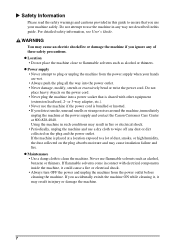
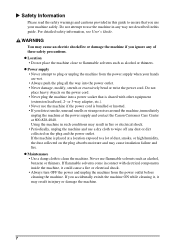
...-828-4040. If you detect smoke, unusual smells or strange noises around the machine, immediately
unplug the machine at the power supply and contact the Canon Customer Care Center at a location exposed to use flammable solvents such as alcohol or thinners. z Maintenance • Use a damp cloth to ensure that is shared...
PIXMA MP750/780 Quick Start Guide - Page 9
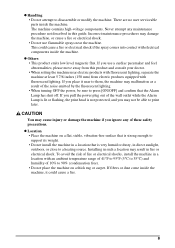
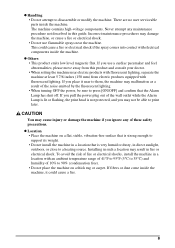
...power plug out of the wall outlet while the Alarm Lamp is lit or flashing, the print head is very humid or dusty, in a location that is not protected, and you use...support its weight. • Do not install the machine in direct sunlight,
outdoors, or close to print later. Incorrect maintenance procedures may malfunction as a result of these safety precautions. If fibers or dust...
PIXMA MP750/780 Quick Start Guide - Page 10
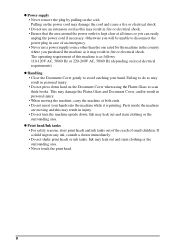
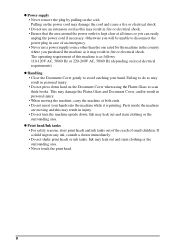
...cause a fire or electrical shock. • Do not use a power supply source other than the one rated for the machine in the country where you can easily unplug the power cord if necessary. The.... • Ensure that the area around the power outlet is as it is printing. This may damage the Platen Glass and Document Cover, and/or result in personal injury. • When moving and this machine...
PIXMA MP750/780 Quick Start Guide - Page 11
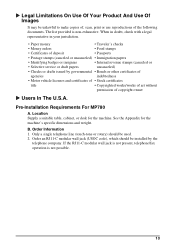
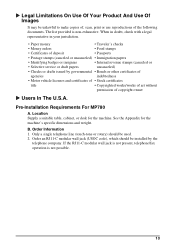
...-Installation Requirements For MP780
A. B. X Legal Limitations On Use Of Your Product And Use Of Images
It may be unlawful to make copies of, scan, print or use reproductions ... • Stock certificates
title
• Copyrighted works/works of art without
permission of the following
documents. Order Information 1. When in doubt, check with a legal
representative in your jurisdiction.
.
&#...
PIXMA MP750/780 Quick Start Guide - Page 13
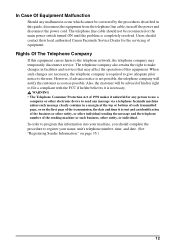
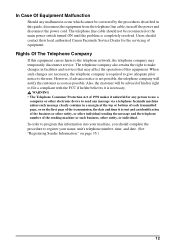
... transmitted page, or on page 35.)...
12 However, if advance notice is not possible, the telephone company will be corrected by the procedures described in facilities and services that may temporarily disconnect service.
Users should contact their local authorized Canon Facsimile Service Dealer for any person to use a
computer or other entity, or individual. When such changes...
PIXMA MP750/780 Quick Start Guide - Page 14


...PIXMA MP780: Facsimile Transceiver, Model H12458 PIXMA MP750: H12456 This device complies with the limits for help. WARNING • Do not make any interference received, including interference that interference will not occur in a particular installation. Inc. One Canon Plaza, Lake Success, NY 11042, U.S.A. Operation is encouraged to try...device must accept any changes or modifications to ...
PIXMA MP750/780 Quick Start Guide - Page 21
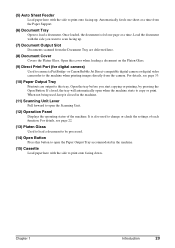
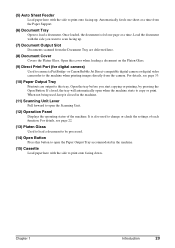
Open this cover when loading a document on the Platen Glass.
(9) Direct Print Port (for digital camera)
Used to change or check the settings of the machine. It is fed one sheet at a time. Automatically feeds one page at a time from the Paper Support.
(6) Document Tray
Open to print onto facing down. For details, see page 33.
(10) Paper Output Tray...
PIXMA MP750/780 Quick Start Guide - Page 22
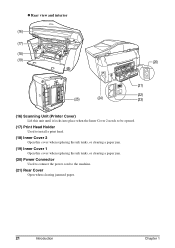
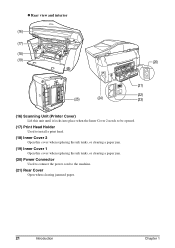
...
(16)
(17)
(18)
(19)
(20)
(21)
(22)
(25)
(24)
(23)
(16) Scanning Unit (Printer Cover)
Lift this unit until it locks into place when the Inner Cover 2 needs to be opened.
(17) Print Head Holder
Used to install a print head.
(18) Inner Cover 2
Open this cover when replacing the ink tanks, or clearing...
PIXMA MP750/780 Quick Start Guide - Page 23
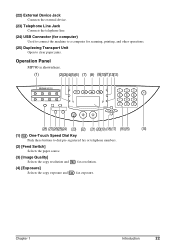
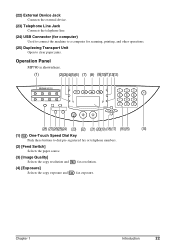
... computer)
Used to connect the machine to a computer for scanning, printing, and other operations.
(25) Duplexing Transport Unit
Open to clear paper jams.
Operation Panel
MP780 is shown here.
(1)
(2)(3)(4)(5)(6) (7) (8) (9)(10)(11)(12)(13...)
(28) (27)(26)(25)(24) (23) (22) (21) (20)(19) (18)(17) (16)(15)
(14)
(1) FAX One-...
PIXMA MP750/780 Quick Start Guide - Page 33


... User's Guide. Two-sided copying Reduces two document pages to fit onto one page.
Press [Two-Sided].
For more information, see User's Guide.
1 Load the document on 1 copying Reduces two document pages to a single sheet of paper. 4 Copying
X Making Copies
When making color or black & white copies, you can also change reduction or enlargement settings. Collation
Makes multiple...
PIXMA MP750/780 Quick Start Guide - Page 34


... when the connection is turned off. 5 Connect the camera to the machine using a computer. 5 Photo Printing Directly From A Digital Camera
Connecting a PictBridge compatible or Canon "Bubble Jet Direct" compatible digital camera or digital video camcorder to the MP780/750 enables you to print captured images directly without using the USB cable (for connection
to...
PIXMA MP750/780 Quick Start Guide - Page 49
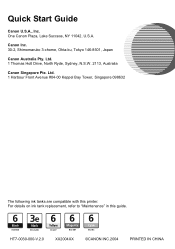
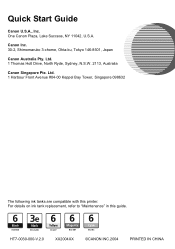
... compatible with this guide. HT7-0030-000-V.2.0
XX2004XX
©CANON INC.2004
PRINTED IN CHINA For details on ink tank replacement, refer to "Maintenance" in this printer. One Canon Plaza, Lake Success, NY 11042, U.S.A. Quick Start Guide
Canon U.S.A., Inc. Canon Inc. 30-2, Shimomaruko 3-chome, Ohta-ku, Tokyo 146-8501, Japan
Canon Australia Pty.
Ltd. 1 Thomas Holt Drive, North Ryde...
PIXMA MP750/780 Easy Setup Instructions - Page 1


... purchasing the Canon PIXMA MP780/750. If it stops.
Click
Click
Lower the lock lever until locks into place.
Push it down firmly. Good example
3 Close the Inner Covers and the Scanning Unit.
Make sure to change the language displayed on installing the software.
© 2004 Canon U.S.A., Inc., Canon and BCI are shown. • A printer cable is...
PIXMA MP750/780 Easy Setup Instructions - Page 2
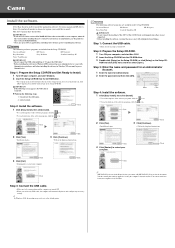
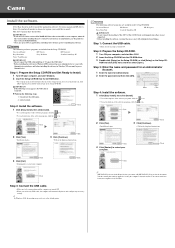
...you must log on as the default printer.
[MP780 FAX] is turned ON. Step ...[Yes].
• Installation begins.
You can fax the document with Administrator privileges.
If the setup program does not automatically ...
You cannot send faxes from your computer, and start Mac OS X. 2 Insert the Setup CD-ROM...set as a user with the current print settings applied to install the application ...
Similar Questions
Why Does My Canon Pixma Mp490 Print Blank Pieces Of Paper
(Posted by aliBoboS 9 years ago)
Why Does The Printer State Wait Awhile After Changing The Cartridge On A Canon
mx340 printer
mx340 printer
(Posted by BMDmagst 10 years ago)
Canon Pixma Mg3220 Won't Start Printing, Ink Lights Flashing.
When I press my on/off button the display lights up and a triangle with a zig-zag type of symbol sta...
When I press my on/off button the display lights up and a triangle with a zig-zag type of symbol sta...
(Posted by kirpz 11 years ago)

