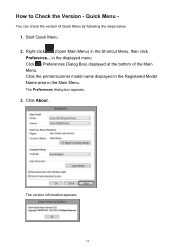Canon PIXMA MG2520 Support Question
Find answers below for this question about Canon PIXMA MG2520.Need a Canon PIXMA MG2520 manual? We have 2 online manuals for this item!
Question posted by atsuccess on February 6th, 2014
Mg2520 Ink Cartridge
Current Answers
Answer #2: Posted by TechSupport101 on February 6th, 2014 8:22 AM
Answer #3: Posted by BusterDoogen on February 6th, 2014 8:24 AM
PG-245/PG-245 XL Black Ink Cartridges, CL-246/CL-246 XL Color Ink Cartridges, yes you can print with black only just leave the empty color in place. The xl in the cartridges stands for extra life, prints more pages.
I hope this helpful to you!
Please respond to my effort to provide you with the best possible solution by using the "Acceptable Solution" and/or the "Helpful" buttons when the answer has proven to be helpful. Please feel free to submit further info for your question, if a solution was not provided. I appreciate the opportunity to serve you!
Related Canon PIXMA MG2520 Manual Pages
Similar Questions
I just replaced black & white ink cartridge and would like to print with black white. However, t...
Looking for direction to open up the printer to replace ink cartridge. Having trouble locating latch...
How do I change the ink cartridgge in my printer? Canon PIXMA MG2520
How do I change the ink cartridge in my Canon PIXMA MG2520 printer?