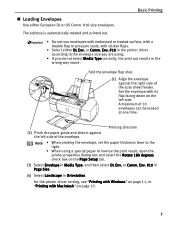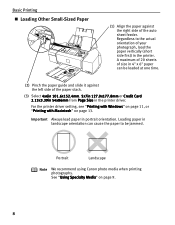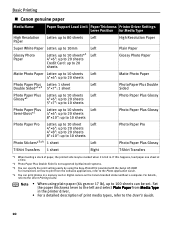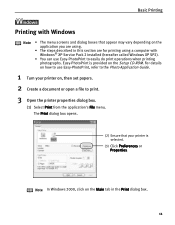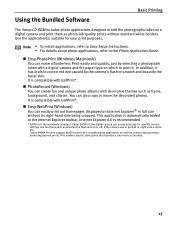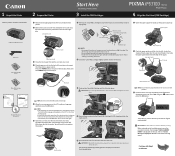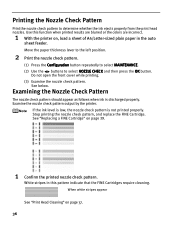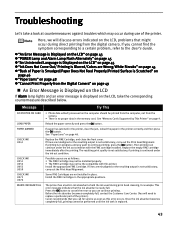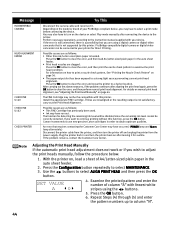Canon PIXMA iP6310D Support Question
Find answers below for this question about Canon PIXMA iP6310D.Need a Canon PIXMA iP6310D manual? We have 3 online manuals for this item!
Question posted by andyq13 on February 17th, 2015
Can The Ip6310d Printer Be Used As A Black & White Printer Also?
The person who posted this question about this Canon product did not include a detailed explanation. Please use the "Request More Information" button to the right if more details would help you to answer this question.
Current Answers
Answer #1: Posted by Odin on February 17th, 2015 6:14 PM
Yes. The method depends on your operating system. Go to this Canon page. For Mac OS, link to the article listed third. For Windows, scroll down to the article designated "Use Grayscale Printing (Windows)."
Hope this is useful. Please don't forget to click the Accept This Answer button if you do accept it. My aim is to provide reliable helpful answers, not just a lot of them. See https://www.helpowl.com/profile/Odin.
Related Canon PIXMA iP6310D Manual Pages
Similar Questions
Color Ink Has Run Out, But Why I Can't We Print With Black & White Too?
I just replaced black & white ink cartridge and would like to print with black white. However, t...
I just replaced black & white ink cartridge and would like to print with black white. However, t...
(Posted by nasuhadif 8 years ago)
Canon Pixma Mg3220 Black & White Printer Cartridge Won't Print
(Posted by ikhogpri 9 years ago)
How Can I Print A Colored Document In Black/white
i want to print a colored web page in black/white. It prints the web page as it. i.e the colored por...
i want to print a colored web page in black/white. It prints the web page as it. i.e the colored por...
(Posted by aladdin99 10 years ago)
Black & White Printing Vs Colorb
I have changed my ink settings to print only in black and white. Why does the ink in my color cartri...
I have changed my ink settings to print only in black and white. Why does the ink in my color cartri...
(Posted by waynomaria 10 years ago)
How Do I Reset My Canon Ip6910d Inkjet Printer?
The check ink 0053 and the alarm light come on.
The check ink 0053 and the alarm light come on.
(Posted by ozzrod23 11 years ago)