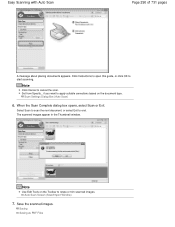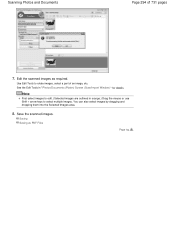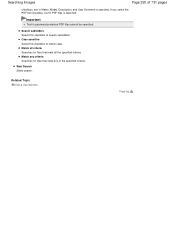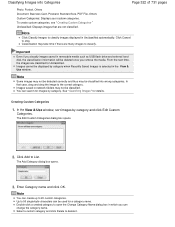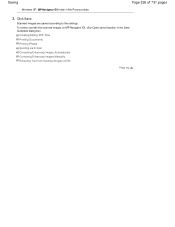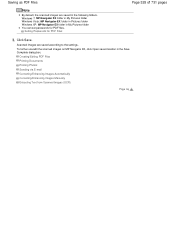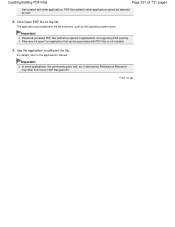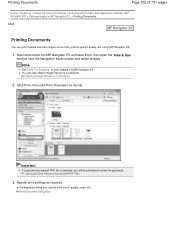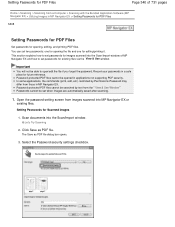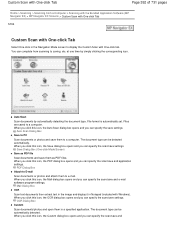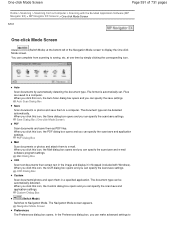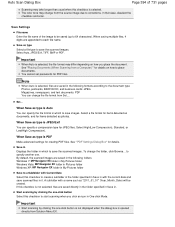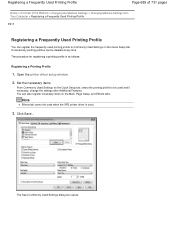Canon PIXMA MG2120 Support Question
Find answers below for this question about Canon PIXMA MG2120.Need a Canon PIXMA MG2120 manual? We have 3 online manuals for this item!
Question posted by peterdunnphotography on December 16th, 2013
Pdf File
can I scan and save as a pdf file
Current Answers
Answer #1: Posted by TheWiz on December 16th, 2013 3:35 PM
Yes you can. I would recommend using Foxit Reader. Just go to the Create PDF menu and select From Scanner.
Related Canon PIXMA MG2120 Manual Pages
Similar Questions
Can Canon Pixma Mg2120 Scan Directly To Pdf File/
(Posted by deimmedi 10 years ago)
How Do You Scan On A Canon Printer Pixma Mg2120 Series
(Posted by nitCar 10 years ago)
Canon Printer Pixma 2120 Series - Told Cd Not Necessary For Install?
purchased canon printer pixma 2120 last night at walmarts. i toldkid working there my laptop didn't ...
purchased canon printer pixma 2120 last night at walmarts. i toldkid working there my laptop didn't ...
(Posted by safrn5 11 years ago)