Canon PIXMA MG2120 Support Question
Find answers below for this question about Canon PIXMA MG2120.Need a Canon PIXMA MG2120 manual? We have 3 online manuals for this item!
Question posted by miLeft on February 21st, 2014
Can A Cannon Pixma Mg2120 Scan To Pdf
The person who posted this question about this Canon product did not include a detailed explanation. Please use the "Request More Information" button to the right if more details would help you to answer this question.
Current Answers
There are currently no answers that have been posted for this question.
Be the first to post an answer! Remember that you can earn up to 1,100 points for every answer you submit. The better the quality of your answer, the better chance it has to be accepted.
Be the first to post an answer! Remember that you can earn up to 1,100 points for every answer you submit. The better the quality of your answer, the better chance it has to be accepted.
Related Canon PIXMA MG2120 Manual Pages
User Manual - Page 290
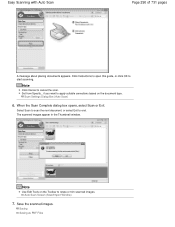
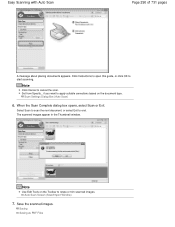
... type. Saving Saving as PDF Files
The scanned images appear in the Thumbnail window. Save the scanned images.
Select Scan to scan the next document, or select Exit to start scanning.
Click Instructions to open this guide, or click OK to end. When the Scan Complete dialog box opens, select Scan or Exit. Auto Scan Screen (Scan/Import Window)
7. Note...
User Manual - Page 294
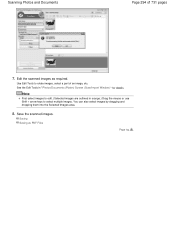
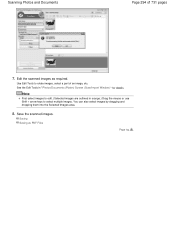
... by dragging and dropping them into the Selected Images area.
8.
Note
First select images to edit. (Selected images are outlined in " Photos/Documents (Platen) Screen (Scan/Import Window) " for details. Saving Saving as required. See the Edit Tools in orange.) Drag the mouse or use Shift + arrow keys to rotate images...
User Manual - Page 298


Scanning Multiple Documents at One Time
Saving as PDF Files
Note
If you want to preview the images before scanning, use ScanGear. Scanning Multiple Documents at One Time with ScanGear (Scanner Driver)
Page 298 of 731 pages
Page top
User Manual - Page 304


Saving Saving as PDF Files
Page top Scanning Images Larger than the Platen (Stitch Assist)
Page 304 of 731 pages
13. Save the scanned images.
User Manual - Page 318
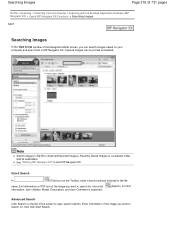
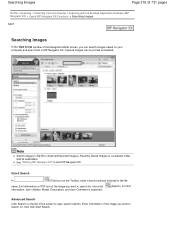
...want to start MP Navigator EX.
Searching Images
Page 318 of 731 pages
Home > Scanning > Scanning from a Computer > Scanning with the Bundled Application Software (MP Navigator EX) > Useful MP Navigator EX Functions >...the Toolbar, enter a word or phrase included in the file
name, Exif information or PDF text of the screen to search for , then click Start Search. Enter information of the...
User Manual - Page 324


... MP Navigator EX
Page 324 of 731 pages
Home > Scanning > Scanning from a Computer > Scanning with the Bundled Application Software (MP Navigator EX) > Utilizing Images in MP Navigator EX
S500
Utilizing Images in scanned magazines and newspapers to computer Saving
Saving scanned image as PDF Files Saving as PDF Files
See the corresponding sections below for details on...
User Manual - Page 326
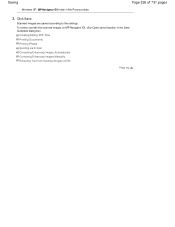
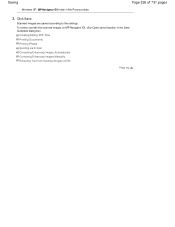
... saved according to the settings. Creating/Editing PDF Files Printing Documents Printing Photos Sending via E-mail Correcting/Enhancing Images Automatically Correcting/Enhancing Images Manually Extracting Text from Scanned Images (OCR)
Page top
Click Save.
To further use/edit the scanned images on MP Navigator EX, click Open saved location in My Pictures folder...
User Manual - Page 327


... the Bundled Application Software (MP Navigator EX) > Utilizing Images in MP Navigator EX > Saving as PDF Files
S113
Saving as PDF Files
Save images scanned with MP Navigator EX as PDF file Dialog Box Saving as PDF Files
Page 327 of the images you want to save settings. Specify the file type, file name, and...
User Manual - Page 328
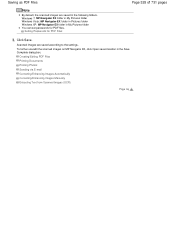
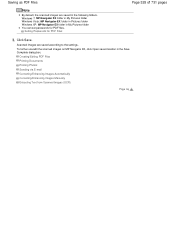
... Photos Sending via E-mail Correcting/Enhancing Images Automatically Correcting/Enhancing Images Manually Extracting Text from Scanned Images (OCR)
Page top
Scanned images are saved in the Save Complete dialog box.
Saving as PDF Files
Page 328 of 731 pages
Note
By default, the scanned images are saved according to the settings. Setting Passwords for...
User Manual - Page 329


... can only edit those created with other applications cannot be edited as well. Important
For PDF files, you can select PDF, JPEG, TIFF, and BMP files.
2. After scanning documents and saving them, open the View & Use window to scan images into MP Navigator EX. Opening Images Saved on the list. Note
See "Let's Try...
User Manual - Page 330


.... Images are saved according to the target location. You cannot select PDF To delete a page, select it and click Delete Selected Pages.
Specify the save images scanned at 10501 pixels or more in the Save as PDF file dialog box. Important
For PDF files, you can only select those created with MP Navigator EX...
User Manual - Page 332
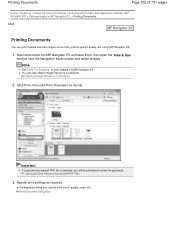
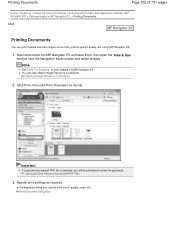
... and select images. Click Print, then click Print Document on a Computer
2.
Opening Images Saved on the list. using MP Navigator EX.
1. Important
If a password-protected PDF file is selected, you will be prompted to scan images into MP Navigator EX and save them, then open the View & Use
window from a Computer...
User Manual - Page 336
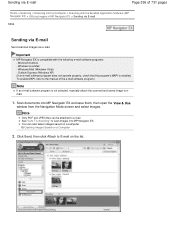
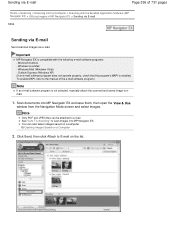
... E-mail on a Computer
2.
Microsoft Outlook - Sending via e-mail. Windows Live Mail - To enable MAPI, refer to e-mail. Note
Only PDF and JPEG files can also select images saved on a computer. Scan documents into MP Navigator EX. You can be attached to the manual of the e-mail software program.)
Note
If an e-mail...
User Manual - Page 344


... whose passwords were set with MP Navigator EX.
Zoom
Note
Only the Document Open Password will not be required. Opening/Editing Password-protected PDF Files
Page 344 of 731 pages
Home > Scanning > Scanning from a Computer > Scanning with the Bundled Application Software (MP Navigator EX) > Utilizing Images in MP Navigator EX > Opening/Editing Password-protected...
User Manual - Page 347


... EX) > MP Navigator EX Screens
S700
MP Navigator EX Screens
Scan/Import Documents or Images Tab Auto Scan Screen (Scan/Import Window) Scan Settings Dialog Box (Auto Scan) Photos/Documents (Platen) Screen (Scan/Import Window) Scan Settings Dialog Box (Photos/Documents)
Save Dialog Box Save as PDF file Dialog Box
View & Use Images on your Computer Tab View...
User Manual - Page 352
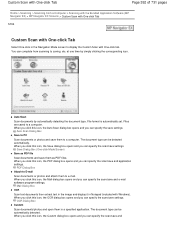
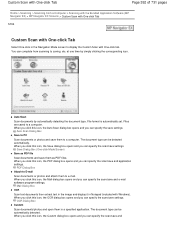
File format is automatically set. Files are saved to a computer. Auto Scan Dialog Box
Save to PC
Scan documents or photos and save settings. When you click this icon, the PDF dialog box opens and you can specify the scan/save them as PDF file
Scan documents and save and application settings. Save Dialog Box (One-click...
User Manual - Page 381


...the selected printer's advanced setting screen. Match the size to the size of the paper set in a different window. Media Type Select the type of paper for printing. PDF files ...PhotoPrint EX is installed.
Print Photo Dialog Box
Page 381 of 731 pages
Home > Scanning > Scanning from a Computer > Scanning with the Bundled Application Software (MP Navigator EX) > MP Navigator EX Screens >...
User Manual - Page 404
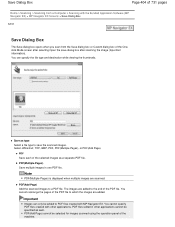
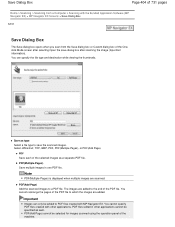
... image (Input Exif information). You can only be added to a PDF file. PDF Save each of the PDF file. Note
PDF(Multiple Pages) is displayed when multiple images are scanned. PDF(Add Page) cannot be specified as well. Select JPEG/Exif, TIFF, BMP, PDF, PDF(Multiple Pages), or PDF(Add Page). PDF(Multiple Pages) Save multiple images in other applications.
User Manual - Page 410
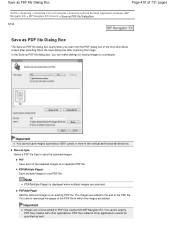
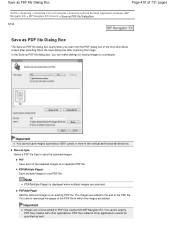
... 731 pages
Home > Scanning > Scanning from the PDF dialog box of the PDF file.
The images are added to which the images are scanned. You cannot rearrange the pages of the selected images as a separate PDF file. PDF files edited in other applications.
In the Save as PDF file dialog box, you scan from a Computer > Scanning with the Bundled Application...
User Manual - Page 509


...Standard File Extension: .jpg) A file format often used on a Direct Print compatible printer. The file format version must be returned to JPEG files. Uncompressed, black and white...of each image file format. It can select a file format when saving scanned images. Uncompressed, YCC (16 bits per component) - PDF files created or edited in order to use different operating systems, fonts, ...
Similar Questions
How To Scan Image As Document Not Photo On Cannon Pixma Mg2120
(Posted by SERVIWarp 9 years ago)
How Do I Put Ink Cartridge In My Cannon Pixma Mg2120 Printer
(Posted by cpalmyanksf 10 years ago)
How To Setup A Cannon Pixma Mg2120 Printer For Mac
(Posted by mycartoumi 10 years ago)
How Do I Clean The Printer Head On My Cannon Pixma Mg2120
(Posted by Eckysan 10 years ago)

