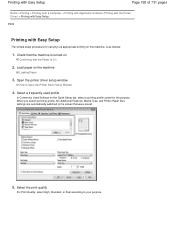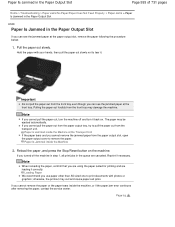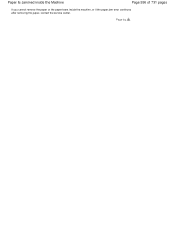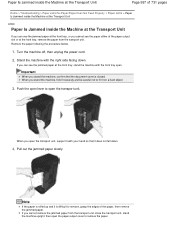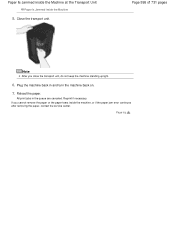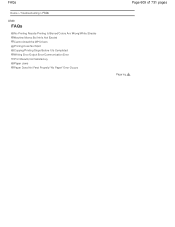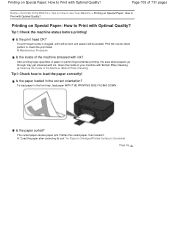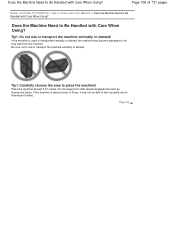Canon PIXMA MG2120 Support Question
Find answers below for this question about Canon PIXMA MG2120.Need a Canon PIXMA MG2120 manual? We have 3 online manuals for this item!
Question posted by johnson35chevy on September 4th, 2014
Paper Jam Mg2120 Machine
About 15 sheets of paper were pulled in at the same time. I was able to pull them out but now cannot load paper fully into mach. What can I do so it will accept paper ?
Current Answers
Answer #1: Posted by Odin on September 4th, 2014 11:40 AM
Go to this Canon page and link to the article that best reflects your issues. You might start with the link starting "Fan paper."
Hope this is useful. Please don't forget to click the Accept This Answer button if you do accept it. My aim is to provide reliable helpful answers, not just a lot of them. See https://www.helpowl.com/profile/Odin.
Related Canon PIXMA MG2120 Manual Pages
Similar Questions
Paper Jam Error On Printer Display
Im having a problem i cannot figure out how to fix the paper jam error on my printer pixma mx 420 th...
Im having a problem i cannot figure out how to fix the paper jam error on my printer pixma mx 420 th...
(Posted by gentragarcia 9 years ago)
How To Fix Paper Jam In Canon Printer Pixma Mg 3120
(Posted by jtwPSOdAz 10 years ago)
Paper Jammed Completely In Printer
full size paper jammed far into printer
full size paper jammed far into printer
(Posted by donnatheis 10 years ago)
Canon Printer Pixma 2120 Series - Told Cd Not Necessary For Install?
purchased canon printer pixma 2120 last night at walmarts. i toldkid working there my laptop didn't ...
purchased canon printer pixma 2120 last night at walmarts. i toldkid working there my laptop didn't ...
(Posted by safrn5 11 years ago)