Canon PIXMA MG2120 Support Question
Find answers below for this question about Canon PIXMA MG2120.Need a Canon PIXMA MG2120 manual? We have 3 online manuals for this item!
Question posted by donnatheis on December 7th, 2013
Paper Jammed Completely In Printer
full size paper jammed far into printer
Current Answers
There are currently no answers that have been posted for this question.
Be the first to post an answer! Remember that you can earn up to 1,100 points for every answer you submit. The better the quality of your answer, the better chance it has to be accepted.
Be the first to post an answer! Remember that you can earn up to 1,100 points for every answer you submit. The better the quality of your answer, the better chance it has to be accepted.
Related Canon PIXMA MG2120 Manual Pages
User Manual - Page 162


...paper size
Select a page size from a Computer > Printing with Application Software (Printing with the Printer Driver) > Various Printing Methods > Setting a Page Size and Orientation
P400
Setting a Page Size and Orientation
The paper size....
Complete the setup
Click OK. Note
If Normal-size is selected for selecting a page size and orientation is displayed. Setting a Page Size and...
User Manual - Page 165


...when Booklet is selected for Page Layout. When you used in combination with Normal-size, Borderless, Fit-to create the document has the same function, specify the settings on ...Layout, and Duplex Printing (Manual). Complete the setup
Click OK. Important
When the application software that papers are not acceptable, specify the function settings on the printer driver. Page top However, if the...
User Manual - Page 169


... not be printed. It is moved to the valid page sizes for most cases. Complete the setup
Click OK. When you cannot perform borderless printing. Subjects around the perimeter of extension. When you execute print, the data is selected, the Printer Paper Size, Duplex Printing (Manual), Staple Side settings, and the Stamp/Background... (Stamp...) button...
User Manual - Page 520


... Computer Cannot Install the Software About Errors Displayed Problems with Scanning Print Results Not Satisfactory/Printing Speed Is Not as Fast as Expected Cannot Print Paper Jams/No Paper/Paper Does Not Feed Properly Other Problems FAQs If You Cannot Resolve the Problem
Page 520 of 731 pages
Page top
User Manual - Page 530


...paper, insert the paper stack until the leading edge touches the far end of paper./Paper does not feed.
When the head cover opens, push up the ink cartridge lock lever to confirm that , close the paper... error code as follows is not lit.
Open the paper output cover.
Reload the paper on the front tray and press the Black or Color button. Paper Jams
(LED display) E, 0, 4
(LED display) E,...
User Manual - Page 591


Paper Jams/No Paper/Paper Does Not Feed Properly
Page 591 of 731 pages
Home > Troubleshooting > Paper Jams/No Paper/Paper Does Not Feed Properly
Paper Jams/No Paper/Paper Does Not Feed Properly
Paper Jams Paper Does Not Feed Properly/"No Paper" Error Occurs
Page top
User Manual - Page 592


... and you need to turn off the machine to remove jammed paper during printing, press the Stop/Reset button to cancel print jobs before turning off the machine. Paper Jams
Page 592 of 731 pages
Home > Troubleshooting > Paper Jams/No Paper/Paper Does Not Feed Properly > Paper Jams
U328
Paper Jams
Note
If you cannot remove it following the procedure appropriate for...
User Manual - Page 593
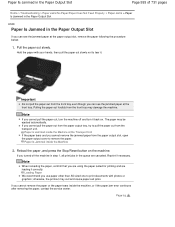
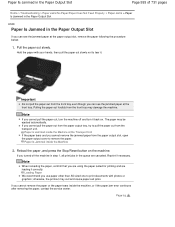
... transport unit. Page top If you cannot remove the paper or the paper tears inside the machine, or if the paper jam error continues after removing the paper, contact the service center.
If you use paper other than A5 sized one to print documents with your hands, then pull the paper out slowly not to tear it. Loading...
User Manual - Page 594


... machine, and unplug the power cord of 731 pages
Home > Troubleshooting > Paper Jams/No Paper/Paper Does Not Feed Properly > Paper Jams > Paper Is Jammed inside the Machine
U156
Paper Is Jammed inside the machine, remove the paper following the procedure below.
1.
If the FINE cartridge holder hangs over the paper. Important
Do not touch the clear film (A). When you cannot remove...
User Manual - Page 595


... the machine. Close the paper output cover, then reload the paper. Reprint if necessary. Note
If the message about paper jam is displayed on the computer screen or an error code is displayed on the LED when you can hold it with your hands.
5.
If the paper is torn, a piece of paper remain in the queue...
User Manual - Page 596
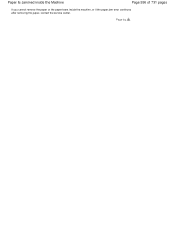
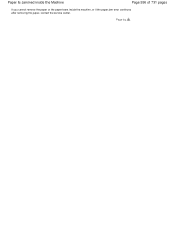
Page top Paper Is Jammed inside the Machine
Page 596 of 731 pages
If you cannot remove the paper or the paper tears inside the machine, or if the paper jam error continues after removing the paper, contact the service center.
User Manual - Page 597
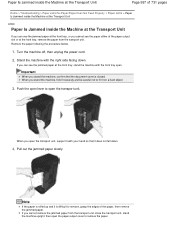
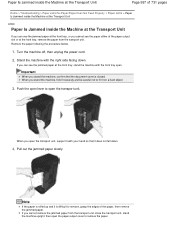
..., grasp the edges of 731 pages
Home > Troubleshooting > Paper Jams/No Paper/Paper Does Not Feed Properly > Paper Jams > Paper Is Jammed inside the Machine at the Transport Unit
U350
Paper Is Jammed inside the Machine at the Transport Unit
If you cannot see the jammed paper at the front tray, remove the paper from the transport unit, close the transport unit, stand...
User Manual - Page 598
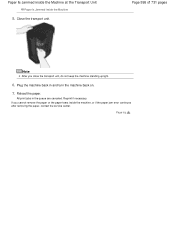
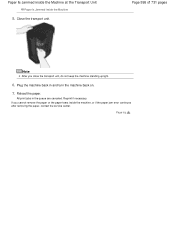
Close the transport unit. Reload the paper.
All print jobs in and turn the machine back on.
7. If you close the ...of 731 pages
Note
After you cannot remove the paper or the paper tears inside the Machine
5. Paper Is Jammed inside the Machine at the Transport Unit
Paper Is Jammed inside the machine, or if the paper jam error continues after removing the paper, contact the service center.
User Manual - Page 599
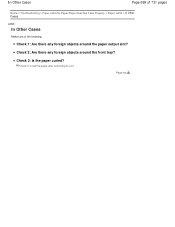
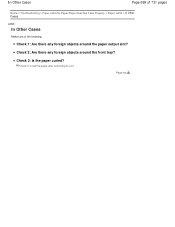
In Other Cases
Page 599 of 731 pages
Home > Troubleshooting > Paper Jams/No Paper/Paper Does Not Feed Properly > Paper Jams > In Other Cases
U353
In Other Cases
Make sure of the following:
Check 1: Are there any foreign objects around the paper output slot?
Check 3: Is the paper curled? Check 2: Are there any foreign objects around the front tray...
User Manual - Page 600


... paper, insert the paper stack until the leading edge touches the far end of the front tray.
When you load envelopes. Paper Does Not Feed Properly/"No Paper" Error Occurs
Page 600 of 731 pages
Home > Troubleshooting > Paper Jams/No Paper/Paper Does Not Feed Properly > Paper Does Not Feed Properly/"No Paper" Error Occurs
U326
Paper Does Not Feed Properly/"No Paper...
User Manual - Page 609
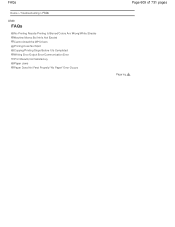
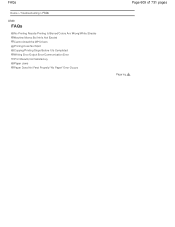
... Wrong/White Streaks Machine Moves But Ink Is Not Ejected Cannot Install the MP Drivers Printing Does Not Start Copying/Printing Stops Before It Is Completed Writing Error/Output Error/Communication Error Print Results Not Satisfactory Paper Jams Paper Does Not Feed Properly/"No Paper" Error Occurs
Page 609 of 731 pages
Page top
User Manual - Page 627


... Is Scratched . in the opposite direction until the paper becomes completely flat. Load paper.
(1) Open the front cover gently, and extend the paper support.
For details on the Canon genuine paper, see Media Types You Can Use . Align the edges of paper neatly before loading. You can cause paper jams.
Note
Advice for printing photos. If you roll...
User Manual - Page 628
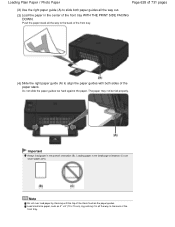
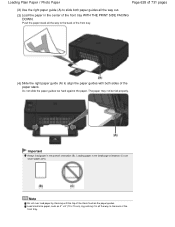
... orientation (C) can cause paper jams.
Note
Do not over load paper by pushing it in all the way to slide both paper guides all the way to the back of the front tray.
(4) Slide the right paper guide (A) to align the paper guides with both sides of the paper stack. Do not slide the paper guides too hard...
User Manual - Page 703
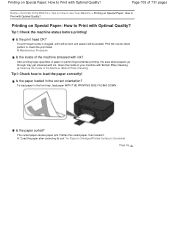
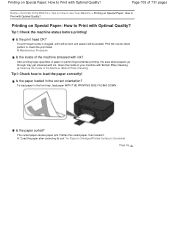
...
Home > Overview of the Machine (Bottom Plate Cleaning)
Tip!: Check how to check the print head.
"Load the paper after correcting its curl."
The curled paper causes paper jam. Print the nozzle check pattern to load the paper correctly!
Cleaning the Inside of the Machine > Tips on How to Use Your Machine > Printing on Special...
User Manual - Page 704
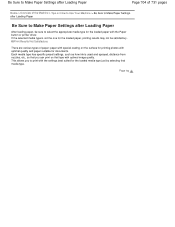
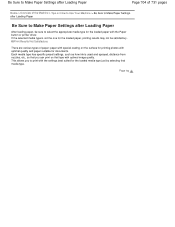
... Your Machine > Be Sure to Make Paper Settings after Loading Paper
Be Sure to Make Paper Settings after Loading Paper
After loading paper, be satisfactory. This allows you can print on the surface for printing photos with optimal quality and paper suitable for the loaded paper with the Paper button or printer driver. Each media type has specific preset...
Similar Questions
How To Remove Paper Jam Canon Printer Mx892 User Troubleshooting Manual
(Posted by whMark5 10 years ago)
Paper Jam On Canon Mg2120.
How do I remove paper jam from my Canon Printer Pixma MG 2120?
How do I remove paper jam from my Canon Printer Pixma MG 2120?
(Posted by bettygwilliamson 11 years ago)

