Canon PIXMA MG2120 Support Question
Find answers below for this question about Canon PIXMA MG2120.Need a Canon PIXMA MG2120 manual? We have 3 online manuals for this item!
Question posted by jrsaL on July 6th, 2014
How To Remove Jammed Paper From Printer Pixma Mg2120
The person who posted this question about this Canon product did not include a detailed explanation. Please use the "Request More Information" button to the right if more details would help you to answer this question.
Current Answers
There are currently no answers that have been posted for this question.
Be the first to post an answer! Remember that you can earn up to 1,100 points for every answer you submit. The better the quality of your answer, the better chance it has to be accepted.
Be the first to post an answer! Remember that you can earn up to 1,100 points for every answer you submit. The better the quality of your answer, the better chance it has to be accepted.
Related Canon PIXMA MG2120 Manual Pages
User Manual - Page 530


... again. If the error is not installed properly.
Remove the jammed paper, reload paper properly in the machine, then press the Black or Color button.
When the head cover opens, push up the ink cartridge lock lever to install the FINE cartridges.
The paper may be jammed. After that the FINE cartridges are installed properly. Refer...
User Manual - Page 534


... problem is not resolved, connect the machine to the computer and align the print head on the printer driver. Print the nozzle check pattern to touch the components inside the machine. Then clear the jammed paper or protective material that is preventing the FINE cartridge holder from the power supply.
P, 0, 2
Error Code
(LED...
User Manual - Page 535


... preventing the FINE cartridge holder from the power supply. Then clear the jammed paper or protective material that appears on the Computer Screen
Error Number: B200 A printer error has occurred. If the protective material or the tape remains attached, remove it . Turn the printer off the machine, and unplug the power cord of the machine...
User Manual - Page 573


...color correction in the printer driver may not match screen colors due to basic differences in the printer driver setup window.
Color.... If the FINE cartridge is installed properly, close the paper output cover.
After confirming that the FINE cartridge is not... may improve color.
If the problem is not resolved, remove the FINE cartridges, then install them again. If the ...
User Manual - Page 591


Paper Jams/No Paper/Paper Does Not Feed Properly
Page 591 of 731 pages
Home > Troubleshooting > Paper Jams/No Paper/Paper Does Not Feed Properly
Paper Jams/No Paper/Paper Does Not Feed Properly
Paper Jams Paper Does Not Feed Properly/"No Paper" Error Occurs
Page top
User Manual - Page 592


... can see the jammed paper at the paper output slot: Paper Is Jammed in the Paper Output Slot If you can see the jammed paper at the front tray/If you cannot see the jammed paper either at the paper output slot or at the Transport Unit If the paper tears and you need to turn off the machine to remove jammed paper during printing...
User Manual - Page 593
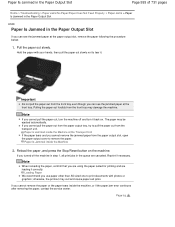
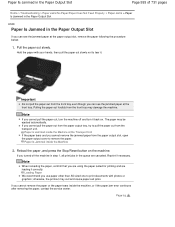
... turn the machine off the machine in step 1, all print jobs in the Paper Output Slot
If you can see the jammed paper at the paper output slot, remove the paper following the procedure below.
1. Note
When reloading the paper, confirm that you use paper other than A5 sized one to print documents with your hands, then pull...
User Manual - Page 594


... the FINE cartridge holder, hold the FINE cartridge holder and slide it slowly to remove the paper. If the FINE cartridge holder hangs over the paper. Remove the paper on the front tray if any. Hold the jammed paper with your hands touch these parts and blot or scratch them, the machine can be damaged.
3.
When you...
User Manual - Page 595


... FINE cartridge holder? Close the paper output cover, then reload the paper. Check the following and remove the piece of paper if it , then pull the paper out.
6. Pull the paper slowly not to the position where you resume printing after removing all the jammed paper, a piece of paper may remain inside the machine. Paper Is Jammed inside the Machine
Page 595...
User Manual - Page 596
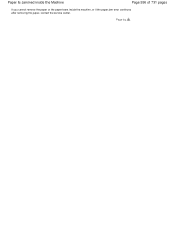
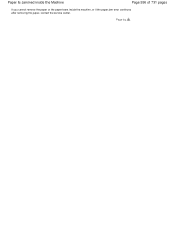
Page top Paper Is Jammed inside the Machine
Page 596 of 731 pages
If you cannot remove the paper or the paper tears inside the machine, or if the paper jam error continues after removing the paper, contact the service center.
User Manual - Page 597
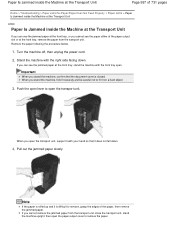
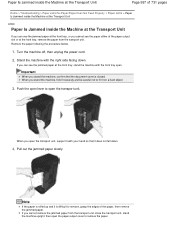
... it securely and be careful not to remove, grasp the edges of 731 pages
Home > Troubleshooting > Paper Jams/No Paper/Paper Does Not Feed Properly > Paper Jams > Paper Is Jammed inside the Machine at the Transport Unit
U350
Paper Is Jammed inside the Machine at the Transport Unit
Page 597 of the paper, then remove the jammed paper. Turn the machine off, then unplug the...
User Manual - Page 598
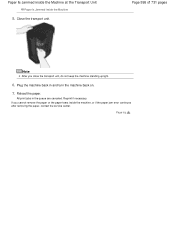
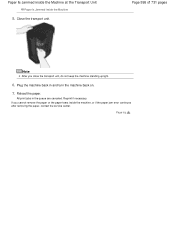
... Machine at the Transport Unit
Paper Is Jammed inside the machine, or if the paper jam error continues after removing the paper, contact the service center.
Reprint if necessary. Close the transport unit.
Page 598 of 731 pages
Note
After you cannot remove the paper or the paper tears inside the Machine
5. Reload the paper. Page top If you close...
User Manual - Page 601


... 731 pages
Press the Maintenance button repeatedly until the LED above appears, then press the Color button. Check 7: Remove the foreign object in the Maintenance sheet, select the Prevent paper double-feed check box, and then click OK. Page top
To open the printer driver setup window, see How to enable the Prevent...
User Manual - Page 609
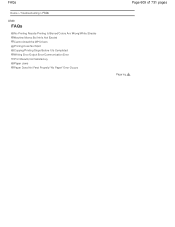
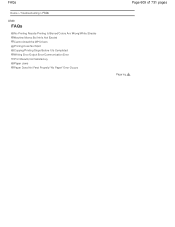
... Install the MP Drivers Printing Does Not Start Copying/Printing Stops Before It Is Completed Writing Error/Output Error/Communication Error Print Results Not Satisfactory Paper Jams Paper Does Not Feed Properly/"No Paper" Error Occurs
Page 609 of 731 pages
Page top
User Manual - Page 615


... of the Machine > Main Components and Basic Operations > Main Components > Front View
C001
Front View
(1) paper output support
Extend to support ejected paper.
(2) paper output tray
Printed paper is ejected.
(3) paper output cover
Open to replace the FINE cartridge or remove jammed paper inside the machine.
(4) document cover
Open to load an original on the machine.
Loading Plain...
User Manual - Page 617
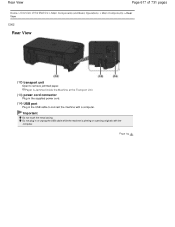
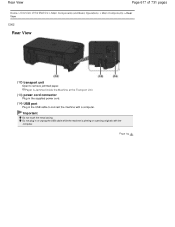
... or unplug the USB cable while the machine is printing or scanning originals with a computer.
Page top
Do not plug in the USB cable to remove jammed paper. Important
Do not touch the metal casing.
User Manual - Page 630


...jam in the machine or cause the machine to press the leading edge in the inserting direction flat and sharpen the crease.
The figures above show a side view of the leading edge of the Machine > Loading Paper / Originals > Loading Paper...Press down on envelopes with the printer driver properly. Load envelopes.
(1) Open the front cover gently, and extend the paper support. Make sure that no ...
User Manual - Page 671


... Rollers from Your Computer
P027
Cleaning the Paper Feed Rollers from the front tray.
2.
Paper feed roller cleaning starts.
5. Perform feed roller cleaning when there are paper particles sticking to the paper feed rollers and paper is as follows:
Roller Cleaning
1. Open the printer driver setup window
3. Execute paper feed roller cleaning
Make sure that the machine...
User Manual - Page 681
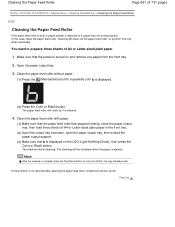
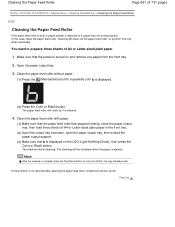
... tray, then load three sheets of A4 or Letter-sized plain paper in the front tray.
(2) Open the output tray extension, open the paper output tray, then extend the paper output support.
(3) Make sure that the power is displayed on and remove any paper from the front tray.
2. The cleaning will be fed properly.
The...
User Manual - Page 682
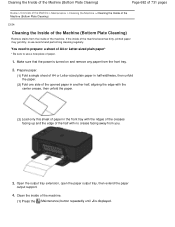
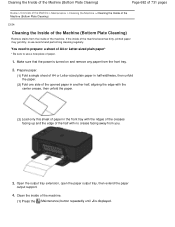
... Machine > Cleaning the Inside of the Machine (Bottom Plate Cleaning)
C154
Cleaning the Inside of the Machine (Bottom Plate Cleaning)
Remove stains from the inside of paper.
1. Open the output tray extension, open the paper output tray, then extend the paper
output support.
4. You need to prepare: a sheet of A4 or Letter-sized plain...
Similar Questions
Cannon Mg 2120 Printer- Can't Remove Jammed Paper
(Posted by bea1gina 10 years ago)
How To Remove Jammed Paper From Canon Pixma 2120
(Posted by heronAHTU 10 years ago)
How To Remove Jammed Paper From Canon Pixma Mg2120
(Posted by Oleblweav 10 years ago)

