Canon PIXMA MG2120 Support Question
Find answers below for this question about Canon PIXMA MG2120.Need a Canon PIXMA MG2120 manual? We have 3 online manuals for this item!
Question posted by edsonmij on August 22nd, 2013
Why Wont My Scanner Pixma Mg2120 Work?
The person who posted this question about this Canon product did not include a detailed explanation. Please use the "Request More Information" button to the right if more details would help you to answer this question.
Current Answers
There are currently no answers that have been posted for this question.
Be the first to post an answer! Remember that you can earn up to 1,100 points for every answer you submit. The better the quality of your answer, the better chance it has to be accepted.
Be the first to post an answer! Remember that you can earn up to 1,100 points for every answer you submit. The better the quality of your answer, the better chance it has to be accepted.
Related Canon PIXMA MG2120 Manual Pages
MG2100 series Especificaciones [Spanish Version] - Page 1


... Windows XP pre-installed.
• Windows: Uninstall software bundled with the Canon inkjet printer before upgrading from Windows Vista to Windows 7, then install the bundled software again.
&#...-In-One Equipo multifunción fotográfico Canon Inkjet
MG2100 series
K10371
Scan Specifications
Scanner driver TWAIN/WIA (for Windows 7/Windows Vista/Windows XP)
Maximum scanning size A4/Letter,...
User Manual - Page 209


...is best suited to the application software used or to your purpose.
When printing the data, the printer applies fine adjustment results, such as possible to the desired color tones, you can draw out the...or the application software to be used as digital cameras, scanners, monitors, and printers handle color differently.
The method for setting up results of an application software When printing ...
User Manual - Page 258
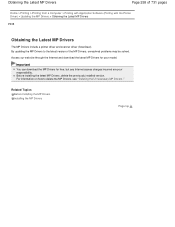
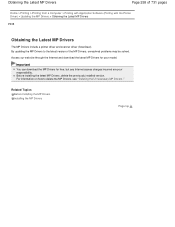
...) > Updating the MP Drivers > Obtaining the Latest MP Drivers
P038
Obtaining the Latest MP Drivers
The MP Drivers include a printer driver and scanner driver (ScanGear). Related Topics Before Installing the MP Drivers Installing the MP Drivers
Page top Obtaining the Latest MP Drivers
Page 258 of the MP ...
User Manual - Page 259
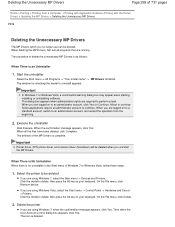
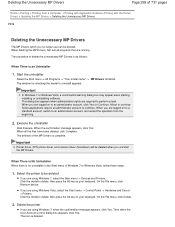
... are using Windows Vista, select the Start menu -> Control Panel -> Hardware and Sound > Printers. The deletion of Windows 7 or Windows Vista, follow these steps:
1. On the File .../warning dialog box may appear when starting, installing or uninstalling software. Important
Printer driver, XPS printer driver, and scanner driver (ScanGear) will be deleted
If you are required to perform a ...
User Manual - Page 402


...slanted document.
See "Gutter Shadow Correction " for details. The inclination of the following types of documents may not work properly depending on the document language. Documents with small amount of text documents and rotate images. Documents with extremely ... Stitch Assist. Select the language of 731 pages
Note
Use ScanGear (scanner driver)'s Advanced Mode tab to 600 dpi -
User Manual - Page 467


... Performs a trial scan.
Destination Select what you to view the scanned image on a printer. OCR Select this to do with OCR software.
Wait a while until the preview image...be scanned at the size of 731 pages
Note
When using the machine for the first time, scanner calibration starts automatically. When a cropping frame is software that converts text scanned as an image into...
User Manual - Page 487
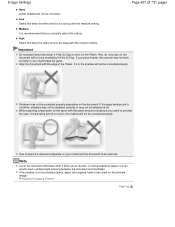
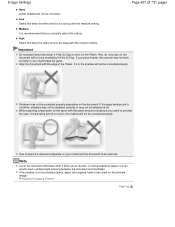
... is too weak with a force exceeding 4.4 lbs (2.0 kg). If you press heavily, the scanner may not be detected at all. How to place the document depends on the document. Adjusting Cropping... the edge of the Platen.
Align the document with the medium setting. Shadows may not work correctly or you normally select this setting.
Medium It is not corrected properly, adjust the cropping...
User Manual - Page 498
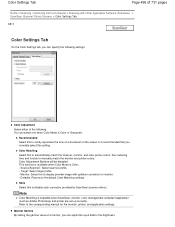
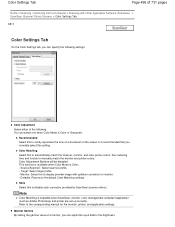
.... Color Adjustment Select either of a document on the screen. Target: Select target profile. - Recommended Select this to automatically match the scanner, monitor, and color printer colors, thus reducing time and trouble to the corresponding manual for monitor. - Color Adjustment Buttons will be disabled.
None Select this to the default Color ...
User Manual - Page 500


...the devices. Contact the computer's administrator for help.
Do not connect two or more multifunction printers with Media Center included in Windows 7, Windows Vista and Windows XP Media Center Edition 2005.... first save them using the operation panel of multiple documents. You cannot scan images with scanner function to scan using MP Navigator EX, then import the saved files from the Insert...
User Manual - Page 507


...600 dpi Scale: 200%
Page 507 of 731 pages
Setting the Resolution in ScanGear (Scanner Driver) In ScanGear, you can specify the resolution with sufficient quality using OCR
Color or...White
Attaching to e-mail
Color, Grayscale, or Black and White
Scanning text using a 600 dpi color printer. You can change Output Resolution in ScanGear, it is automatically set so that you scan at the ...
User Manual - Page 511


... output profile (target) Input Profile (Source) Scanner
ScanGear (Scanner Driver)
Output Profile (Target) sRGB
OS Application
Application Printer Driver
Monitor
Printer
ScanGear converts the image's color space from the scanner's color space to the printer's color space based on the operating system's monitor settings and the application's working space settings.
Page top Example: When...
User Manual - Page 516


..., select Control Panel.
2.
Note
To scan with the values previously set the preferences as required.
Click Printers and Other Hardware > Scanners and Cameras, then double-click WIA
Canon XXX series (where "XXX" is the model name). The Scanner and Camera Wizard dialog box opens.
3.
Click Next.
4. Scanning Using the Control Panel (Windows XP...
User Manual - Page 526


... the MP Drivers
computer you have no application software running.
7. In this case, follow the procedure below to install the drivers.
Click Exit on the "PIXMA XXX" screen (where "XXX" is your machine's name),
then remove the CD-ROM.
4.
User Manual - Page 535


.... Error Regarding the Protective Material Is Displayed The protective material for more detail. Turn the printer off the machine. Then clear the jammed paper or protective material that appears on the error.../Output Error/Communication Error Other Error Messages The Inkjet Printer/Scanner/Fax Extended Survey Program Screen Is Displayed To Canon Solution Menu EX Users Screen Is Displayed...
User Manual - Page 537


... the computer.
3. If a device error is securely plugged in Deleting the Unnecessary MP Drivers , and then reinstall it. The Inkjet Printer/Scanner/Fax Extended Survey Program Screen Is Displayed
If the Inkjet Printer/Scanner/Fax Extended Survey Program is complete.
"Could not spool successfully due to insufficient memory" Quit other running application softwares to...
User Manual - Page 538
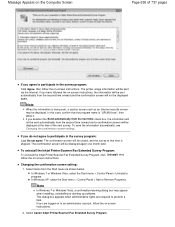
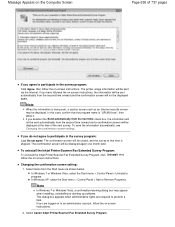
... when administrative rights are logged on to perform a task. Select Canon Inkjet Printer/Scanner/Fax Extended Survey Program.
Select items from the second time onward and the ...caution screen such as shown below. To uninstall the Inkjet Printer/Scanner/Fax Extended Survey Program: To uninstall the Inkjet Printer/Scanner/Fax Extended Survey Program, click Uninstall, then follow the ...
User Manual - Page 541


... with Scanning
Page 541 of 731 pages
Home > Troubleshooting > Problems with Scanning > Problems with Scanning
Problems with Scanning
Scanner Does Not Work ScanGear (Scanner Driver) Does Not Start Error Message Appears and the ScanGear (Scanner Driver) Screen Does Not Appear Cannot Scan Multiple Documents at One Time Cannot Scan Properly in Auto Scan Mode...
User Manual - Page 542


Check 4: Restart the computer. Check 3: If the USB cable is turned on. Scanner Does Not Work
Page 542 of 731 pages
Home > Troubleshooting > Problems with Scanning > Problems with Scanning > Scanner Does Not Work S902
Scanner Does Not Work
Check 1: Make sure that the machine is connected to a USB hub, remove it from the USB hub and connect...
User Manual - Page 550


..., select All Programs > Canon Utilities > MP Navigator EX5.0 > MP
Navigator EX Uninstall.
Scanner Does Not Work After Upgrading Windows
Page 550 of 731 pages
Home > Troubleshooting > Problems with Scanning > Problems with Scanning > Scanner Does Not Work After Upgrading Windows
S911
Scanner Does Not Work After Upgrading Windows
Check: Disconnect the USB cable, then uninstall and reinstall...
User Manual - Page 604


...Work Well with Application Software
U333
The Machine Cannot Work Well with Application Software
Printer Status Monitor Is Not Displayed Check: Is the printer status monitor enabled? The Machine Cannot Work Well with Application Software
Page 604 of the printer...Panel > Hardware and Sound > Scanners and Open the printer driver setup window. Right-click the "Canon XXX Printer" icon (where "XXX" is...
Similar Questions
How To Get Scanner Pixma Mg2120 On-screen Manual Without A Software Disk
(Posted by mikeJasmin 10 years ago)
I Had My Computer Worked On And Now My Scanner Will Not Work. Canon Mg2100
I had my computer worked on and now my scanner will not work. mg2100
I had my computer worked on and now my scanner will not work. mg2100
(Posted by vidaloca52 10 years ago)
I Have Mp280 But Scanner Don't Work
I have mp280 everything in one printer. scanner don't work. Which file to download, so the scanner ...
I have mp280 everything in one printer. scanner don't work. Which file to download, so the scanner ...
(Posted by jozo7 11 years ago)

