Canon PIXMA MG2120 Support Question
Find answers below for this question about Canon PIXMA MG2120.Need a Canon PIXMA MG2120 manual? We have 3 online manuals for this item!
Question posted by mikeJasmin on January 6th, 2014
How To Get Scanner Pixma Mg2120 On-screen Manual Without A Software Disk
The person who posted this question about this Canon product did not include a detailed explanation. Please use the "Request More Information" button to the right if more details would help you to answer this question.
Current Answers
There are currently no answers that have been posted for this question.
Be the first to post an answer! Remember that you can earn up to 1,100 points for every answer you submit. The better the quality of your answer, the better chance it has to be accepted.
Be the first to post an answer! Remember that you can earn up to 1,100 points for every answer you submit. The better the quality of your answer, the better chance it has to be accepted.
Related Canon PIXMA MG2120 Manual Pages
User Manual - Page 1


MG2100 series
Page 1 of 731 pages
Overview of the Machine
(Including Proper Care and Setting Changes)
How to Use the On-Screen Manuals, Printing Procedures
Useful Software
MC-5801-V1.10 Canon On-screen Manual -
User Manual - Page 94


... saving created still images.
8.
Click Select Paper in the step button area on the left side of the screen. Select the printer and paper size to add and click OK.
10.
To print, specify the printer and media in the selected image area. When a full high definition and high definition video is displayed...
User Manual - Page 101
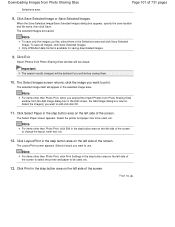
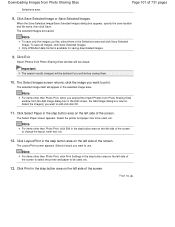
... the image(s) you exit before saving them in the step button area on the left side of the screen. Select the printer and paper size to add and click OK.
11. The Layout/Print screen appears. Note
For items other than Photo Print, click Print Settings in the step button area on the...
User Manual - Page 245


...
Page 245 of 731 pages
MA-7521-V1.00
| Instructions for Use (Printer Driver) | How to Use the On-Screen Manuals, Printing Procedures |
Printing with Easy Setup
Setting the Media Type with the Printer Driver
Various Printing Methods
Setting a Page Size and Orientation Setting the Number of Copies and Printing Order Setting the Stapling...
User Manual - Page 500


... Other Application Software (ScanGear) > General Notes (Scanner Driver)
S004
General Notes (Scanner Driver)
ScanGear (scanner driver) is...scanner function to the following restrictions. Scanner Driver Restrictions
When using it is accepted, or multiple images are connected, you have adequate disk... manual and change the settings accordingly. Do not connect two or more multifunction printers ...
User Manual - Page 501


... the application.
Otherwise, images may not be scanned correctly in the Insert Picture from Scanner or Camera screen.
Alternatively, scan the image via MP Navigator EX first, then save and import it... computer may not respond or the progress bar may not be scanned correctly. General Notes (Scanner Driver)
Page 501 of 731 pages
When scanning platen size images into Microsoft Office 2003 ...
User Manual - Page 526


... 526 of 731 pages
1. Click Cancel.
2.
Cannot Install the MP Drivers
computer you have no application software running.
7. In this case, follow the procedure below to install the drivers. Click Start Over on the "PIXMA XXX" screen (where "XXX" is your computer, and then reinstall the MP Drivers. Make sure that you use...
User Manual - Page 714


...
Page 714 of 731 pages
Home How to Use the On-Screen Manuals, Printing Procedures
How to Use the On-Screen Manuals, Printing Procedures
Operating the Contents Pane Operating the Explanation Window Printing the On-Screen Manuals Using Keywords to Find a Document Registering Documents to My Manual Symbols Used in This Document Trademarks and Licenses Uninstalling the...
User Manual - Page 715


Operating the Contents Pane
Page 715 of 731 pages
Home > How to Use the On-Screen Manuals, Printing Procedures > Operating the Contents Pane
Operating the Contents Pane
When you click found in the... in the lower hierarchies are displayed.
Note
Click
to the left of the on-screen manual, the documents of , the document titles found to close or display the contents pane.
Page top
User Manual - Page 716


... the Explanation Window
Page 716 of 731 pages
Home > How to Use the On-Screen Manuals, Printing Procedures > Operating the Explanation Window
Operating the Explanation Window
Explanation Window
(1) Click...of this document. Window Used in Operation Explanation This on-screen manual describes with a window displayed when the Windows 7 operating system Home Premium (called Windows 7 below) is used.
User Manual - Page 717
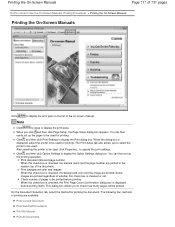
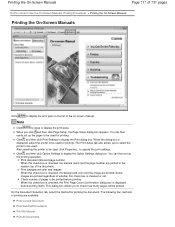
... tab also allows you to select the printer to be printed. Click , and then click Option Settings to the left of the on-screen manual. Printing the On-Screen Manuals
Page 717 of 731 pages
Home > How to Use the On-Screen Manuals, Printing Procedures > Printing the On-Screen Manuals
Printing the On-Screen Manuals
Click
to display the print pane...
User Manual - Page 718


...you want to be printed. Click Print Setup tab
On the Page Setup tab, select the printer to print.
1.
Note
When you actually print the document.
2. Click Print Preview to ... the number of 731 pages
Note
You can print the currently displayed document.
1. Printing the On-Screen Manuals
Page 718 of print pages is displayed.
4. From Select Target, select Selected Documents
The titles of...
User Manual - Page 719


...the print results will look like before you actually print the document.
3. Printing the On-Screen Manuals
All documents with selected check boxes are printed.
Page 719 of print pages is displayed...., and then click Yes. Click Print Setup tab
On the Page Setup tab, select the printer to be used and specify simple print settings, as necessary.
3. Click Start Printing
A message...
User Manual - Page 720


The Print Preview dialog box allows you to scale the printing to the paper width or to print all documents. Page top Printing the On-Screen Manuals
Page 720 of print pages displayed in the Print Page Count Confirmation dialog box.
Before printing, be printed on the paper. Important
A large amount of ...
User Manual - Page 721


...illustration). When you are searched.
1. A convenient way of the on -screen manual are using: Enter names such as described below. All documents in the
Uppercase and lowercase ... that contain spaces. To find an explanation of 731 pages
Home > How to Use the On-Screen Manuals, Printing Procedures > Using Keywords to Find a Document
Using Keywords to Find a Document
You can ...
User Manual - Page 723


... the left of the on-screen manual.
Click
The My Manual pane is added to List of My Manual.
Registering Documents to My Manual
Page 723 of 731 pages
Home > How to Use the On-Screen Manuals, Printing Procedures > Registering Documents to My Manual
Registering Documents to My Manual
Register frequently read documents as My Manual documents so that you...
User Manual - Page 725


... 731 pages
Home > How to read these indications.
To avoid damage and injury or improper use of the product, be sure to Use the On-Screen Manuals, Printing Procedures > Symbols Used in This Document
Symbols Used in This Document
Warning
Instructions that , if ignored, could result in death or serious personal injury...
User Manual - Page 726
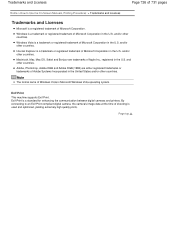
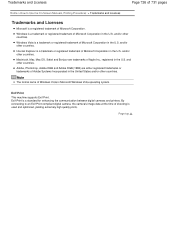
... are trademarks of Microsoft Corporation in the U.S. By connecting to Use the On-Screen Manuals, Printing Procedures > Trademarks and Licenses
Trademarks and Licenses
Microsoft is a registered trademark of Windows Vista is a standard for enhancing the communication between digital cameras and printers.
Page top
Exif Print is Microsoft Windows Vista operating system. Note
The...
User Manual - Page 727


... properly, restart your computer. Page top Uninstalling the On-Screen Manuals
Page 727 of the installed on -screen manuals that are opening.
1. Before uninstalling the on-screen manuals, exit all of 731 pages
Home > How to Use the On-Screen Manuals, Printing Procedures > Uninstalling the On-Screen Manuals
Uninstalling the On-Screen Manuals
Follow the procedure below to uninstall all on...
User Manual - Page 728


... Software
Home > Useful Software A005
Page 728 of 731 pages
Useful Software
You can use useful software such as Solution Menu EX, My Printer and Easy-WebPrint EX with this machine. Solution Menu EX Solution Menu EX is a software application that genuine Canon FINE cartridges are displayed.
(3) Category Menu Area
A list of menu items available on -screen manual...
Similar Questions
On-screen Manual
Had hard drive cleaned - tech didn't reinstall on-screen manual for my printer.
Had hard drive cleaned - tech didn't reinstall on-screen manual for my printer.
(Posted by jmsmccall 9 years ago)
I Have Pixma Mg 2120 Why Is My On Screen Manual For 2100
(Posted by abrichards 11 years ago)

