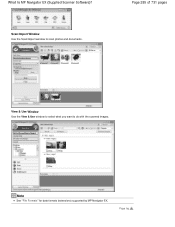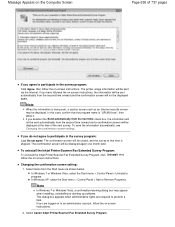Canon PIXMA MG2120 Support Question
Find answers below for this question about Canon PIXMA MG2120.Need a Canon PIXMA MG2120 manual? We have 3 online manuals for this item!
Question posted by denay1992 on May 4th, 2013
How Do I Use Scanner On Canon 2120 All In One Printer?
Current Answers
Answer #1: Posted by RathishC on May 4th, 2013 8:49 PM
You may refer to the links mentioned below to know the steps on how to scan a document and save it on your computer so that you can send it through email:
http://bit.ly/ZwXHlJ and http://bit.ly/13eSFgS
Do keep me posted with the results.
Rathish C
#iworkfordell
Related Canon PIXMA MG2120 Manual Pages
Similar Questions
How can I set my Canon MG 2120 to print my documents darker?