Canon PIXMA MG2120 Support Question
Find answers below for this question about Canon PIXMA MG2120.Need a Canon PIXMA MG2120 manual? We have 3 online manuals for this item!
Question posted by perkinssonia90 on May 12th, 2012
How Can I Get It To Print Or Scan Got Installed
have a canon pixma mg2100 printer/copier/scanner
Current Answers
There are currently no answers that have been posted for this question.
Be the first to post an answer! Remember that you can earn up to 1,100 points for every answer you submit. The better the quality of your answer, the better chance it has to be accepted.
Be the first to post an answer! Remember that you can earn up to 1,100 points for every answer you submit. The better the quality of your answer, the better chance it has to be accepted.
Related Canon PIXMA MG2120 Manual Pages
MG2100 series Especificaciones [Spanish Version] - Page 1


...10.6, install software bundled with the Canon inkjet printer. •...Printing (Copy): Approx. 11 W Standby (minimum): Approx. 0.7 W *1*2 OFF: Approx. 0.5 W *1 *1 USB connection to PC *2 The wait time for standby cannot be used at minimum.
ENGLISH
ESPAÑOL
Canon Inkjet Photo All-In-One Equipo multifunción fotográfico Canon Inkjet
MG2100 series
K10371
Scan Specifications
Scanner...
User Manual - Page 29


Set Media Type, Paper Source, etc. When Printable Disc is not installed, you can adjust the print position on the printer and the media type. In the Adjust Print Position dialog box that supports disc label printing is selected for Print Type in the Page Setup screen, only Disc tray will be used. The paper sources may...
User Manual - Page 168


... margin around the document area. Open the printer driver setup window 2. Execute Borderless Printing
Page 168 of 731 pages
Home > Printing > Printing from a Computer > Printing with Application Software (Printing with the Printer Driver) > Various Printing Methods > Execute Borderless Printing
P003
Execute Borderless Printing
The borderless printing function allows you to change the media...
User Manual - Page 178


...from a Computer > Printing with Application Software (Printing with the Printer Driver) > Various Printing Methods > Tiling/Poster Printing
P401
Tiling/Poster Printing
The tiling/poster printing function allows you to create a large print like a poster. The procedure for performing tiling/poster printing is as follows:
Setting Tiling/Poster Printing
1. Select the print paper size
The...
User Manual - Page 196


... Software (Printing with "Canon IJ XPS Preview" when reading this information. Set the preview
Check the Preview before printing check box on the Quick Setup tab.
1. When you are using the XPS printer driver, replace "Canon IJ Preview" with the Printer Driver) > Various Printing Methods > Displaying the Print Results before Printing
P009
Displaying the Print Results before printing. Open...
User Manual - Page 197
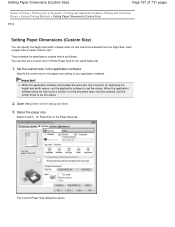
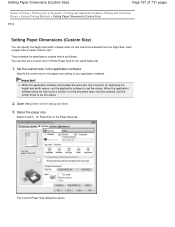
...the document has a function for specifying the height and width values, use the printer driver to set the values.
2.
for specifying a custom size is called ...Custom Size)
Page 197 of 731 pages
Home > Printing > Printing from a Computer > Printing with Application Software (Printing with the Printer Driver) > Various Printing Methods > Setting Paper Dimensions (Custom Size)
P010
...
User Manual - Page 209


...printing sRGB data by using the color correction function of the printer driver. Color Management Devices such as common color spaces. By using Canon Digital Photo Color The printer prints...system. There are popularly used as digital cameras, scanners, monitors, and printers handle color differently. When printing the data, the printer applies fine adjustment results, such as a common ...
User Manual - Page 255


...on the Page Setup tab, and click OK. Instructions for Use (Printer Driver)
Page 255 of 731 pages
Home > Printing > Printing from a Computer > Printing with Application Software (Printing with the Printer Driver) > Overview of the Printer Driver > Instructions for Use (Printer Driver)
P036
Instructions for Use (Printer Driver)
This printer driver is subject to the following points in mind when...
User Manual - Page 260


....
3. The icon is displayed. On the command bar, click Print server properties, and then click the Drivers tab. On the File menu, select Run as administrator, and then click Server Properties.... Select the printer driver to delete the printer driver properly from the Installed printer drivers list.
Select Remove driver and driver package., and then...
User Manual - Page 324


...Documents
Printing scanned photos Printing Photos
Sending scanned images via e-mail Sending via E-mail
Converting text in MP Navigator EX
See the corresponding sections below for details on saving scanned images. Creating/editing PDF files from scanned images Creating/Editing PDF Files
Printing multiple scanned images at one time or printing at specific size, quality, etc. Saving scanned images...
User Manual - Page 334
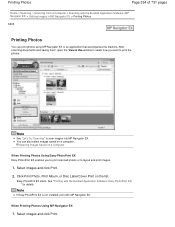
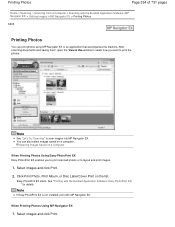
... & Use window to select how you to print scanned photos or to layout and print images.
1. Select images and click Print.
2.
Note
If Easy-PhotoPrint EX is not installed, print with the Bundled Application Software (Easy-PhotoPrint EX) " for details. Note
See "Let's Try Scanning" to print the photos. You can print photos using MP Navigator EX or an...
User Manual - Page 398
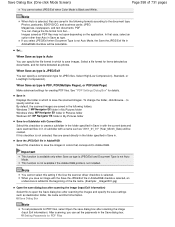
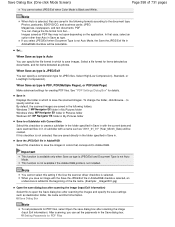
...Exif and Document Type is JPEG/Exif
You can change the folder, click Browse... to save the scanned images. A subfolder with a name such as "2011_01_01" (Year_Month_Date) will be created. Save the... name and Exif information. If this setting if the Use the scanner driver checkbox is PDF, PDF(Multiple Pages), or PDF(Add Page)
Make advanced settings ...
When Auto is not installed. Set...
User Manual - Page 420


... folders. When you select JPEG/Exif when Document Type is added to save scanned files in it.
If this setting if the Use the scanner driver checkbox is Auto
You can specify a compression type for items detected as... available if the Adobe RGB profile is not selected, files are scanned. Note
You cannot select this checkbox is not installed. Important
Depending on the application.
User Manual - Page 500


... the operation panel of the machine and also may close the ScanGear window before closing the application. Keep these steps and scan again. 1. Do not connect two or more multifunction printers with scanner function to the application's manual and change the settings accordingly. Turn off the machine. 2.
Contact the computer's administrator for security...
User Manual - Page 506


... horizontally, the resolution of the printer. For example, if you want to print scanned paper/photos using a 600 dpi black and white printer, you should set the resolution to 600 dpi. For example, if you want to scan at twice the size Scanning resolution/actual scanning
Printing resolution: 300 dpi Images for Printing
Images to be printed should be fine.
User Manual - Page 511


... or a printed image with the colors of 731 pages
Home > Scanning > Scanning from a Computer > Useful Information on Scanning > Color Matching S815
Color Matching
Color Matching adjusts devices as the output profile (target) Input Profile (Source) Scanner
ScanGear (Scanner Driver)
Output Profile (Target) sRGB
OS Application
Application Printer Driver
Monitor
Printer
ScanGear converts...
User Manual - Page 534


...not resolved, contact the service center. Page top
If the problem is not resolved, contact the service center. The machine may not print out properly if you touch it. Contact the service center.
(LED display) Other cases than above:
Turn off the machine. ... the error code as follows is not resolved, connect the machine to the computer and align the print head on the printer driver.
User Manual - Page 622
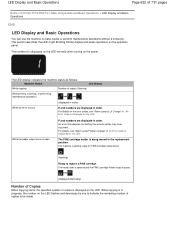
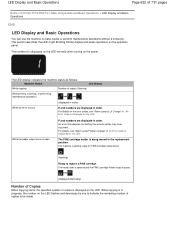
... the FINE cartridge holder stops in order. The number 1 is displayed on the power. Machine Status
LED Display
While copying
Number of copies (flashing)
While printing, scanning, or performing maintenance operations
(displayed in order)
When an error occurs
E and numbers are displayed in place.
(displayed alternately)
Number of Copies
When copying starts...
User Manual - Page 659


... ink remains in the printer driver settings may improve print quality. Checking the Ink Status with the FINE cartridge. Examining the Nozzle Check Pattern If there are not printed correctly, the print head nozzle (FINE cartridge) is removed. If printed ruled lines are misaligned or print results are otherwise unsatisfactory, aligning the print head may improve the...
User Manual - Page 705


... Use Your Machine > Use the Stop/Reset Button to Cancel Printing! Press the Stop/Reset button to Cancel Printing! Note
If you cannot cancel printing by pressing the Stop/Reset button while printing from a computer, open the printer driver setup window to delete the unnecessary print jobs from the computer queues in the machine and you...
Similar Questions
How To Install Canon Pixma Mg2100 To Acer Chrome Computer
(Posted by elecJanG 9 years ago)
When Installing Canon Pixma Mg2100 Series Printer I Keep Getting A Warning That
the printer driver is currently in use
the printer driver is currently in use
(Posted by koukambros 9 years ago)
Canon Pixma Mg2120 Inkjet Photo All-in-one Printer/copier/scanner Won't Print
web pages only prints word documents
web pages only prints word documents
(Posted by idksoma 10 years ago)
Scanning Using A Canon Pixma Mg2100 Series How Can I Make A Front And Back Page
paper into one file
paper into one file
(Posted by josaaal 10 years ago)

