Canon PIXMA MG2120 Support Question
Find answers below for this question about Canon PIXMA MG2120.Need a Canon PIXMA MG2120 manual? We have 3 online manuals for this item!
Question posted by idksoma on March 8th, 2014
Canon Pixma Mg2120 Inkjet Photo All-in-one Printer/copier/scanner Won't Print
web pages only prints word documents
Current Answers
There are currently no answers that have been posted for this question.
Be the first to post an answer! Remember that you can earn up to 1,100 points for every answer you submit. The better the quality of your answer, the better chance it has to be accepted.
Be the first to post an answer! Remember that you can earn up to 1,100 points for every answer you submit. The better the quality of your answer, the better chance it has to be accepted.
Related Canon PIXMA MG2120 Manual Pages
MG2100 series Especificaciones [Spanish Version] - Page 1


... printer. • Internet Explorer 7 or 8 (Windows), or Safari 4 or later (for Mac OS X
v.10.5 or later) is a trademark or registered trademark of Apple Inc., registered in the U.S.
QT5-4295-V01
XXXXXXXX
CANON U.S.A.
ENGLISH
ESPAÑOL
Canon Inkjet Photo All-In-One Equipo multifunción fotográfico Canon Inkjet
MG2100 series
K10371
Scan Specifications
Scanner...
User Manual - Page 12
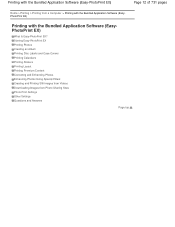
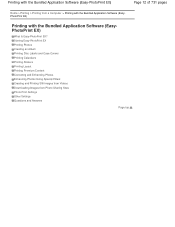
... Downloading Images from a Computer > Printing with the Bundled Application Software (EasyPhotoPrint EX)
Printing with the Bundled Application Software (EasyPhotoPrint EX)
What Is Easy-PhotoPrint EX? Printing with the Bundled Application Software (Easy-PhotoPrint EX)
Page 12 of 731 pages
Home > Printing > Printing from Photo Sharing Sites Photo Print Settings Other Settings Questions and...
User Manual - Page 13


...Canon inkjet printers. It does not support some Canon compact photo printers, including SELPHY CP series. Note
Printing on a computer that supports Easy-PhotoPrint EX is a standard for enhancing the communication between digital cameras and printers.
Exif Print is not installed, you cannot print items you to an Exif Print-compliant digital camera, the image data at the time of 731 pages...
User Manual - Page 17
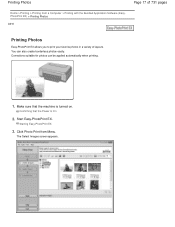
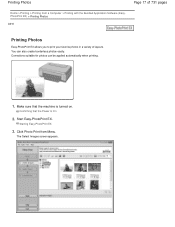
.... Starting Easy-PhotoPrint EX
3. Click Photo Print from a Computer > Printing with the Bundled Application Software (EasyPhotoPrint EX) > Printing Photos
A010
Printing Photos
Easy-PhotoPrint EX allows you to print your favorite photos in a variety of 731 pages
Home > Printing > Printing from Menu.
The Select Images screen appears. Printing Photos
Page 17 of layouts. Make sure...
User Manual - Page 99


... to print. Canon is required to use within the limited scope as defined by Flickr.
Note
Operation(s) for Photo Print is selected from Menu, follow these steps. 1.
Click Photo Print from photo sharing ...other than Photo Print is (are) used as defined by using this function. Please check the details carefully of the web page of work of people may not be available in the Page Setup ...
User Manual - Page 199


... standard IJ printer driver is as follows:
Print Combine Documents Delete Document
Reset Documents View Thumbnails Move Document Undo Move Page Delete Page
Note
Click View Thumbnails to print the document. In the Canon IJ XPS preview window, you can edit the print document or retrieve the document print history to view all print pages of 731 pages
Home > Printing > Printing from a Computer...
User Manual - Page 200


... print pages
To delete a print document, select the target document from the Document Name list, and on the Quick Setup tab or the Main tab.
3. To delete a print page, click View Thumbnails from the Option menu, and select the print page to select multiple documents.
Important
To display the multiple documents in the document list and drag the mouse to be deleted. The Canon...
User Manual - Page 201


... saved print document is displayed in the Canon IJ XPS preview. Selecting a print document
From the Document Name list, select the document to be performed, the printer may not be available in the preview.
When you click Save Print History on the print settings of the print document, some functions may not produce the expected print results for certain print pages.
If...
User Manual - Page 207


... the color correction method suited to the type of document to print by using Canon Digital Photo Color so that data is suitable for printing sRGB data. This method is printed with color tints that matches your purpose from a Computer > Printing with Application Software (Printing with the Printer Driver) > Changing the Print Quality and Correcting Image Data > Specifying Color Correction...
User Manual - Page 221
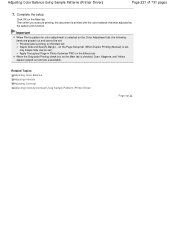
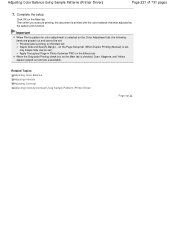
... the Main tab Staple Side and Specify Margin...
Important
When Print a pattern for color adjustment is printed with the color balance that was adjusted by the pattern print function. Adjusting Color Balance Using Sample Patterns (Printer Driver)
Page 221 of 731 pages
7. Then when you execute printing, the document is selected on the Color Adjustment tab, the following...
User Manual - Page 231


.../Contrast Using Sample Patterns (Printer Driver)
Page 231 of 731 pages
Click OK on the Page Setup tab (When Duplex Printing (Manual) is printed with the intensity/contrast that was adjusted by the pattern print function. Then when you execute printing, the document is set, only Staple Side can be set .) Apply Throughout Page in Photo Optimizer PRO on the Main...
User Manual - Page 238
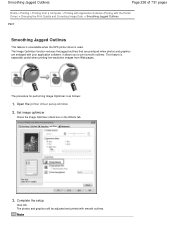
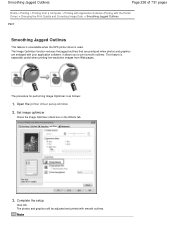
... low-resolution images from a Computer > Printing with Application Software (Printing with your application software. Set image optimizer
Check the Image Optimizer check box on the Effects tab.
3. Open the printer driver setup window
2. Smoothing Jagged Outlines
Page 238 of 731 pages
Home > Printing > Printing from Web pages. Complete the setup
Click OK. The photos and graphics will be...
User Manual - Page 335


... Cancel. In the displayed dialog box, specify paper size, the number of 731 pages
4.
Specify print settings as required. Page top Print Photo Dialog Box
Page 335 of copies, etc. To cancel while printing, click Cancel Printing in the confirmation window for the printer status, click printer icon on the list.
3.
Click Print. Printing Photos
2. To open a confirmation window for the...
User Manual - Page 506


... viewed on Scanning > Resolution S309
Page 506 of dots carrying information about brightness and color. However, with a 600 dpi color printer, the lack of the printer should be fine. Resolution
Home ... the resolution of the original document is 300 dpi, the resolution of the printer. When Printing Color Photos at Twice the Size
Document resolution: 300 dpi
Print at a resolution that case...
User Manual - Page 507


... white photo Text document
Use
Color Mode
Copying (Printing)
Color
Creating a postcard
Color
Saving to a computer
Color
Using on a website or attaching Color to e-mail
Saving to a computer
Grayscale
Using on the Advanced
Mode tab.
Resolution
Scanning resolution: 600 dpi resolution: 600 dpi Scale: 200%
Page 507 of 731 pages
Setting the Resolution in ScanGear (Scanner...
User Manual - Page 555


Adjusting Cropping Frames
Page top Click
(Auto Crop) in photos), or when you want to the document size.
You can also manually specify the scan area in thumbnail view or when there are white margins along the document (for example, in whole image view of 731 pages
Home > Troubleshooting > Problems with Scanning > Scan Results Not Satisfactory...
User Manual - Page 627


...jams.
Note
Advice for printing on how to flatten curled paper, see Media Types You Can Use .
1. For details on plain paper We recommend Canon genuine photo paper for this may ... Plain Paper / Photo Paper
Page 627 of 731 pages
Home > Overview of the Machine > Loading Paper / Originals > Loading Paper > Loading Plain Paper / Photo Paper
C022
Loading Plain Paper / Photo Paper
Important
If ...
User Manual - Page 634


... handling paper.
Media Types Commercially available papers
Plain Paper (including recycled paper)*1*2 Envelopes
Canon genuine papers
The Model Number of printing, such as stickers as well as papers for photo or document. Select with the Printer Driver
Page Sizes
You can easily specify print settings with the paper for detailed information on the printable side and notes...
User Manual - Page 636
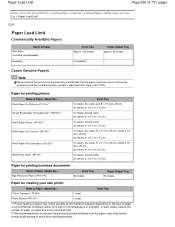
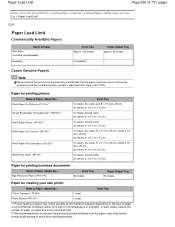
...Output Tray Approx. 50 sheets
*2
Canon Genuine Papers
Note
We recommend that you remove the previously printed sheet from the paper output tray before continuously printing to avoid blurs and discoloration. Paper for printing photos:
Name of Paper Photo Paper Pro Platinum *3 Glossy Photo Paper "Everyday Use" *3 Photo Paper Glossy *3 Photo Paper Plus Glossy II *3
Photo Paper Plus Semi-gloss...
User Manual - Page 730


... 731 pages
Starting My Printer From the Start menu, select All Programs > Canon Utilities > My Printer, then click My Printer. The clip function, for personal use, use within the home, or other use within the limited scope as defined by the copyright. Useful Software
Page 730 of people may infringe on Internet Explorer. You can print web pages automatically...
Similar Questions
What Kind Of Usb Cable Do U Need For Canon Pixma Mg2120 Inkjet
(Posted by Skhay1831 9 years ago)
Troubleshootig Canon Pixma Mg2120 Will Not Printer Error Code On Lcd
(Posted by cesligh 10 years ago)
Is Canon Pixma Mg2120 A Compatible Printer For Mac 10.4.11
(Posted by nelahdianth 10 years ago)
Will The Canon Mg8120 Photo Printer Allow You To Keep Printing If One Of The
ink cartridges is low
ink cartridges is low
(Posted by wolfypcbi 10 years ago)
How Do I Use My New Canon Pixma Mg2100 Printer Copier Scanner
(Posted by jarwentao 10 years ago)

