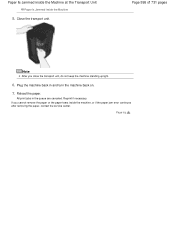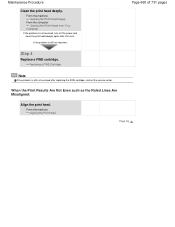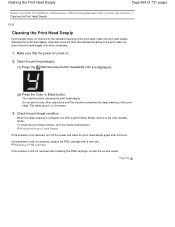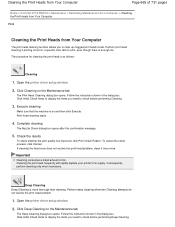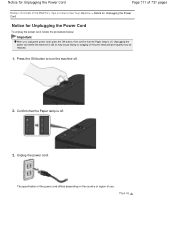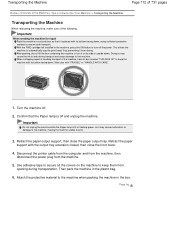Canon PIXMA MG2120 Support Question
Find answers below for this question about Canon PIXMA MG2120.Need a Canon PIXMA MG2120 manual? We have 3 online manuals for this item!
Question posted by dmsprague on June 27th, 2021
Can't Get It To Print P02 Keeps Blinking With A Orange Triangle
Current Answers
Answer #1: Posted by hzplj9 on June 28th, 2021 3:19 AM
Cleaning the Encoder Film MG2120
Cleaning the Encoder Film ID: 8201519800_ EN_ 1 Issue If vertical lines always appear on printouts or print always shifts from the correct position, or if Error P, 0, 2 occurs during printer operation, the Encoder Film inside the printer may be smeared. Follow the procedures below to check the film condition, and clean it when necessary.
This is the link to the Canon website for your printer:
Hope that helps.
Related Canon PIXMA MG2120 Manual Pages
Similar Questions
I just bought the pixma mx892. i followed the instruction set-up that came with it. But on the step ...