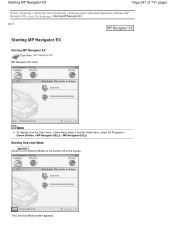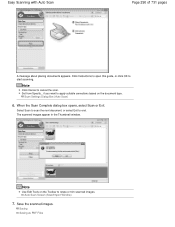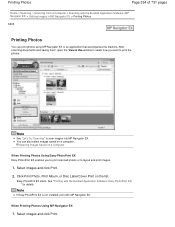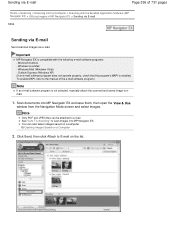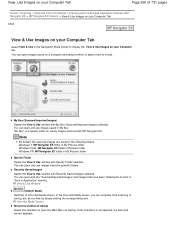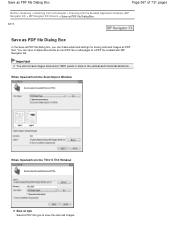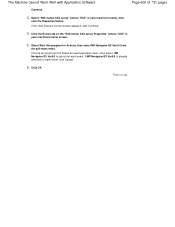Canon PIXMA MG2120 Support Question
Find answers below for this question about Canon PIXMA MG2120.Need a Canon PIXMA MG2120 manual? We have 3 online manuals for this item!
Question posted by jryudell on May 21st, 2013
How Get A Canon Pixma Mg2120 Manual? I Am Trying To Learn To Scan.
Current Answers
Answer #1: Posted by Odin on May 21st, 2013 7:34 PM
Hope this is useful. Please don't forget to click the Accept This Answer button if you do accept it. My aim is to provide reliable helpful answers, not just a lot of them. See https://www.helpowl.com/profile/Odin.
Answer #2: Posted by prateekk007 on May 21st, 2013 8:55 PM
Please click on the link below to know more about scanning documents and pictures:
You can also download the manual from the link mentioned below:
Please let me know if further help is required.
Thanks & Regards
Prateek K
Related Canon PIXMA MG2120 Manual Pages
Similar Questions
My computer is connected to my printer via USB and when I try to scan documents the display says "pl...