Canon PIXMA MG2120 Support Question
Find answers below for this question about Canon PIXMA MG2120.Need a Canon PIXMA MG2120 manual? We have 3 online manuals for this item!
Question posted by benmjani on August 30th, 2013
Is Cannon Pixma Mg2120 Compatible With Acer Aspire
The person who posted this question about this Canon product did not include a detailed explanation. Please use the "Request More Information" button to the right if more details would help you to answer this question.
Current Answers
There are currently no answers that have been posted for this question.
Be the first to post an answer! Remember that you can earn up to 1,100 points for every answer you submit. The better the quality of your answer, the better chance it has to be accepted.
Be the first to post an answer! Remember that you can earn up to 1,100 points for every answer you submit. The better the quality of your answer, the better chance it has to be accepted.
Related Canon PIXMA MG2120 Manual Pages
MG2100 series Especificaciones [Spanish Version] - Page 1


... Mac OS X v.10.5 or lower to Mac
OS X v.10.6, install software bundled with the Canon inkjet printer. • Internet Explorer 7 or 8 (Windows), or Safari 4 or later (for Mac OS X
v.10.5 or later) is fully upwardly compatible with USB 1.1, it can be placed with Windows Media Center. • Macintosh: Hard Disk must be...
User Manual - Page 13


..., disc labels/case covers, calendars and stickers easily using photos taken with supported printers only.
Page 13 of Easy-PhotoPrint EX screens. Important
Easy-PhotoPrint EX can also print... Is Easy-PhotoPrint EX? You can only be replaced by Easy-PhotoPrint EX.
If a printer that already has Easy-LayoutPrint installed, EasyLayoutPrint will be used and optimized, yielding extremely high...
User Manual - Page 19


...(reduced images) displayed in the step button area on the printer. An edge of the image. - Click Layout/Print in the screen may vary depending on the printer and the media type.
8. Note
The paper sizes and...previewed, and print results will not be used. according to the printer and paper to be affected.
Printing Photos
Page 19 of the screen. Set Paper Source, Paper Size, etc...
User Manual - Page 20


... print it again. How Do I Move (or Copy) the Saved File?
Click Print in the Layout/Print screen.
Note
See Help for details on the printer, paper size, and media type.
Saving Photos How Can I Print with Even Margins? Correcting and Enhancing Photos Enhancing Photos Using Special Filters You can be...
User Manual - Page 35
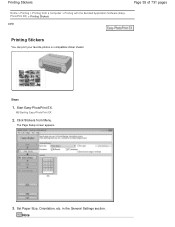
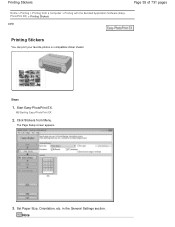
... EX
2.
Click Stickers from a Computer > Printing with the Bundled Application Software (EasyPhotoPrint EX) > Printing Stickers
A050
Printing Stickers
You can print your favorite photos on compatible sticker sheets. Printing Stickers
Page 35 of 731 pages
Home > Printing > Printing from Menu. Steps
1. Note Set Paper Size, Orientation, etc.
User Manual - Page 37
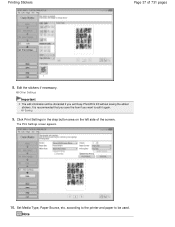
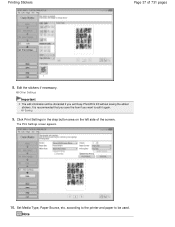
... used.
Click Print Settings in the step button area on the left side of 731 pages
8. Set Media Type, Paper Source, etc. according to the printer and paper to be discarded if you want to edit it again. Saving
9. Printing Stickers
Page 37 of the screen. Note Edit the stickers if...
User Manual - Page 42


... for Print Quality and click Quality Settings....
Select this checkbox to print on the printer and the paper size. You can correct or enhance the selected image before printing....Advanced....
12. Automatic appears if you select the Duplex Printing checkbox after selecting a printer that supports automatic duplex printing and media type that supports duplex printing. Page top To...
User Manual - Page 47
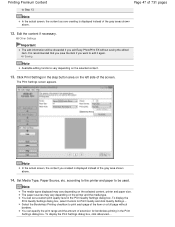
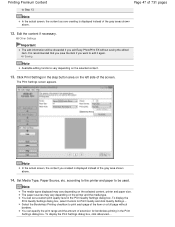
... Quality Settings dialog box, select Custom for borderless printing in the step button area on the printer and the media type.
You can specify the print range and the amount of the gray...screen. Set Media Type, Paper Source, etc. Edit the content if necessary. according to the printer and paper to edit it again.
The paper sources may vary depending on the selected content.
...
User Manual - Page 94


... cropped. The selected image itself will be deleted if you want to print.
Page top
Select the printer and paper size to change the layout, enter text, etc.
11. Note
For items other than ..., save the captured still image and print it from a function of the screen to select the printer and paper to adjust the cropping area before saving them. click the image you want to be ...
User Manual - Page 96
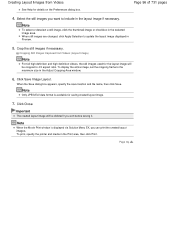
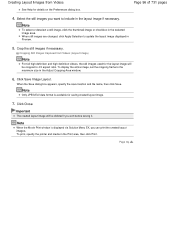
To display the entire image, set the cropping frame to the maximum size in the Print area, then click Print. To print, specify the printer and media in the Adjust Cropping Area window.
6. Creating Layout Images from Videos (Layout Image)
Note
For full high definition and high definition videos, the ...
User Manual - Page 336
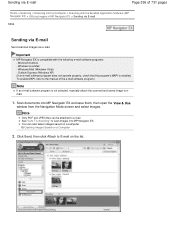
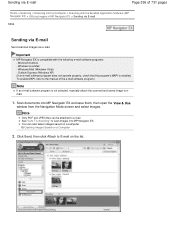
... list.
Opening Images Saved on a Computer
2. Outlook Express (Windows XP) (If an e-mail software program does not operate properly, check that the program's MAPI is compatible with the Bundled Application Software (MP Navigator EX) > Utilizing Images in MP Navigator EX > Sending via E-mail
S504
Sending via E-mail
Send scanned images via...
User Manual - Page 383
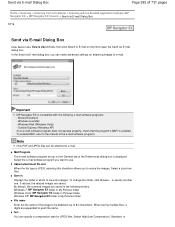
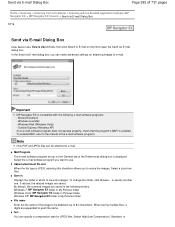
Important
MP Navigator EX is compatible with the Bundled Application Software (MP Navigator EX) > MP Navigator EX Screens > Send via E-mail Dialog Box
S719
Send via E-mail Dialog Box
Click Send ...
User Manual - Page 414
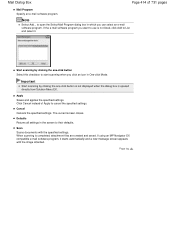
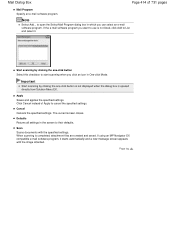
... you want to use is not listed, click Add to their defaults.
Scan Scans documents with the image attached. If using an MP Navigator EX compatible e-mail software program, it .
User Manual - Page 433


Page 433 of the screen.
Settings are compatible with a standard interface called TWAIN. (ScanGear is a TWAIN-compatible driver.)
What You Can Do with Other Application Software (ScanGear) > What Is ScanGear (Scanner Driver)? Basic Mode
Use the Basic Mode tab to scan in ...
User Manual - Page 509


... TIFF (Standard File Extension: .tif) A file format featuring a relatively high compatibility between people who use the image on which application. Uncompressed, black and white binary..., camera model, shutter speed, shooting mode, and comments to print on a Direct Print compatible printer. Available file formats vary by Adobe Systems Incorporated. BMP is not available for editing saved ...
User Manual - Page 523
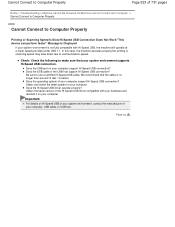
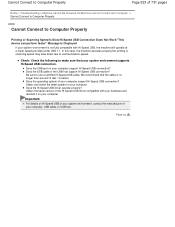
... USB connection.
Check: Check the following to make sure that the cable is not fully compatible with your hardware and reinstall it on your computer.
Be sure to communication speed. Obtain and... hub support Hi-Speed USB connection? Obtain the latest version of the Hi-Speed USB driver compatible with Hi-Speed USB, the machine will operate at a lower speed provided under USB 1.1.
Cannot...
User Manual - Page 526


... you may not be able to reinstall the MP Drivers. Turn the machine off.
5. In other cases:
Reinstall the MP Drivers.
Click Exit on the "PIXMA XXX" screen (where "XXX" is your machine's name),
then remove the CD-ROM.
4. Click Cancel.
2.
Cannot Install the MP Drivers
computer you have no application...
User Manual - Page 532


... least 5 seconds with this function, press the machine's Stop/Reset button for detecting the remaining ink level will be recognized. Appropriate ink cartridge is not compatible with the ink cartridge installed. Install the appropriate ink cartridge. The ink has run out. If printing is continued under the ink out condition. The...
User Manual - Page 651


... Procedure
When you remove a FINE cartridge, replace it immediately. Important
Handling FINE cartridge Do not touch the electrical contacts (A) or print head nozzle (B) on the compatible FINE cartridge, refer to the printed manual: Getting Started. Installing a used FINE cartridge may not operate properly when it out in the standard cleaning and...
User Manual - Page 728


...available on -screen manual of 731 pages
Useful Software
You can use useful software such as Solution Menu EX, My Printer and Easy-WebPrint EX with the machine, manuals, and online product information.
(1) Main Screen The Main Screen of genuine... exclusively to other software applications supplied with this machine. Various Solution Menu EX compatible functions are all installed properly.
Similar Questions
How Do I Put Ink Cartridge In My Cannon Pixma Mg2120 Printer
(Posted by cpalmyanksf 10 years ago)
How To Setup A Cannon Pixma Mg2120 Printer For Mac
(Posted by mycartoumi 10 years ago)
How Do I Clean The Printer Head On My Cannon Pixma Mg2120
(Posted by Eckysan 10 years ago)

