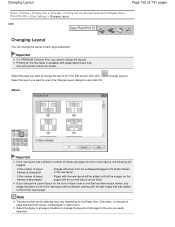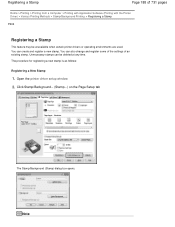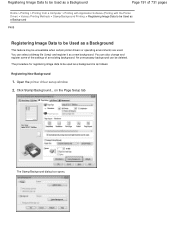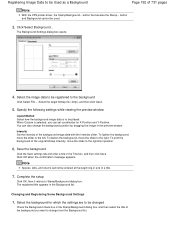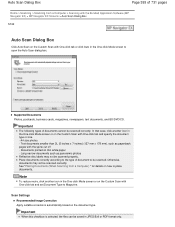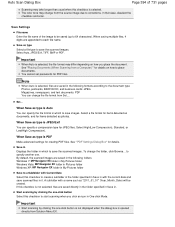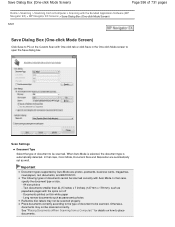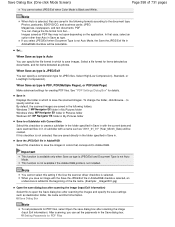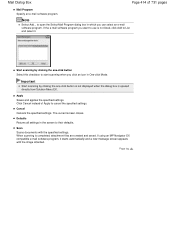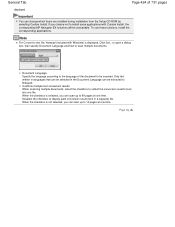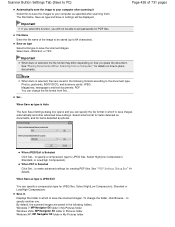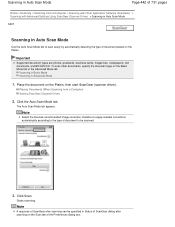Canon PIXMA MG2120 Support Question
Find answers below for this question about Canon PIXMA MG2120.Need a Canon PIXMA MG2120 manual? We have 3 online manuals for this item!
Question posted by brookemsom8 on April 7th, 2013
I Bought The Pixmamg2120 New In The Box And It Did Not Come With The Cd
Current Answers
Answer #1: Posted by tintinb on April 7th, 2013 7:32 PM
If you have more questions, please don't hesitate to ask here at HelpOwl. Experts here are always willing to answer your questions to the best of our knowledge and expertise.
Regards,
Tintin
Answer #2: Posted by prateekk007 on April 8th, 2013 5:37 AM
As suggested by Tintinb you can download the drivers from the canon website, in case you need help in installing the drivers please click on the below mentioned link:
Windows: http://bit.ly/YGcr4I
Mac: http://bit.ly/ZuPDax
Hope that helps you.
Thanks & Regards
Prateek K
Related Canon PIXMA MG2120 Manual Pages
Similar Questions
what connection do i use or can some one tell me how to do it ?
purchased canon printer pixma 2120 last night at walmarts. i toldkid working there my laptop didn't ...
When I try to print it comes up that the USB device is not working so have bought a new one but it h...