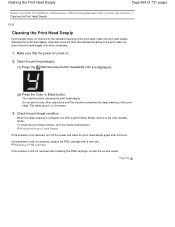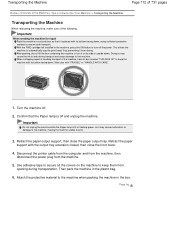Canon PIXMA MG2120 Support Question
Find answers below for this question about Canon PIXMA MG2120.Need a Canon PIXMA MG2120 manual? We have 3 online manuals for this item!
Question posted by madmsueo19 on August 9th, 2014
Why Is My Black Ink Light Flashing On My Mg2100 Canon Printer
The person who posted this question about this Canon product did not include a detailed explanation. Please use the "Request More Information" button to the right if more details would help you to answer this question.
Current Answers
Related Canon PIXMA MG2120 Manual Pages
Similar Questions
Alarm Lamp On Color & Black Ink Light Flash E>0>5 Flash
(Posted by St64595 8 years ago)
How To Make The Black Ink Light Go Off On My Canon Mg2120 Printer
(Posted by aidanne 9 years ago)
Black Ink Light
I replaced the ink cartridges on my pixma 3122 and now I cant pribt and the black ink light is blink...
I replaced the ink cartridges on my pixma 3122 and now I cant pribt and the black ink light is blink...
(Posted by joellenschroeder 9 years ago)
Won't Recognize Black Ink
I bought the right cartridge and it keeps telling me that it doesn't recognize black ink cartridge. ...
I bought the right cartridge and it keeps telling me that it doesn't recognize black ink cartridge. ...
(Posted by iluvmystrn 11 years ago)