Canon PIXMA MG2120 Support Question
Find answers below for this question about Canon PIXMA MG2120.Need a Canon PIXMA MG2120 manual? We have 3 online manuals for this item!
Question posted by Berleda on June 5th, 2014
How To Adjust The Color On A Pixma Mg2100
The person who posted this question about this Canon product did not include a detailed explanation. Please use the "Request More Information" button to the right if more details would help you to answer this question.
Current Answers
There are currently no answers that have been posted for this question.
Be the first to post an answer! Remember that you can earn up to 1,100 points for every answer you submit. The better the quality of your answer, the better chance it has to be accepted.
Be the first to post an answer! Remember that you can earn up to 1,100 points for every answer you submit. The better the quality of your answer, the better chance it has to be accepted.
Related Canon PIXMA MG2120 Manual Pages
User Manual - Page 202
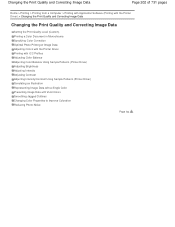
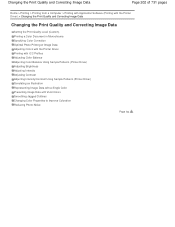
... Print Quality Level (Custom) Printing a Color Document in Monochrome Specifying Color Correction Optimal Photo Printing of Image Data Adjusting Colors with the Printer Driver Printing with ICC Profiles Adjusting Color Balance Adjusting Color Balance Using Sample Patterns (Printer Driver) Adjusting Brightness Adjusting Intensity Adjusting Contrast Adjusting Intensity/Contrast Using Sample Patterns...
User Manual - Page 204


Setting the Print Quality Level (Custom)
Important
Depending on the Media Type setting, you may not be able to select certain print quality levels.
Page 204 of 731 pages
Related Topics Specifying Color Correction Adjusting Color Balance Adjusting Brightness Adjusting Intensity Adjusting Contrast
Page top
User Manual - Page 208


... (ICC Profile Matching) Adjusts the colors by using an ICC profile when printing. Complete the setup
Click OK on the Main tab is checked, Color Correction appears grayed out and is printed with the specified color correction method. Specifying Color Correction
Page 208 of Image Data Adjusting Colors with the Printer Driver Printing with color tints that most people...
User Manual - Page 209


... the print results as close as common color spaces. ICC profiles convert device-dependent "colors" into the operating system.
Adjusting Colors with the Printer Driver Describes the procedure for printing sRGB data by using Canon Digital Photo Color The printer prints data with color tints that the printer can draw out the color space of the image data within the...
User Manual - Page 210


... use a printing ICC profile in the machine from a Computer > Printing with Application Software (Printing with the Printer Driver) > Changing the Print Quality and Correcting Image Data > Specifying Color Correction > Adjusting Colors with the Printer Driver
P015
Adjusting Colors with the Printer Driver
You can identify ICC profiles and allows you to specify them, use of Canon Digital Photo...
User Manual - Page 211
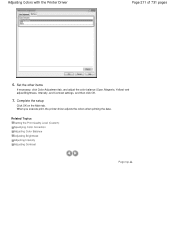
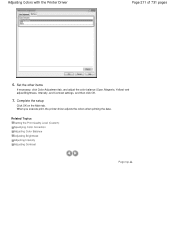
Related Topics Setting the Print Quality Level (Custom) Specifying Color Correction Adjusting Color Balance Adjusting Brightness Adjusting Intensity Adjusting Contrast
Page top When you execute print, the printer driver adjusts the colors when printing the data. Complete the setup
Click OK on the Main tab. Adjusting Colors with the Printer Driver
Page 211 of 731 pages
6. Set the other ...
User Manual - Page 215


... settings, and then click OK.
8. When you execute print, the printer uses the color space of 731 pages
For Adobe RGB data: Select Adobe RGB (1998). Related Topics Setting the Print Quality Level (Custom) Specifying Color Correction Adjusting Color Balance Adjusting Brightness Adjusting Intensity Adjusting Contrast
Page top Important
When the application software specifies an input...
User Manual - Page 216


... want to diminish yellow so that the overall colors are more uniform. The Manual Color Adjustment dialog box opens.
No adjustment Adjust color balance The procedure for Color/Intensity, and click Set.... Use the printer driver only when you want to adjust the color balance slightly. Open the printer driver setup window
2. Adjusting Color Balance
Page 216 of 731 pages
Home > Printing...
User Manual - Page 217
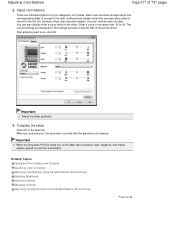
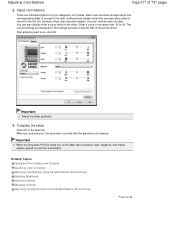
... the corresponding slider is moved to 50.
Related Topics Setting the Print Quality Level (Custom) Specifying Color Correction Adjusting Color Balance Using Sample Patterns (Printer Driver) Adjusting Brightness Adjusting Intensity Adjusting Contrast Adjusting Intensity/Contrast Using Sample Patterns (Printer Driver)
Page top Enter a value in the settings preview on the Main tab. For example...
User Manual - Page 218
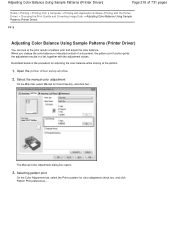
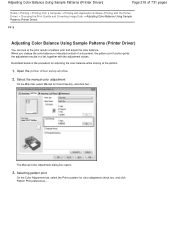
...pattern print function prints the adjustment results in a list, together with the Printer Driver) > Changing the Print Quality and Correcting Image Data > Adjusting Color Balance Using Sample Patterns (Printer Driver)
P416
Adjusting Color Balance Using Sample Patterns (Printer Driver)
You can look at the pattern.
1. Adjusting Color Balance Using Sample Patterns (Printer Driver)
Page 218 of 731...
User Manual - Page 219
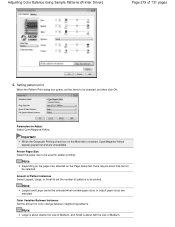
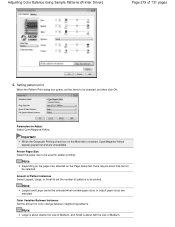
Adjusting Color Balance Using Sample Patterns (Printer Driver)
Page 219 of color change between neighboring patterns. Printer Paper Size Select the paper size to be selected when certain paper sizes or output paper sizes are unavailable. Color...selected on the Main tab is about half the size of patterns to Adjust Select Cyan/Magenta/Yellow.
Note
Largest and Large cannot be checked, and...
User Manual - Page 220


Adjusting Color Balance Using Sample Patterns (Printer Driver)
Page 220 of pattern print
On the Color Adjustment tab, select OK to close the Manual Color Adjustment dialog box. Adjusting the color balance
Look at the bottom of that image into the Cyan, Magenta, and Yellow fields on the Quick Setup tab by choosing Photo Printing under ...
User Manual - Page 221
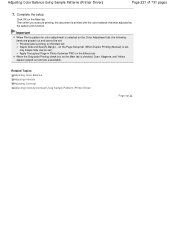
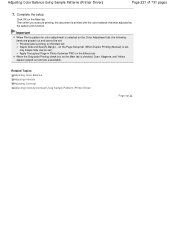
... the Main tab. Complete the setup
Click OK on the Main tab is printed with the color balance that was adjusted by the pattern print function. Related Topics Adjusting Color Balance Adjusting Intensity Adjusting Contrast Adjusting Intensity/Contrast Using Sample Patterns (Printer Driver)
Page top Then when you execute printing, the document is checked, Cyan, Magenta, and Yellow...
User Manual - Page 223
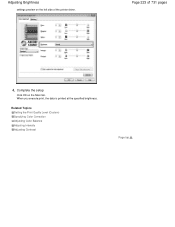
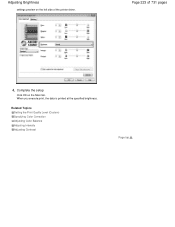
Complete the setup
Click OK on the left side of 731 pages
4.
When you execute print, the data is printed at the specified brightness. Page 223 of the printer driver. Related Topics Setting the Print Quality Level (Custom) Specifying Color Correction Adjusting Color Balance Adjusting Intensity Adjusting Contrast
Page top Adjusting Brightness
settings preview on the Main tab.
User Manual - Page 225
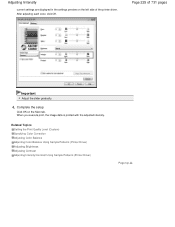
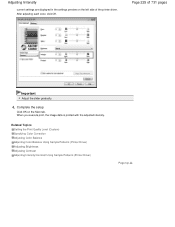
... Topics Setting the Print Quality Level (Custom) Specifying Color Correction Adjusting Color Balance Adjusting Color Balance Using Sample Patterns (Printer Driver) Adjusting Brightness Adjusting Contrast Adjusting Intensity/Contrast Using Sample Patterns (Printer Driver)
Page top After adjusting each color, click OK. Adjusting Intensity
current settings are displayed in the settings preview...
User Manual - Page 227


... range from -50 to the slider. Enter a value in the settings preview on the Main tab. Related Topics Setting the Print Quality Level (Custom) Specifying Color Correction Adjusting Color Balance Adjusting Color Balance Using Sample Patterns (Printer Driver) Adjusting Brightness Adjusting Intensity Adjusting Intensity/Contrast Using Sample Patterns...
User Manual - Page 229
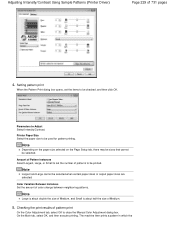
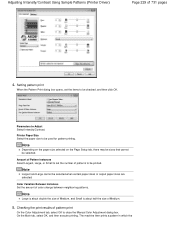
...of patterns to set the items to close the Manual Color Adjustment dialog box. Printer Paper Size Select the paper size to Adjust Select Intensity/Contrast.
The machine then prints a pattern ...of Medium, and Small is about half the size of 731 pages
4. Adjusting Intensity/Contrast Using Sample Patterns (Printer Driver)
Page 229 of Medium.
5. Note
Depending on the paper size ...
User Manual - Page 231


...)
Page 231 of 731 pages
Click OK on the Effects tab
Related Topics Adjusting Color Balance Adjusting Color Balance Using Sample Patterns (Printer Driver) Adjusting Intensity Adjusting Contrast
Page top on the Page Setup tab (When Duplex Printing (Manual) is set, only Staple Side can be set .) Apply Throughout Page in Photo ...
User Manual - Page 245


... Image Data
Setting the Print Quality Level (Custom) Printing a Color Document in Monochrome Specifying Color Correction Adjusting Color Balance Adjusting Color Balance Using Sample Patterns (Printer Driver) Adjusting Brightness Adjusting Intensity Adjusting Contrast Adjusting Intensity/Contrast Using Sample Patterns (Printer Driver) Simulating an Illustration Representing Image Data with a Single...
User Manual - Page 307


... scanned images Trimming Scanned Images
Correcting/enhancing images automatically Correcting/Enhancing Images Automatically
Correcting/enhancing images manually Correcting/Enhancing Images Manually
Adjusting color characteristics such as brightness and contrast Adjusting Images
Searching for lost images Searching Images
Classifying and sorting images Classifying Images into Categories
Page top
Similar Questions
How To Adjust Color On Canon Pixma Mg8120 Printer
(Posted by wilsosteven 9 years ago)
How To Scan On Canon Pixma Mg2100 Printer Then Transfer To Laptop
(Posted by areblac 9 years ago)
What Kind Of Color Ink Do I Buy For A Canon Pixma Mg2100 Printer
(Posted by xmxamab 10 years ago)
Scanning Adjustment Canon Pixma Mg2120
How can I adjust the scan function so I get the whole page. I get anywhere from 10-90% of the page, ...
How can I adjust the scan function so I get the whole page. I get anywhere from 10-90% of the page, ...
(Posted by dpihlman 11 years ago)

