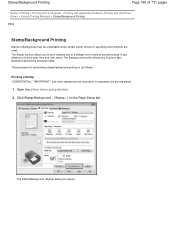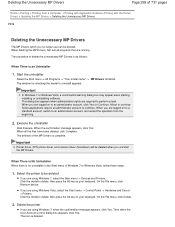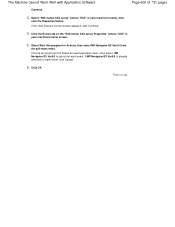Canon PIXMA MG2120 Support Question
Find answers below for this question about Canon PIXMA MG2120.Need a Canon PIXMA MG2120 manual? We have 3 online manuals for this item!
Question posted by catpillow on December 18th, 2015
User Manuel
I desperately need a user manuel for my pixma mg2120 printer. Where can I get oe or dowload one ?
Current Answers
Answer #1: Posted by huzaifaejaz on December 18th, 2015 11:35 PM
You can download it from here:
https://www.manualowl.com/p/Canon/PIXMA-MG2120/Manual/122435
Answer #2: Posted by TechSupport101 on December 18th, 2015 11:24 PM
Hi. Find the Pixma MG2100 series' User Manual here http://support-sg.canon-asia.com/contents/SG/EN/0300567901.html
Related Canon PIXMA MG2120 Manual Pages
Similar Questions
Where Can I Download User Manuel For Printer Model Mg3522
Where can I download user manuel for printer model MG3522
Where can I download user manuel for printer model MG3522
(Posted by Cableguybjj 9 years ago)
I Do Not Have The Disk For My Canon Pixma Mg2120 Printer Can I Download
I lost the disk for my canon printer pixma mg2120 can I download somewhere?
I lost the disk for my canon printer pixma mg2120 can I download somewhere?
(Posted by vanbeekaj 10 years ago)
Windows 8. I Downloaded The New Drivers But It Still Won't Scan From Laptop.
I have an Asus laptop with windows 8 64bit. After downloading the new drivers from the canon site fo...
I have an Asus laptop with windows 8 64bit. After downloading the new drivers from the canon site fo...
(Posted by cgbrown 10 years ago)
My Printer (canon Pixma Mg2120)
I changed the ink in my printer (Canon Pixma MG2120) and now the ink is coming out fuzzy for scrambl...
I changed the ink in my printer (Canon Pixma MG2120) and now the ink is coming out fuzzy for scrambl...
(Posted by jackierae81 10 years ago)
I Want The Driver Disk For My Canon Pixma Mg2120 Printer
I lost the disk which the printer came with. Please help. My computer is a dell, I7 corewith windows...
I lost the disk which the printer came with. Please help. My computer is a dell, I7 corewith windows...
(Posted by bernardsp 10 years ago)