Canon PC720 Support Question
Find answers below for this question about Canon PC720.Need a Canon PC720 manual? We have 1 online manual for this item!
Question posted by steinfink on June 5th, 2011
Canon Pc 720
When using it I get the paper jam symbol. There is no visible paper jam when I open the machine. I used the static eliminator brush as instructed in the manual but it still gives me the same message. Any suggestions.
Current Answers
There are currently no answers that have been posted for this question.
Be the first to post an answer! Remember that you can earn up to 1,100 points for every answer you submit. The better the quality of your answer, the better chance it has to be accepted.
Be the first to post an answer! Remember that you can earn up to 1,100 points for every answer you submit. The better the quality of your answer, the better chance it has to be accepted.
Related Canon PC720 Manual Pages
Service Manual - Page 3
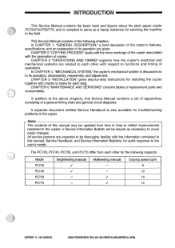
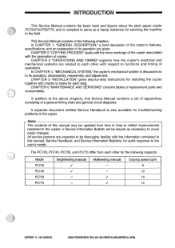
INTRODUCTION
This Service Manual contains the basic facts and figures about the plain paper copier PC720/740/750/770, and is compiled to its operation are expected to be thoroughly familiar with checks to make for troubleshooting problems in the copier.
-Note: The contents of operations. CHAPTER 3 "OPERATIONS AND TIMING" explains how the copier's electrical and mechanical...
Service Manual - Page 10
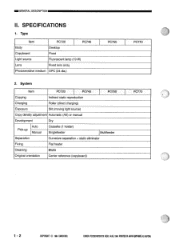
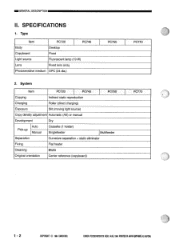
... adjustment Automatic (AE) or manual
Development
Dry
Auto Pick-up
Manual
Cassette (1 holder) Singlefeeder
Multifeeder
Separation
Curvature separation + static eliminator
Fixing
Flat heater
Cleaning
Blade
Original orientation
Center reference (copyboard)
PC770 PC770
1 - 2
COPYRIGHT © 1994 CANON INC.
=GENERAL DESCRIPTION
II. Type
Item
PC720
PC740
Body
Desktop
Copyboard...
Service Manual - Page 24
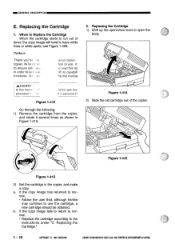
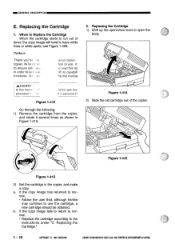
... JAPAN0MPRIMEAU JAPON) Preface
Thank you (of use the cartridge, a new cartridge should be obtained. a. hod of .lre copier, its capabili• ng this manua
ACAUTIO - : In this manii' procedure
AGES with this ME 'ith its tun 1.
MIGENERAL DESCRIPTION
E. Replacing the Cartridge
1. Replacing the Cartridge 1) Shift up the open/close lever to the instructions under "2.
Service Manual - Page 27
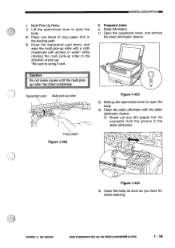
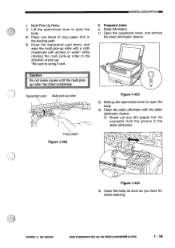
... multi pickup roller has dried completely.
CANON PC720170501770 REV.O AUG.1994 PRINTED IN JAPAN OMPRIME AU JAPONI
1 - 19 Separation pad Multi pick-up roller
Copy paper Figure 1-422
Figure 1-423
2) Shift up . *Be sure to open the body.
3) Clean the static eliminator with the static eliminator cleaner.
© Brush out any dirt (paper lint, for
example) from the groove...
Service Manual - Page 31
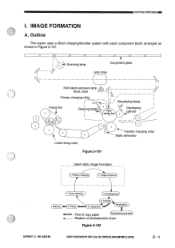
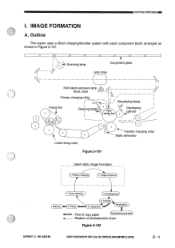
...
Registration
: Flow of copy paper
(Cassette/manual feed)
: Rotation of photosensitive drum
Figure 2-102
COPYRIGHT © t994 CANON INC. Image exposure)
(7. Transfer 5. Primary charging)
(2.
Drum cleaning
(3. CANON PC7201740R50M0 REV.O AUG.1994 PRINTEDIN JAPAN OMPRIME AU JAPONI
2 - 1 Development)
Delivery
6. Outline
The copier uses a direct charging/transfer system...
Service Manual - Page 36
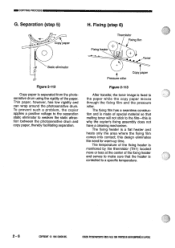
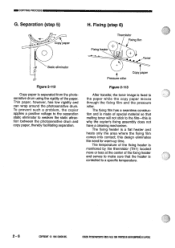
... assembly does not have a cleaning mechanism. Separation (step 5)
H. CANON PC720,740/750i770 REY.0 AUG.1994 PRINTEDIN JAPAN DIARIME AU JAPON) MI COPYING PROCESS
G.
To prevent such a problem, the copier applies a positive voltage to the separation static eliminator to the paper while the copy paper moves through the fixing film and the pressure roller. this is made of...
Service Manual - Page 42
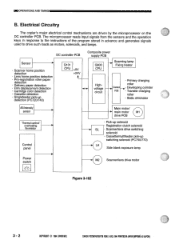
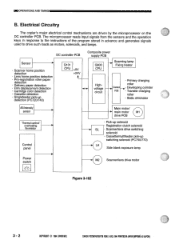
...the operation keys in response to the instructions of the program stored in advance and generates signals used to drive such loads as motors, ...PC720/740)
Q101
CPU +5V
+24V
4
Composite power
supply PCB
Q90O
H Scanning lamp Fixing heater
CPU
Highvoltage circuit
Contact PCB
• Primary charging roller
• Developing cylinder • Transfer charging
roller • Static eliminator...
Service Manual - Page 45
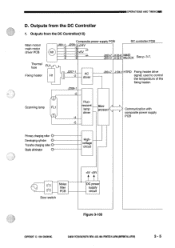
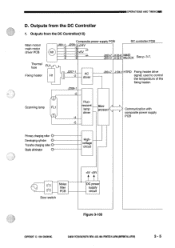
...
Microprocessor
> Communication with composite power supply PCB
Primary charging roller O
Developing cylinder O
Transfer charging roller O
Static eliminator
O
Highvoltage circuit
00
Noise filter
00
PCB
Door switch
+5V +24V
tt
DC power supply circuit
Figure 3-105
COPYRIGHT © 1994 CANON INC. used to control the temperature of the fixing heater. Outputs from the DC Controller...
Service Manual - Page 48
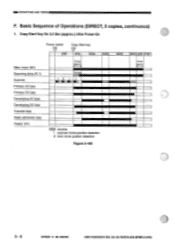
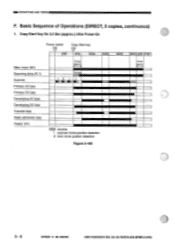
CANON PC720R4011500 REY.0 AUG.1994 PRINTED IN JAPAN (ImpRimt AU JAPON) OPERATIONS AND TIMING
F. Basic Sequence of Operations (...SCRV
Main motor (M1) Scanning lamp (FL1) Scanner Primary AC bias Primary DC bias Developing AC bias Developing DC bias Transfer bias Static eliminator bias Heater (Fl)
3.5 sec (approx.)
I II EMI MEI
Pre-heat I
reverse I : scanner home position detection II : ...
Service Manual - Page 49
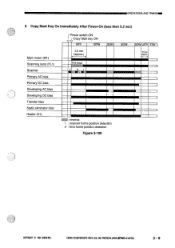
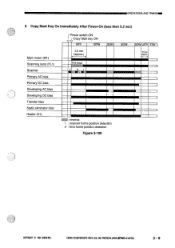
...motor (M1) Scanning lamp (FL1) Scanner Primary AC bias Primary DC bias Developing AC bias Developing DC bias Transfer bias Static eliminator bias Heater (H1)
rPower switch ON
I I-Copy Start key ON '7 V
INTR
SCFW
3.5 sec (approx.)
SCRV
Pre... sec (approx.) •
P"iii IME
COPYRIGHT © 1994 CANON INC. CANON PC72011401750I170 REV.O AUG.1994 PRINTED IN JAPAN (IMPRIME AU JAPON)
3- 9
Service Manual - Page 57
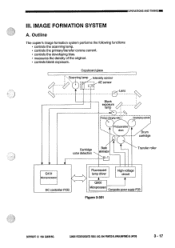
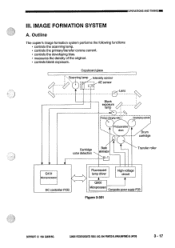
...
Static eliminator
Transfer roller
Q101 Microprocessor
DC controller PCB
fluorescent lamp driver
High-voltage circuit
4 O900
Microprocessor Composite power supply PCB
Figure 3-301
COPYRIGHT 1994 CANON INC. IMAGE FORMATION SYSTEM
A.
Copyboard glass
\ \Scanning lamp Intensity sensor AE sensor
Lens
Blank
exposure lamp
Primary charging rollerj; Outline
The copier's image...
Service Manual - Page 98
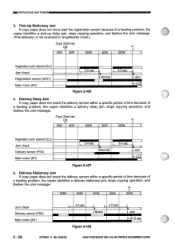
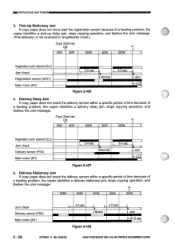
... problem, the
copier identifies a pick-up delay jam, stops copying operation, and flashes the Jam message. (This detection is not executed in singlefeeder mode.)
Copy Start key
ON
V STBY INTR
SCFW
SCRV
SCFW
Registration clutch solenoid (SL2) Jam check Registration sensor (Q751) Main motor (M1)
5.0 sec 4 Normal
Figure 3-426
5.0 sec
S 4 Jam
s1e.5c
4. CANON PC720/740R501770REV.OAUG.1994...
Service Manual - Page 100
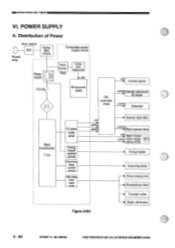
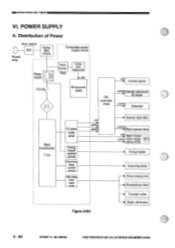
CANON PC720/7401750(170 REY.O AUG.1994 PRINTED IN JAPAN pmPRimt AU JAPON) Auxiliary ...+24V►U
main motor driver PCB
O
Fixing heater
Scanning lamp Primary charging roller Developing roller
Transfer roller Static eliminator
3 - 60
COPYRIGHT © 1994 CANON INC.
Distribution of Power
Door switch
DS1
Power plug
Noise filter
circuit
Relay RL601
Composite power supply circuit
...
Service Manual - Page 115


... and diameter) and location. 3. Unless otherwise noted, reassembly is fitted with any of disassembly. CHAPTER 4 MECHANICAL SYSTEM
1. CANON PC/2074005770 REV.0 ma 1991 PRINTED IN JAPAN input AU JAPON,
4-28 4-30 4-33 be sure to use the washer for the grounding wire and varistors is the reverse of its parts removed. 5. Disconnect the...
Service Manual - Page 135
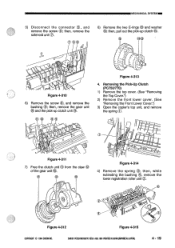
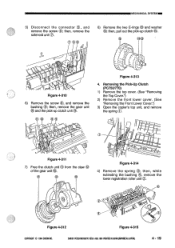
... Top Cover.")
2) Remove the front lower cover. (See "Removing the Front Lower Cover.")
3) Open the copier's top unit, and remove
the spring (D.
then, pull out the pick-up clutch unit 0.... remove the
solenoid unit C).
© S
8) Remove the two E-rings C) and washer
®;
CANON PC/20740750870 REV.O AUG.1994 PRINTEDIN JAPAN(gout AU JAPON)
4 - 19 MECHANICAL SYSTEM NI2E
®, 5)...
Service Manual - Page 145
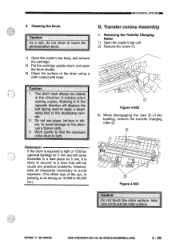
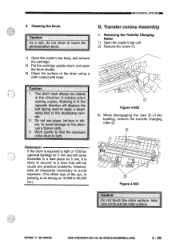
...Open the copier's top unit.
2) Remove the screw T.
1) Open the copier's top body, and remove the cartridge.
2) Put the cartridge upside down, and open the drum shutter.
3) Clean the surface of the drum to light. Do not use...MECHANICAL SYSTEM!
2. Transfer corona Assembly
1. CANON PC720f7401750/710 REV.O AUG.1994 PRINTEDIN JAPAN1IMPRIME AUJAPON)
4 - 29 use paper, lint-free or others, to avoid...
Service Manual - Page 153
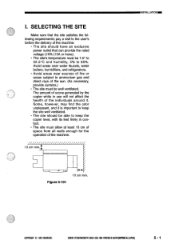
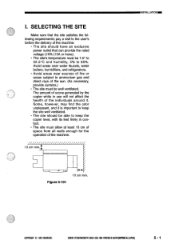
...machine:
• The site should be able to keep the copier level, with its feet firmly in use will not affect the health of the machine.
10 cm min.
.
The amount of ozone generated by the copier... however, may find the odor unpleasant, and it . INSTALLATIONEN
COPYRIGHT © 1994 CANON INC. CANON PC7201T4017501fl0 REIM AUG.1994 PRINTED IN JAPAN fMPRIME AU JAPAN)
5 - 1
Figure 5-...
Service Manual - Page 158
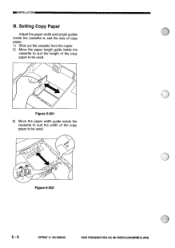
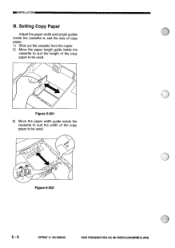
... of copy paper. 1) Slide out the cassette from the copier. 2) Move the paper length guide inside the
cassette to suit the width of the copy paper to be used . es
Figure 5-201 3) Move the paper width guide inside the
cassette to suit the length of the copy paper to be used . Figure 5-202
5 - 6
COPYRIGHT © 1994 CANON INC.
"'cis...
Service Manual - Page 159
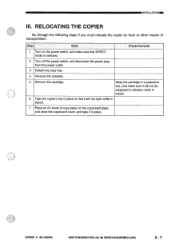
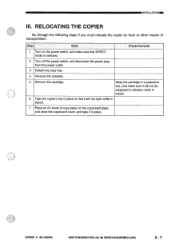
... you must relocate the copier by truck or other means of copy paper on the copyboard glass, and close the copyboard cover, and tape it in transit.
7 Place an A4 sheet of transportation:
Step
Work
Checks/remarks
1 Turn on the power switch, and make sure it will not open while in place. Keep...
Service Manual - Page 169
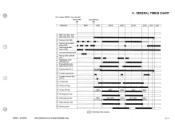
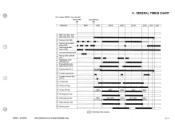
...A. GENERAL TIMING CHART
SCFW
SCRV
SCFW
SCRV LSTR STBY
COPYRIGHT t994 CANON INC.
1 Main motor (M1), Side blank lamp (front, rear...paper sensor (Q751)
9 Scanning lamp (FL1)
10 Transfer cleaning bias
11
Transfer reference bias (ATVC)
12 Transfer bias
13 Primary AC bias
14 Primary DC bias
15 Developing AC bias
16 Developing DC bias
17 Static eliminator bias
18 Delivery sensor
CANON...
Similar Questions
What Is My Cannon Pc-7 Copier Worth?
What is my Cannon PC-7 copier worth?
What is my Cannon PC-7 copier worth?
(Posted by kimfjeldheim 9 years ago)
Cannon Pc 720 Copier
i have an old pc720 copier not used very often when i turn it on (E2) appeares in the led can you te...
i have an old pc720 copier not used very often when i turn it on (E2) appeares in the led can you te...
(Posted by ebwin1 10 years ago)
Canon Pc 420 Copier
I have a Canon PC 420 copier which I can not use since I can not feed the paper into the feeder. It ...
I have a Canon PC 420 copier which I can not use since I can not feed the paper into the feeder. It ...
(Posted by travfoto 11 years ago)
Problem Code 8
what is the meaning of problem code 8 on cannon pc 720 ?
what is the meaning of problem code 8 on cannon pc 720 ?
(Posted by ronmmorris 11 years ago)
Canon Pc 720
New cartridge will not work, makes a grinding noise. Tried two new cartridges Help! Katy
New cartridge will not work, makes a grinding noise. Tried two new cartridges Help! Katy
(Posted by unicornkz 13 years ago)

