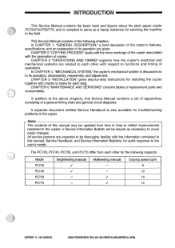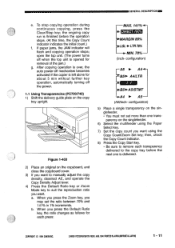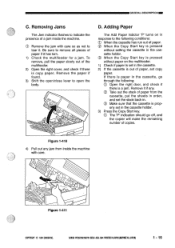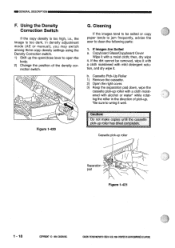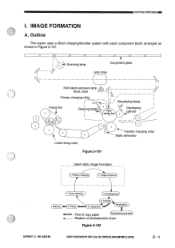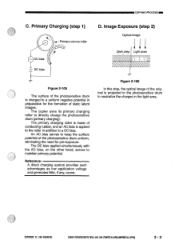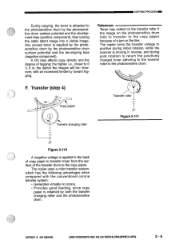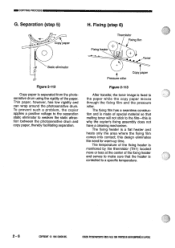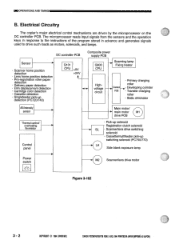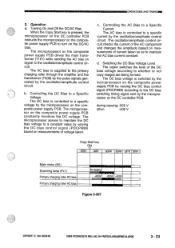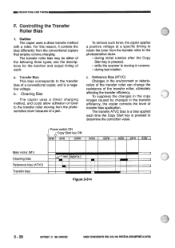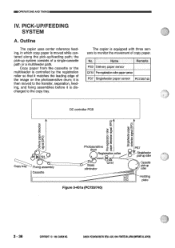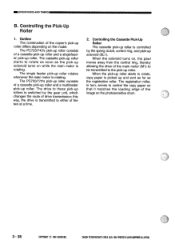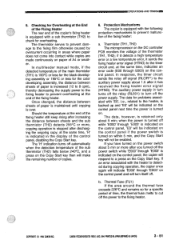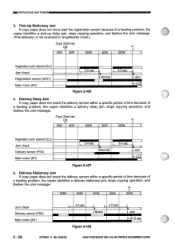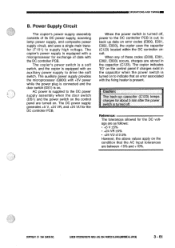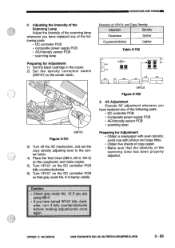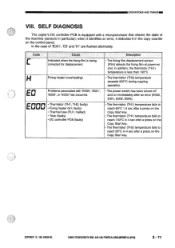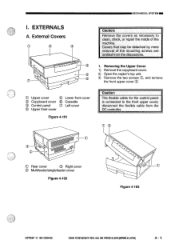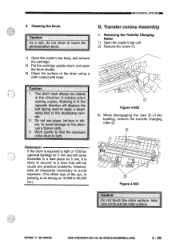Canon PC720 Support Question
Find answers below for this question about Canon PC720.Need a Canon PC720 manual? We have 1 online manual for this item!
Question posted by ebwin1 on April 16th, 2014
Cannon Pc 720 Copier
i have an old pc720 copier not used very often when i turn it on (E2) appeares in the led can you tell me what the problem is i do not have an owners manuel my daughter uses it making copies for school
Current Answers
Related Canon PC720 Manual Pages
Similar Questions
What Is My Cannon Pc-7 Copier Worth?
What is my Cannon PC-7 copier worth?
What is my Cannon PC-7 copier worth?
(Posted by kimfjeldheim 9 years ago)
Canon Pc 420 Copier
I have a Canon PC 420 copier which I can not use since I can not feed the paper into the feeder. It ...
I have a Canon PC 420 copier which I can not use since I can not feed the paper into the feeder. It ...
(Posted by travfoto 11 years ago)
Friction Wheel To Pick Up Sheet From Paper Tray In Canon Pc720 Is Not Turning.
The friction wheel that starts feeding the sheet from the paper tray in the Canon PC720 copier is no...
The friction wheel that starts feeding the sheet from the paper tray in the Canon PC720 copier is no...
(Posted by lfennell 11 years ago)
Canon Pc 720
When using it I get the paper jam symbol. There is no visible paper jam when I open the machine. I u...
When using it I get the paper jam symbol. There is no visible paper jam when I open the machine. I u...
(Posted by steinfink 12 years ago)
Canon Pc 720
New cartridge will not work, makes a grinding noise. Tried two new cartridges Help! Katy
New cartridge will not work, makes a grinding noise. Tried two new cartridges Help! Katy
(Posted by unicornkz 13 years ago)