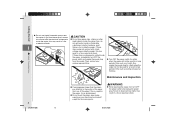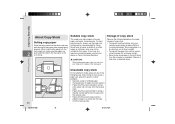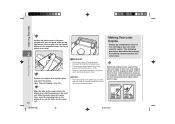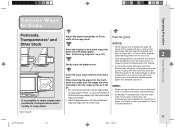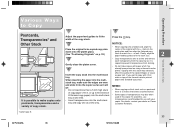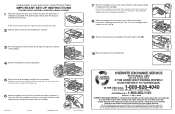Canon PC150 Support Question
Find answers below for this question about Canon PC150.Need a Canon PC150 manual? We have 8 online manuals for this item!
Question posted by Bobdeb5630 on September 25th, 2014
Will Not Print. Letter 'p' Comes Up When Carriage Half Cycles
The person who posted this question about this Canon product did not include a detailed explanation. Please use the "Request More Information" button to the right if more details would help you to answer this question.
Current Answers
Answer #1: Posted by TechSupport101 on September 25th, 2014 11:39 AM
Hi. Link to the "When the error indicator appear" under table of content.
http://www.retrevo.com/support/Canon-PC150-Copiers-manual/id/23294ci559/t/2/
Related Canon PC150 Manual Pages
Similar Questions
Grinding Noise While Printing Copies On The Canon Pc 920 Copier.
Our office copier is several years old but has always worked great. However, in the last few days wh...
Our office copier is several years old but has always worked great. However, in the last few days wh...
(Posted by vhoffman 8 years ago)
What Type Of Paper Do I Use For My Canon Pc150
what type paper transfer do i use
what type paper transfer do i use
(Posted by tinabishop569 8 years ago)
How To Clean Canon150 Personal Copier
Copier keeps printing dark streaks on right side of paper....there's ink on the roller and the side....
Copier keeps printing dark streaks on right side of paper....there's ink on the roller and the side....
(Posted by MindeezMuzik 9 years ago)
Copier Pulls Paper Half Way Then Stops. How Can I Fix This?
Canon PC320 pulls paper half way then stops and indicates a paper jam. There is no paperjam. I have ...
Canon PC320 pulls paper half way then stops and indicates a paper jam. There is no paperjam. I have ...
(Posted by nanmacgruer 11 years ago)