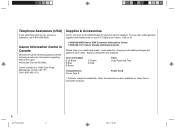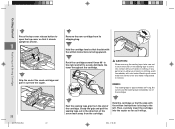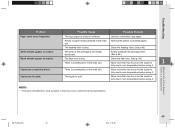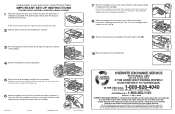Canon PC150 Support Question
Find answers below for this question about Canon PC150.Need a Canon PC150 manual? We have 8 online manuals for this item!
Question posted by MindeezMuzik on November 11th, 2014
How To Clean Canon150 Personal Copier
Current Answers
Answer #1: Posted by BusterDoogen on November 11th, 2014 7:41 AM
Go to page 9 for the cleaning process.
I hope this is helpful to you!
Please respond to my effort to provide you with the best possible solution by using the "Acceptable Solution" and/or the "Helpful" buttons when the answer has proven to be helpful. Please feel free to submit further info for your question, if a solution was not provided. I appreciate the opportunity to serve you!
Related Canon PC150 Manual Pages
Similar Questions
A spring came off the machine and not copy. Always tells me paper jam! The spring is about 1" long W...
what type paper transfer do i use