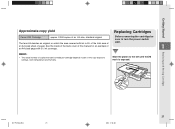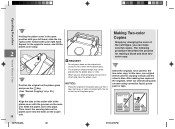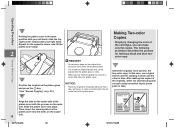Canon PC150 Support and Manuals
Get Help and Manuals for this Canon item

Most Recent Canon PC150 Questions
What Type Of Paper Do I Use For My Canon Pc150
what type paper transfer do i use
what type paper transfer do i use
(Posted by tinabishop569 8 years ago)
How To Clean Canon150 Personal Copier
Copier keeps printing dark streaks on right side of paper....there's ink on the roller and the side....
Copier keeps printing dark streaks on right side of paper....there's ink on the roller and the side....
(Posted by MindeezMuzik 9 years ago)
Will Not Print. Letter 'p' Comes Up When Carriage Half Cycles
(Posted by Bobdeb5630 9 years ago)
What Is Wrong With My Cannon Pc 150 When Black Lines Are Running Across The Page
(Posted by mail8168 10 years ago)
What Kind Of A Ink Cartridge Is Used For
A Pc150?
(Posted by byrnem5 11 years ago)
Popular Canon PC150 Manual Pages
Canon PC150 Reviews
We have not received any reviews for Canon yet.