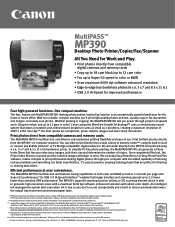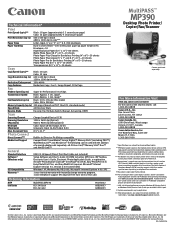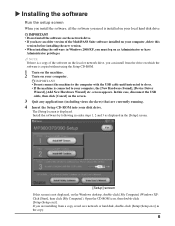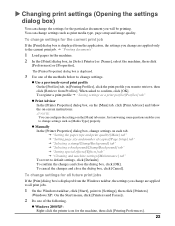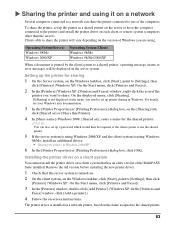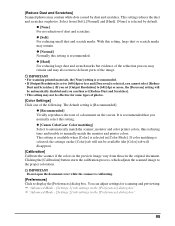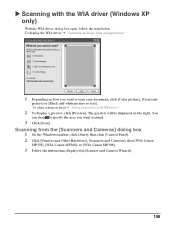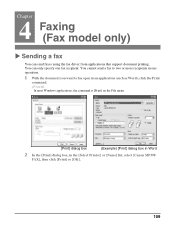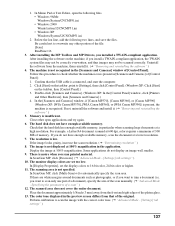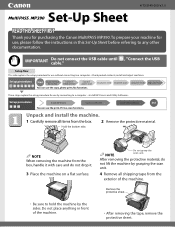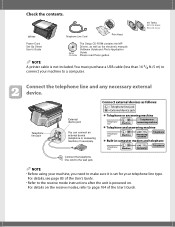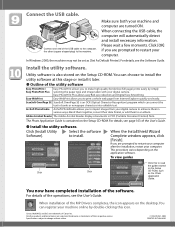Canon MultiPASS MP390 Support Question
Find answers below for this question about Canon MultiPASS MP390.Need a Canon MultiPASS MP390 manual? We have 3 online manuals for this item!
Question posted by dandjgilbert on April 17th, 2012
How Do I Get Free Polaris Atv Manuals
The person who posted this question about this Canon product did not include a detailed explanation. Please use the "Request More Information" button to the right if more details would help you to answer this question.
Current Answers
Related Canon MultiPASS MP390 Manual Pages
Similar Questions
Where Can Idownload Free Cannon Mg 5420 Operating Manual
Where can I find free download of manuals for canon mg5420
Where can I find free download of manuals for canon mg5420
(Posted by alanb1786 10 years ago)
Where Can I Find Free Help For Wireless Printer Hook Up Canon Mx430?
(Posted by rafavishe 10 years ago)
Where Can L Get A Free Software Download For My Pictbridge Canon Smartbase Mp390
Where can l get a free software download for my pictbridge smartbase mp390 canon multipass printer.T...
Where can l get a free software download for my pictbridge smartbase mp390 canon multipass printer.T...
(Posted by obazenath 11 years ago)
I Need A Manual To Open My Hp Probook 4520s. It Got Locked...pls.
i need manual so i can reopen my hp probook 4520s pc. i forgot my passward.
i need manual so i can reopen my hp probook 4520s pc. i forgot my passward.
(Posted by chigo 12 years ago)
Give Me Manual Owl .com To Download Serveice&user Manuals
I need to copy user manual&owners manual for my MP390 CANON H1207 MULTIPASS PRINTER FREE!!!!
I need to copy user manual&owners manual for my MP390 CANON H1207 MULTIPASS PRINTER FREE!!!!
(Posted by WILDMAN1954 12 years ago)