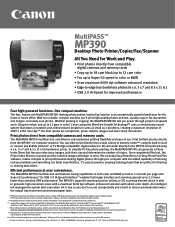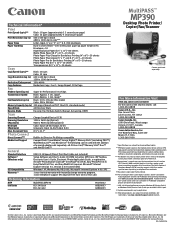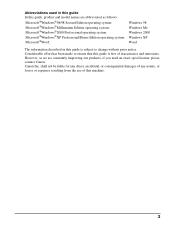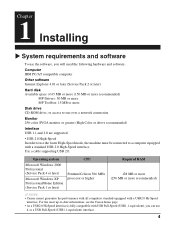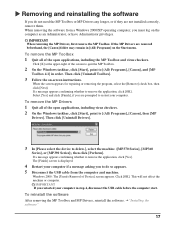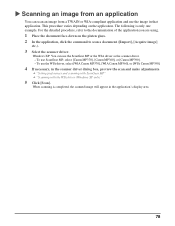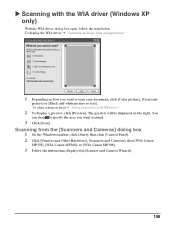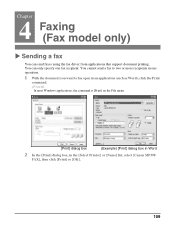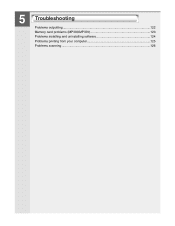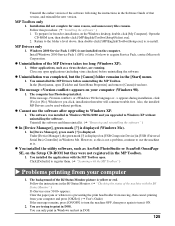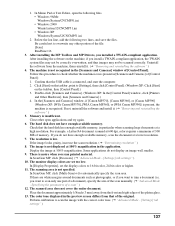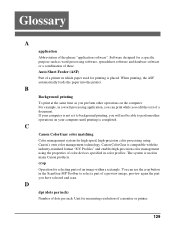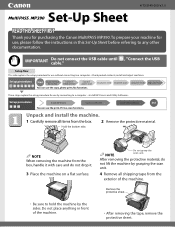Canon MultiPASS MP390 Support Question
Find answers below for this question about Canon MultiPASS MP390.Need a Canon MultiPASS MP390 manual? We have 3 online manuals for this item!
Question posted by obazenath on November 21st, 2012
Where Can L Get A Free Software Download For My Pictbridge Canon Smartbase Mp390
Current Answers
Answer #1: Posted by RathishC on November 21st, 2012 3:44 AM
Please click the below mentioned link to download the software for Canon SmartBase MP390. Please click “Drivers and software” and select the operating system to download the appropriate driver for the printer:
http://bit.ly/QugyyS ( drivers) and http://bit.ly/UIoS9v ( software)
Hope this helps.
Thanks & Regards
Rathish C
#iworkfordell
Related Canon MultiPASS MP390 Manual Pages
Similar Questions
Our Canon Pictbridge SmartBase MP390 printer says the ink tank needs cleaning. Where is it and how d...
I need to copy user manual&owners manual for my MP390 CANON H1207 MULTIPASS PRINTER FREE!!!!