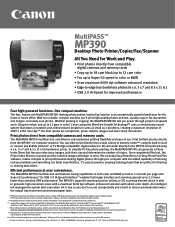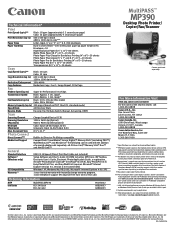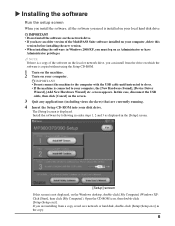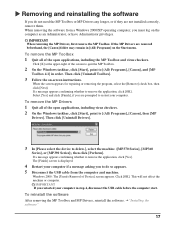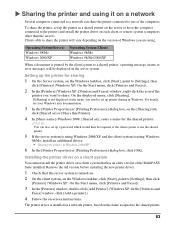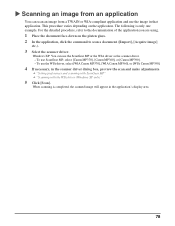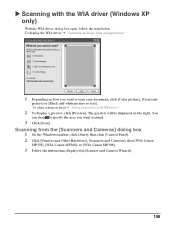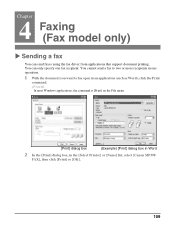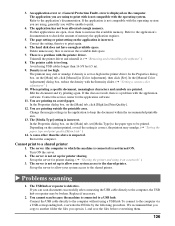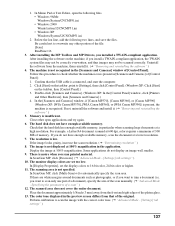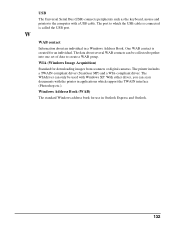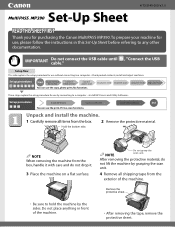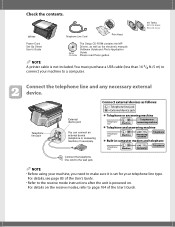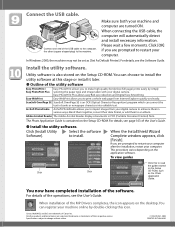Canon MultiPASS MP390 Support Question
Find answers below for this question about Canon MultiPASS MP390.Need a Canon MultiPASS MP390 manual? We have 3 online manuals for this item!
Question posted by dennisread11 on August 26th, 2013
Is This Driver Download Free
Current Answers
Answer #1: Posted by tintinb on August 26th, 2013 11:36 PM
If you have more questions, please do not hesitate to ask here at HelpOwl. We are always willing to help you by providing the best answers to solve your problem.
Regards,
TinTin
Related Canon MultiPASS MP390 Manual Pages
Similar Questions
What is the specification or kind of ac power cord used in canon multipass mp390
Where can l get a free software download for my pictbridge smartbase mp390 canon multipass printer.T...
LBP 6650nd driver download help me
I need to copy user manual&owners manual for my MP390 CANON H1207 MULTIPASS PRINTER FREE!!!!