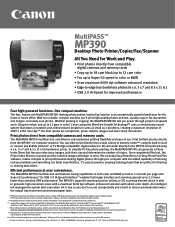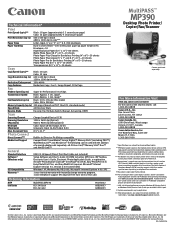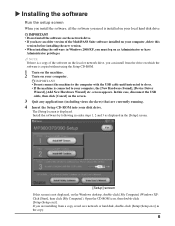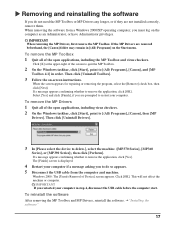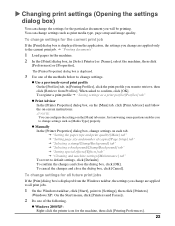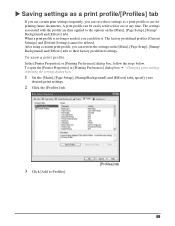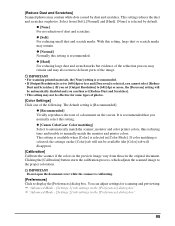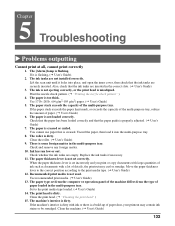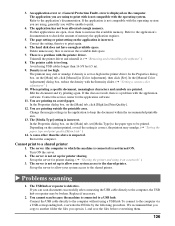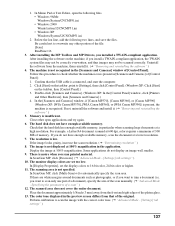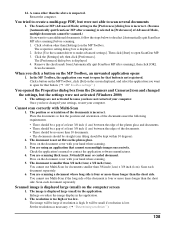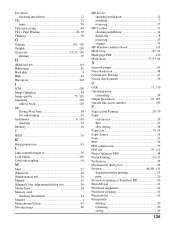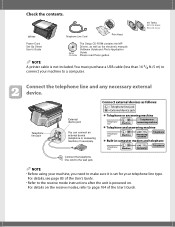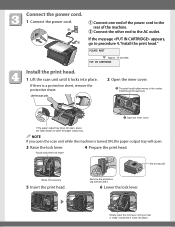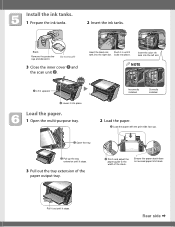Canon MultiPASS MP390 Support Question
Find answers below for this question about Canon MultiPASS MP390.Need a Canon MultiPASS MP390 manual? We have 3 online manuals for this item!
Question posted by chigo on January 3rd, 2012
I Need A Manual To Open My Hp Probook 4520s. It Got Locked...pls.
i need manual so i can reopen my hp probook 4520s pc. i forgot my passward.
Current Answers
Related Canon MultiPASS MP390 Manual Pages
Similar Questions
How Do I Use Scanner For This Printer? I Need Manual For Printer
I can't download manual for this printer. I need instuction on programing this into my computer whic...
I can't download manual for this printer. I need instuction on programing this into my computer whic...
(Posted by Joyceann70 9 years ago)
I Need A Manual For A Sony Voice Recorder Icd-800
(Posted by Anonymous-51694 12 years ago)
Give Me Manual Owl .com To Download Serveice&user Manuals
I need to copy user manual&owners manual for my MP390 CANON H1207 MULTIPASS PRINTER FREE!!!!
I need to copy user manual&owners manual for my MP390 CANON H1207 MULTIPASS PRINTER FREE!!!!
(Posted by WILDMAN1954 12 years ago)