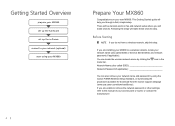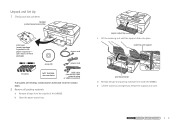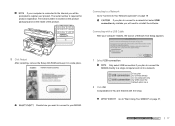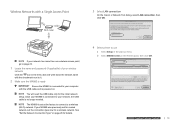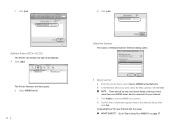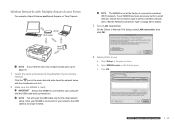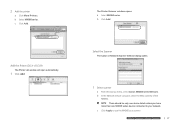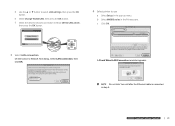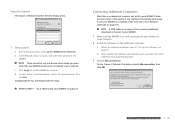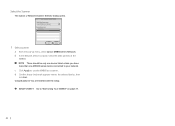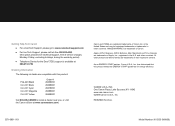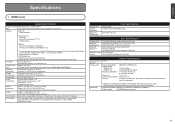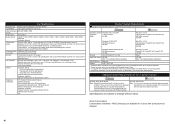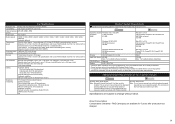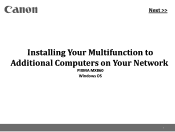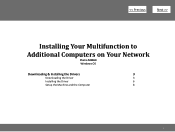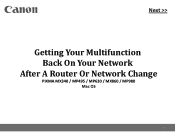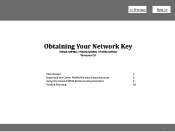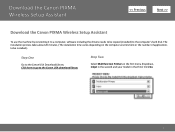Canon MX860 Support Question
Find answers below for this question about Canon MX860 - PIXMA Color Inkjet.Need a Canon MX860 manual? We have 8 online manuals for this item!
Question posted by Leafran on May 1st, 2014
How To Rset Inkabsorber Canon Mx860
Current Answers
Answer #1: Posted by sabrie on May 4th, 2014 8:53 PM
-
- 1
Grab the plastic lid at the middle of the Canon printer and lift upward so the printer's internal compartment is visible. Wait five seconds for the ink carriage to slide over from the right side of the printer.
- 2
Locate the square rubber frame at the far right end of the printer that houses the ink absorber. Grip the frame and pull it slightly toward you until it detaches from the printer. Pull the frame to the left and lift it out of the printer. Unplug the printer's power cable.
-
Pull the two foam ink absorber segments out of the rubber frame. Place all three pieces in a bowl filled with warm water and soap. Gently scrub each piece to release the absorbed ink.
- 4
Dry off the two foam ink absorber segments and the rubber frame. Set them on a paper towel and wait for each component to completely dry. Slide the foam ink absorber segments back into the rubber frame.
- 5
Position the rubber frame back inside the right side of the printer. Press the frame onto its seat until it locks into place. Push closed the plastic lid.
- 6
Hold down the power button on the printer's control panel as you plug in the power cable. Release the power button and wait five seconds. Tap the power button again to reset the printer's ink absorber code.
- 1
www.techboss.co.za
Related Canon MX860 Manual Pages
Similar Questions
It will print test pages but just puts out blank sheets when trying to print from a computer. Does i...
I just installed the above printer and it is in standby. I cannot get it out of standby to do any pr...