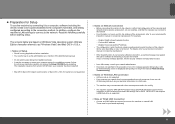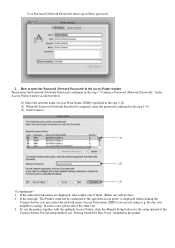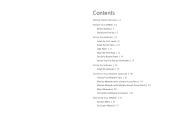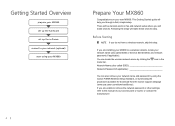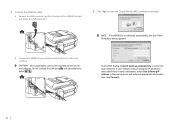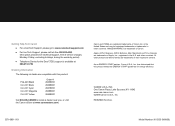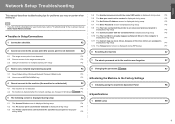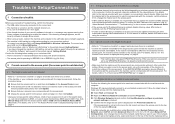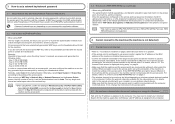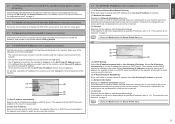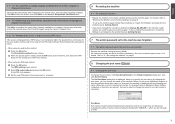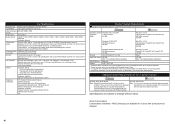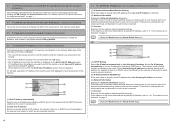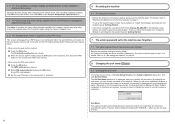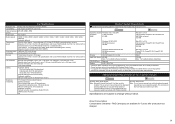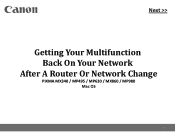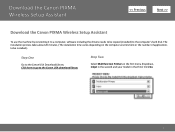Canon MX860 Support Question
Find answers below for this question about Canon MX860 - PIXMA Color Inkjet.Need a Canon MX860 manual? We have 8 online manuals for this item!
Question posted by colleensheehey on October 24th, 2012
Getting Error Code 5200 Cannot Reset...what Do I Do
The person who posted this question about this Canon product did not include a detailed explanation. Please use the "Request More Information" button to the right if more details would help you to answer this question.
Current Answers
Related Canon MX860 Manual Pages
Similar Questions
What Does Error Code C000 Mean?
(Posted by Anonymous-146209 9 years ago)
I Have Error Code C000. Alarm Button Orange And In Green Flash Alternately
(Posted by asblexis 11 years ago)
Cd To Install The Pixma Mx860 But When It Gets To Mp Navigator Ex Get Error.. Wh
it is asking me to double click on the on-screen icon and if i dont see that to install the on-scree...
it is asking me to double click on the on-screen icon and if i dont see that to install the on-scree...
(Posted by jbueno456 11 years ago)
Canon Pixma Mx700 Error Code 5200
My Canon Pixma mx700 printer is displaying error code 5200 every time I turn it on. How can I get ri...
My Canon Pixma mx700 printer is displaying error code 5200 every time I turn it on. How can I get ri...
(Posted by sergevoz 12 years ago)
Error Code 5200
When I turn on my MP970 PIXMA I get the Error code 5200. What does it means?
When I turn on my MP970 PIXMA I get the Error code 5200. What does it means?
(Posted by ylvalovgren 12 years ago)