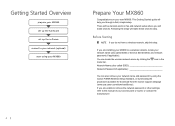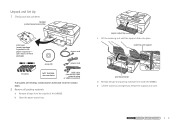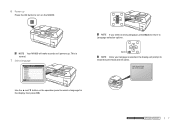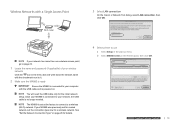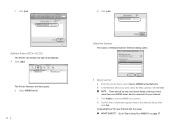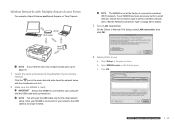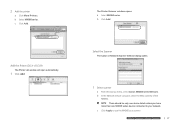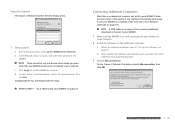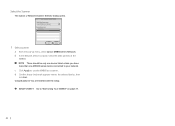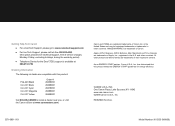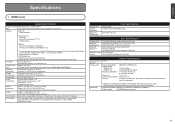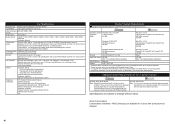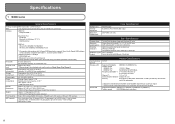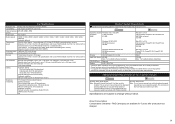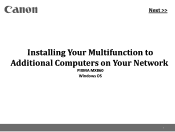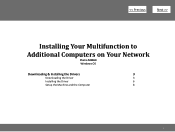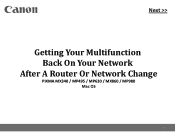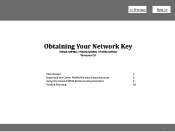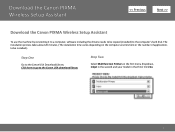Canon MX860 Support Question
Find answers below for this question about Canon MX860 - PIXMA Color Inkjet.Need a Canon MX860 manual? We have 8 online manuals for this item!
Question posted by jaslin on October 2nd, 2013
Canon Mx860 Does Not Power On
The person who posted this question about this Canon product did not include a detailed explanation. Please use the "Request More Information" button to the right if more details would help you to answer this question.
Current Answers
Answer #1: Posted by prateekk007 on October 2nd, 2013 8:26 AM
Hi jaslin,
Please try the steps mentioned in the below link and see if it helps:
Please reply if you have further queries.
Thanks & Regards
Prateek K
Related Canon MX860 Manual Pages
Similar Questions
Can't Power-up My Canon Mx860 Printer
(Posted by wagend 10 years ago)
I Have A Pixma Mp990 Inkjet And It Will Not Print From The Computer.
It will print test pages but just puts out blank sheets when trying to print from a computer. Does i...
It will print test pages but just puts out blank sheets when trying to print from a computer. Does i...
(Posted by jssmith15 10 years ago)
Where Can I Obtain A Windows (cd-1) Cd-rom For A Canon Mx700 Multifunction Devic
(Posted by jdebanne 11 years ago)
2 Yr Old Mx860 Suddenly Has Stopped Powering On
(Posted by Anonymous-82195 11 years ago)