Canon MX850 Support Question
Find answers below for this question about Canon MX850 - PIXMA Color Inkjet.Need a Canon MX850 manual? We have 3 online manuals for this item!
Question posted by llBrun on February 12th, 2014
Mac 10.8 Cannot Connect Scanner Canon Mx850
The person who posted this question about this Canon product did not include a detailed explanation. Please use the "Request More Information" button to the right if more details would help you to answer this question.
Current Answers
There are currently no answers that have been posted for this question.
Be the first to post an answer! Remember that you can earn up to 1,100 points for every answer you submit. The better the quality of your answer, the better chance it has to be accepted.
Be the first to post an answer! Remember that you can earn up to 1,100 points for every answer you submit. The better the quality of your answer, the better chance it has to be accepted.
Related Canon MX850 Manual Pages
Network Setup Guide - Page 2


...the following symbols to an additional computer
"2-2 Setting Up an Additional LAN-connected Computer" on page 27
Setup Complete
If any form whatsoever without the ... trademark of this publication may be observed for safe operation. z "Macintosh" and "Mac" are trademarks of Xerox Corporation.
© CANON INC. 2008 All rights reserved. No part of Microsoft Corporation, registered in the ...
Network Setup Guide - Page 13


... If MAC address filtering is connected to
the network device with a USB cable.
This setup procedure does not involve connecting the ...connected
Computer
(continued from step 9 on page 5)
Important
To set up
only the computer for Setup" on page 2 and "2 Installing the Software" on the machine, the COPY button flashes green, then remains lit. See "1 Preparing for network use the Canon...
Network Setup Guide - Page 14


...displayed" on your system environment will not appear in Windows Vista. Check the settings on and connected to this computer."
z The firewall function of any security software is complete, remove any drive ...Card Slot again using the Canon IJ Network Tool. Note
z The Card Slot of the machine must be mounted to be used as Network Drive to the
network device with the LAN cable. ...
Network Setup Guide - Page 19


... to your device's instruction manual or contact its manufacturer. Important
After setup is complete, and computers can connect to its instruction manual or contact its manufacturer. If you disabled for Setup
Before installing the MP Drivers in this machine to Mac OS X v.10.4.x installation.
z Since Mac® OS 9, Mac OS X Classic environments, or Mac OS X v.10.3.8 or earlier...
Network Setup Guide - Page 23


... X v.10.3.9, before using Mac OS X v.10.3.9:
Restarting the computer while connected to the machine may cause the machine not to "Scanning Images" in again, or turn the machine off then back on -screen manual. 11 When the Installation completed
successfully screen appears, click Restart. When the computer restarts, the Canon IJ Network Tool will start...
Network Setup Guide - Page 25


... a LANconnected computer, the necessary software must be used over wired LAN.
The machine is connected to the computer with the procedure below.
1 On the Canon IJ Network Tool screen,
select LAN connection, then click OK. The machine is connected to the computer with the setup using the current network settings.
Note
z If no printer...
Network Setup Guide - Page 26


... now successfully established.
The Printer Setup Utility and Canon IJ Network Scanner Selector will start up.
(A) (B)
24
Setting Up the Machine and the Computer (Macintosh) 3 When the Check Wired LAN Connection
dialog box appears, remove the LAN connector cap, connect the machine to the network devices such as hubs or routers are
turned on, and...
Network Setup Guide - Page 27


... to step 7.
5 On the Printer List dialog box, click Add.
In Mac OS X v.10.4.x, go to step 6. This screen will not appear in Mac OS X 10.3.9.
7 Select Canon IJ Network in the pop-up
menu, select your machine's name is the one connected with the USB cable.
Setting Up the Machine and the Computer (Macintosh)
25...
Network Setup Guide - Page 28


...Device List, then click Apply to use the machine as a scanner. z For details on how to scan, refer to "Using the Card Slot over a Network" in TWAIN Data Source Name and the MAC... address of the Card Slot, refer to the User's Guide and Scanning Guide on-screen manuals.
After the installation is complete. 9 On the Canon IJ Network Scanner Selector
screen, select Canon XXX Network...
Network Setup Guide - Page 29


... Network Tool. z Make sure that the machine is connected to
the network device with a USB cable. This setup procedure does not involve connecting the USB cable.
2 On the Canon IJ Network Tool screen,
select LAN connection, then click OK. Note
z If MAC address filtering is not connected to be installed on the computer that has already been...
Network Setup Guide - Page 30


... turned on and connected to step 7.
z If the machine has not been detected, make sure of printers, then click Add.
If "You have no printers available." 5 When the Cancel Setup screen appears,
click Cancel. The Printer Setup Utility and Canon IJ Network Scanner Selector will not appear in Mac OS X 10.3.9.
8 Select Canon IJ Network in...
Network Setup Guide - Page 31


...refer to use the machine as a scanner. For details on the network setup of the Card Slot, refer to "Using the Card Slot over a Network" in Network Device List, then click Apply to the User...and the computer is complete. 10 On the Canon IJ Network Scanner Selector
screen, select Canon XXX Network (where "XXX" is your machine's name) in TWAIN Data Source Name and the MAC address of the machine in...
Network Setup Guide - Page 40


... MAC address assigned to "Displaying Network Setting Information" in Ethernet.
To check the version of the User's Guide on the Start menu and select Properties. When the network device is not connected ...The IP addresses and the MAC addresses of the network devices installed on the View menu.
„ Checking the IP address or the MAC address of the machine or the Canon IJ Network Tool. To ...
Quick Start Guide - Page 4


..., Canon Inc. Trademarks z "Microsoft" is made regarding non-Canon products was compiled from publicly available information. and licensed to as "Windows Vista") and Mac® OS X v.10.4.x.... in Windows Vista™ operating system Ultimate Edition (hereafter referred to Canon Inc. Depending on your Canon PIXMA MX850 series Office All-In-One. For details, refer to your application ...
Quick Start Guide - Page 10


... to connect the machine with your Canon service... representative. Note
z The machine cannot receive faxes when the power is closed. Before turning on the machine, make sure the Document Cover is turned off . Before Using the Machine
Included Items
Check that all the following items are unsent faxes stored in the box.
Operation Panel
(1) (2) (3) (4) (5) (6) (7)
(8)
(9) (10...
Quick Start Guide - Page 139


...Remove the document page jammed in ADF. "
"**** Error code"
"Scanner is connected. Remove the hub." Redo operation after connecting the device to send data. Action
Possible causes are as follows: z Print...or "5110" is connected via a USB hub, remove the hub and connect it directly to its instruction manual. If the same error occurs, contact your Canon service representative.
Make ...
Quick Start Guide - Page 140


...line was busy or the recipient did not answer when you want to "Dial tone detect" in "Device Settings" of media suitable for A4 or Letter-sized documents. Make sure that the document you are ... for the machine to "Color TX" in Memory" on page 152.
Press the OK button to connect."
Load the paper of the User's Guide on - See "Document Stored in "Device Settings" of suitable size...
Quick Start Guide - Page 160


...Canon XXX Printer icon, then select Properties. (4)Click the Ports tab to "Checking Information about the Network" in your machine's name. (1)Log into the USB port of the relay device for Print to the computer. If the port setting is not connected...are using a relay device such as "CNBJNP_xxxxxxxxxxxx".
* "xxxxxxxxxxxx" is the character string generated from the MAC address or a character...
Easy Setup Instructions - Page 1
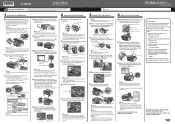
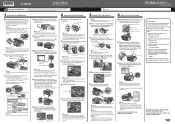
... the preparatory operation. Do not start another operation until it stops. For USB connection, proceed to the color guide on the reverse side.
h Open the Inner Cover. e Push the ... for more than 10 minutes, the Print Head Holder moves to the right.
c Connect the telephone line and any necessary external device. You can connect an external device (telephone or answering...
Easy Setup Instructions - Page 2


... that all running applications before using Mac OS X v.10.3.9: Restarting the computer while connected to as an Administrator. •...PIXMA Extended Survey Program regarding the use the machine normally.
Follow the on the machine to save scanned originals to display explanations of each application. h on the front page. Click OK. When the computer restarts, the Canon...
Similar Questions
How To Scan A Photo To A Mac From Canon Mx300 Scanner
(Posted by Debde 9 years ago)
Mac Lion Cannot Connect Canon Mx860 Printer
(Posted by luddaes 10 years ago)
Canon Pixma Mx850 Repair Manual
How to obtain a Canon Pixma MX850 Repair Manual?
How to obtain a Canon Pixma MX850 Repair Manual?
(Posted by lhbrgm 12 years ago)

