Canon MX850 Support Question
Find answers below for this question about Canon MX850 - PIXMA Color Inkjet.Need a Canon MX850 manual? We have 3 online manuals for this item!
Question posted by yawndha on February 23rd, 2014
Canon Mx850 Wont Scan Pdf
The person who posted this question about this Canon product did not include a detailed explanation. Please use the "Request More Information" button to the right if more details would help you to answer this question.
Current Answers
There are currently no answers that have been posted for this question.
Be the first to post an answer! Remember that you can earn up to 1,100 points for every answer you submit. The better the quality of your answer, the better chance it has to be accepted.
Be the first to post an answer! Remember that you can earn up to 1,100 points for every answer you submit. The better the quality of your answer, the better chance it has to be accepted.
Related Canon MX850 Manual Pages
Network Setup Guide - Page 23


...Navigator EX as the launch application on -screen manual. When using the Operation Panel on the machine to save scanned originals to the computer, it back in the User's Guide on Image Capture under Applications. The software installation ... the Installation completed
successfully screen appears, click Restart. When the computer restarts, the Canon IJ Network Tool will start up automatically.
Network Setup Guide - Page 28


..., display the machine's network setting information.
After the installation is complete, start up the Canon IJ Network Tool to "Using the Card Slot over a Network" in Network Device List, then click Apply to the User's Guide and Scanning Guide on-screen manuals.
For details on the network setup of the Card Slot, refer...
Network Setup Guide - Page 31


... refer to "Using the Card Slot over a Network" in Network Device List, then click Apply to the User's Guide and Scanning Guide on-screen manuals. After the installation is complete. For details ...on the network setup of the machine and the computer is complete, start up the Canon IJ Network Tool ...
Quick Start Guide - Page 4


... regarding the accuracy thereof. z "Macintosh" and "Mac" are in the U.S.
For details, refer to Canon Inc. As an ENERGY STAR® Partner, Canon Inc. z "Bluetooth" is a trademark of your Canon PIXMA MX850 series Office All-In-One.
and other countries. © CANON INC. 2008 All rights reserved. No part of this manual are trademarks of Microsoft...
Quick Start Guide - Page 11
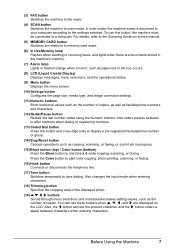
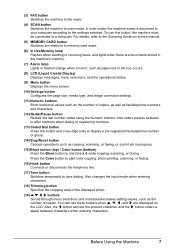
... enters a space between or after numbers when dialing or registering numbers.
(13) Coded Dial button Press this button, the machine must be connected to start color copying, photo printing, scanning, or faxing.
(16) Hook button Connects or disconnects the telephone line.
(17) Tone button Switches temporarily to...
Quick Start Guide - Page 53


... -screen manual. For detailed operations, refer to scan originals with this machine. z If You Want to Edit or Print the Scanned Images
MP Navigator EX enables you can scan images from the machine to edit the scanned images, such as JPEG, TIFF, bitmaps, or PDF. The scanned data can scan originals by using the Operation Panel on...
Quick Start Guide - Page 113


... maintain optimal printing quality, use an ink tank within six months of first use of specified Canon brand ink tanks. When an ink tank is opened, you cannot open for more than 10... is out of ink, replace them using the following steps.
Furthermore, with new ones. Color ink is left open the Scanning Unit (Printer Cover).
z Once you when to stop or
move it immediately with ink ...
Quick Start Guide - Page 118


...Head" on page 118. Note
Before performing maintenance z Open the Scanning Unit (Printer Cover) and make sure that all lamps for the.... Note
You can also perform the maintenance operation from your Canon service representative. For details, refer to the PC Printing Guide....
When Printing Becomes Faint or Colors Are Incorrect
When printing becomes faint or colors are incorrect even if ink remains...
Quick Start Guide - Page 137


...detected. (The lamp on the ink tank flashes.) Replace the ink tank and close the Scanning Unit (Printer Cover). If the error is recommended after replacing the ink tank. See "...ink tanks of the same color are installed. (The lamp on the ink
tank flashes.) Confirm that Canon shall not be lost , the machine stores received faxes in your Canon service representative.
See "Replacing...
Quick Start Guide - Page 138


...for detecting the remaining ink level is replaced.
z There are recommended to contact your Canon service representative as early as this can continue printing. Use only alphanumeric characters.
You cannot... an Ink Tank" on the ink tank flashes.) Replace the ink tank and close the Scanning Unit (Printer Cover). Press and hold the ink used during Print Head Cleaning, for any...
Quick Start Guide - Page 139


...Canon service representative.
You may cancel printing. If a PictBridge compliant device... is an alphanumeric code that the Paper Output Slot is cleared, redo the operation. Message
"Auto head align has failed.
Redo operation after checking document in ADF. See "Printing the Nozzle Check Pattern" on page 115 and "Printing Does Not Start/Printing Is Blurred/ Colors...the Scanning Unit ...
Quick Start Guide - Page 140


... the OK button to "Color TX" in the printer driver is registered cannot be used only for twosided scanning.
The Page size or Paper size setting in "Device Settings" of media suitable for...
"Try again in the ADF" on -screen manual.
The recipient's fax machine is plugged in "Device Settings" of suitable size, then press the OK button on ADF and pressing OK." Refer to discharge...
Quick Start Guide - Page 152
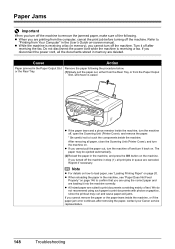
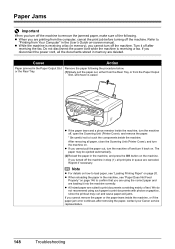
Turn it off , open the Scanning Unit (Printer Cover), and remove the paper.
* Be careful not to print documents with...job before turning off the machine in step (1), all paper, close the Scanning Unit (Printer Cover), and turn the machine off after removing the paper, contact your Canon service representative.
148
Troubleshooting Refer to print documents consisting mainly of the ...
Quick Start Guide - Page 155
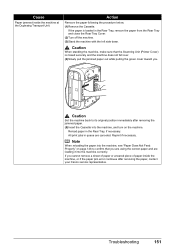
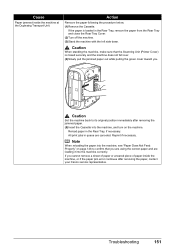
...turn on page 146 to its original position immediately after removing the paper, contact your Canon service representative. If the paper is closed securely and the machine does not fall over... with the left side down.
Troubleshooting
151
Caution
Set the machine back to confirm that the Scanning Unit (Printer Cover) is loaded in the Rear Tray, if necessary.
Reprint if necessary. ...
Quick Start Guide - Page 164


..." on the machine. Close the Scanning Unit (Printer Cover) on page ...on the machine and try printing again.
If the same error occurs, contact your Canon service representative. z The page size that was once empty is installed. z ...refer to stop printing. Load paper in the display on your PictBridge compliant device. * To resume printing, you have occurred.
Install the print head.""...
Quick Start Guide - Page 165
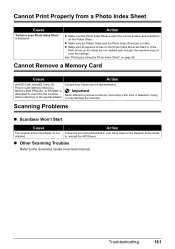
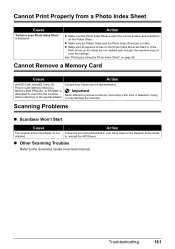
... all required circles on the Photo Index Sheet are filled in your Canon service representative. Cannot Remove a Memory Card
Cause
Action
miniSD Card, microSD Card, xDPicture Card, Memory Stick Duo, Memory Stick PRO Duo, or RS-MMC is displayed. Scanning Problems
„ ScanGear Won't Start
Cause
The scanner driver (ScanGear) is set...
Quick Start Guide - Page 175
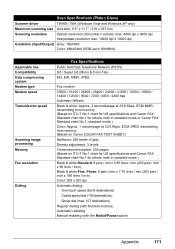
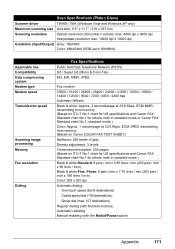
...: 16bit/8bit
Color: 48bit/24bit (RGB each 16bit/8bit)
Applicable line Compatibility Data compressing system Modem type Modem speed
Transmission speed
Scanning image processing Memory...Canon FAX Standard chart No.1 for others, both in standard mode or Canon FAX Standard chart No.1, standard mode.) Color: Approx. 1 minute/page at 33.6 Kbps, ECM-JPEG, transmitting from memory (Based on Canon COLOR...
Quick Start Guide - Page 179
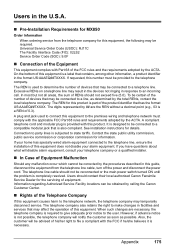
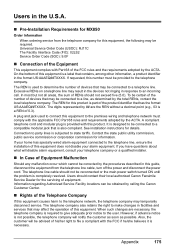
...the customer as soon as determined by calling the Canon Customer Center.
„ Rights of Equipment Malfunction
Should... Users in the U.S.A.
„ Pre-Installation Requirements for MX850
Order Information
When ordering service from the telephone line cable,... 02LS2 Service Order Code (SOC): 9.0F
„ Connection of devices that may be provided to a telephone line. The telephone company ...
Quick Start Guide - Page 186
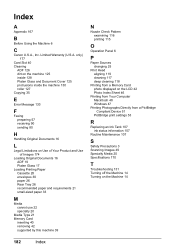
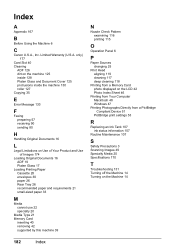
... Sheet 46
Printing from Your Computer Macintosh 48 Windows 47
Printing Photographs Directly from a PictBridge Compliant Device 51
PictBridge print settings 53
R
Replacing an Ink Tank 107 ink status information 107
Routine Maintenance 107
S
Safety Precautions 3 Scanning Images 49 Specialty Media 20 Specifications 170
T
Troubleshooting 131 Turning off the Machine 14 Turning...
Easy Setup Instructions - Page 2


...Click OK. When the computer restarts, the Canon IJ Network Tool will be ejected. When using the Operation Panel on the machine to save scanned originals to the computer, it if you want...clicked, the PIXMA Extended Survey Program will not appear in the Quick Start Guide. k When the Canon IJ Network Tool screen appears, select USB connection, then click OK.
m When the PIXMA Extended Survey ...
Similar Questions
How Do I Get My Mx850 To Scan As A Pdf?
(Posted by vrbsul 9 years ago)
Canon Pixma Mp520 Wont Scan In Windows 7
Hi Updated to a fresh install of windows 7 and now my Canon Pixma MP520 will not scan, it will prin...
Hi Updated to a fresh install of windows 7 and now my Canon Pixma MP520 will not scan, it will prin...
(Posted by wonky 12 years ago)
Canon Pixma Mx850 Repair Manual
How to obtain a Canon Pixma MX850 Repair Manual?
How to obtain a Canon Pixma MX850 Repair Manual?
(Posted by lhbrgm 12 years ago)

