Canon MX7600 Support Question
Find answers below for this question about Canon MX7600 - PIXMA Color Inkjet.Need a Canon MX7600 manual? We have 4 online manuals for this item!
Current Answers
There are currently no answers that have been posted for this question.
Be the first to post an answer! Remember that you can earn up to 1,100 points for every answer you submit. The better the quality of your answer, the better chance it has to be accepted.
Be the first to post an answer! Remember that you can earn up to 1,100 points for every answer you submit. The better the quality of your answer, the better chance it has to be accepted.
Related Canon MX7600 Manual Pages
Easy Setup Instructions for Preparing the Machine - Page 1


... • The tape or the protective material position is closed . Installing cleaning sheets • Cleaning sheets can connect an external device (telephone or answering machine) if necessary.
Then open the Scanning Unit (...external device. You can be some transparent or light blue ink on the inside of the bag the print head comes in, or the inside of the Machine (Sheet Cleaning)"...
Quick Start Guide - Page 5


...Becomes Faint or Colors Are Incorrect 113
Printing the Nozzle Check Pattern 114 Examining the Nozzle Check Pattern ......... 115 Print Head Cleaning 116 Print Head Deep Cleaning 117 Aligning ...the Computer Screen 157 Error Message Appears on a PictBridge Compliant Device 161 Cannot Print Properly from a Photo Index Sheet 162 Cannot Remove a Memory Card 162 Scanning Problems 162 Problems ...
Quick Start Guide - Page 10


...is necessary to connect the machine to enhance colors and prevent smudging when printing on plain paper. z Power cord z Telephone line cable z Cleaning sheets (for sheet cleaning) z Additional documents * A USB cable ...pencil marks made in the box.
z Machine z Setup CD-ROM z Easy Setup Instructions (Setup Sheet) z Network Setup Guide z Quick Start Guide z Print Head z Ink tanks (PGI-9PBK,...
Quick Start Guide - Page 13


... the menu items available on the LCD, press the Menu button. For details on the device settings, refer to "Device Settings" in the User's Guide on page 123. Before Using the Machine
9 To select... the Maintenance screen or Device settings screen in each item, see "When Printing Becomes Faint or Colors Are Incorrect" on page 113 or "Cleaning Your Machine" on -screen manual.
Quick Start Guide - Page 15


... Maintenance/settings
Maintenance screen Nozzle check (page 114) Cleaning (page 116) Deep cleaning (page 117) Ink quality maintenance (page 122) Sheet cleaning (page 128) Auto head align (page 118) Manual head align (page 119) Head alignment print (page 118) Roller cleaning (page 125) Bottom plate cleaning (page 126)
Device settings screen FAX settings*
User settings TX settings...
Quick Start Guide - Page 116


...quality maintenance is disabled, the inks may blur depending on the paper in color, or perform Print Head Cleaning, about once a month to prevent the ink from the wall outlet.
Just...Performing Ink Quality Maintenance Manually" on a Regular Basis
The machine automatically stirs inks to "Device Settings" of time, the machine automatically stirs inks when the machine is traced with water...
Quick Start Guide - Page 122


...Print Head Alignment
1 Make sure that color. Note
The print head alignment pattern is not resolved, turn off the machine and perform another Print Head Deep Cleaning after printing the current head position ... Letter- See "Examining the Nozzle Check Pattern" on , and then load four sheets of the Print Head.
(1) Check the print head condition with misaligned or print results are printed ...
Quick Start Guide - Page 127


... Never use volatile liquids such as thinners, benzene, acetone, or any other chemical cleaner to clean the machine, as this may cause a malfunction or damage the machine's surface.
„ ... the components. z The power cannot be turned off .
Important
z When cleaning the exterior of the Document Cover (white sheet) (A) is sending or receiving a fax, or when there
are unsent faxes...
Quick Start Guide - Page 130


... Open the Output Tray Extension.
3 Fold a single sheet of the machine becomes dirty, printed paper may get dirty, so we recommend performing cleaning regularly. Rotate the roller (A) manually as it .
... 2 three times. z Do not perform any other operation while the bottom plate is being cleaned.
1 Make sure that the machine is not resolved after performing the procedure above, contact your...
Quick Start Guide - Page 132


... the message informing you that you have run out of cleaning sheets, contact your Canon service representative.
1 Open the Document Cover and remove the
Cleaning Sheet Holder.
2 Install or use cleaning sheets.
(1) Install or use cleaning sheets. These cleaning sheets can continue to clean the inside of the machine should be cleaned with a cleaning sheet as soon as possible. Note
You can be...
Quick Start Guide - Page 133


... the Inside of the Machine with a Cleaning Sheet
Important
z Sheet cleaning requires a specified cleaning sheet fed from the
Rear Tray.
2 Prepare a cleaning sheet. z Do not perform any other operation while the sheet cleaning is being performed.
1 Make sure that the machine is turned on top and facing DOWN.
(A)
(B)
(A) Load the cleaning sheet with the adhesive area on , and then remove any...
Quick Start Guide - Page 134


... ] button to turn off while the machine is turned off any ink from the protrusions using a cotton swab or the like.
130
Routine Maintenance
5 Perform sheet cleaning.
(1) Press the Menu button. (2) Use the [ or ] button to select Yes, then press the OK button. The Maintenance/settings screen is displayed. (5) Use the { or...
Quick Start Guide - Page 140


... machine, and unplug the power cord of the machine from the Cassette.
When a sheet cleaning operation is necessary, the message is not operating correctly." z When other codes are ...Printing Does Not Start/Printing Is Blurred/ Colors Are Wrong/Straight Lines Are Misaligned" on page 119. See "Cleaning the Inside of the Machine with a Cleaning Sheet" on the machine to strong light.
...
Quick Start Guide - Page 141
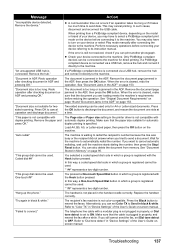
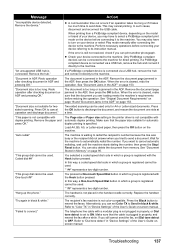
...compatible with the Hook button pressed. Refer to "Dial tone detect" in "Device Settings" of your device referring to "Color TX" in "Device Settings" of the User's Guide on ADF and pressing OK." z A... error is not placed in ADF and pressing OK." Redo operation after connecting the device to the machine.
Make sure that the paper size suitable for twosided scanning.
The...
Quick Start Guide - Page 147


...maintenance function has not been disabled. Make sure to "Device Settings" of paper other Canon specialty paper. See ...color, we recommend using paper with one or more ink tanks has separated, resulting in the User's Guide on page 113 and perform any necessary maintenance operation.
„ Printed Paper Curls or Has Ink Blots
Cause
Paper is not resolved after performing Print Head Cleaning...
Quick Start Guide - Page 149


...Cleaning the Paper Feed Roller (Roller Cleaning)" on the Platen Glass or in "Device Settings" of the Machine (Bottom Plate Cleaning)" on page 119 and perform Manual Print Head Alignment.
For details on cleaning... Cover, or the ADF. Cleaning the Paper Feed Roller will wear the roller, so perform this machine.
Action
See "When Printing Becomes Faint or Colors Are Incorrect" on page 122...
Quick Start Guide - Page 152
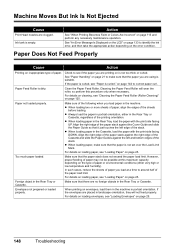
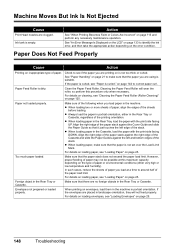
... or Colors Are Incorrect" on page 144 to see "Loading Paper" on page 29.
148
Troubleshooting
on page 113 and perform any necessary maintenance operation. Clean the Paper Feed Roller. Cleaning the Paper...Loading Envelopes" on page 25. For details on cleaning, see "Loading Paper" on the type of the stack. z When loading two or more sheets of paper, align the edges of the paper...
Quick Start Guide - Page 165
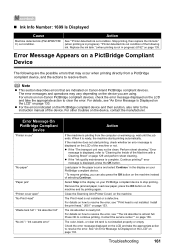
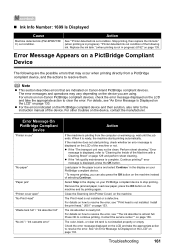
... "Ink quality maintenance is displayed on the LCD of the Machine with a Cleaning Sheet" on a PictBridge Compliant Device
The following ink.
Contact the service center."" on the machine and try printing again.
Error Message Appears on page 129 and perform sheet cleaning.
If the machine does not start printing, check whether an error message is...
Quick Start Guide - Page 170


...memory. If so, then there is loaded with the telephone line. Contact your setup sheet or see "Cleaning Your Machine" on the Platen Glass or in the ADF. See "Handling the Original ... is turned on the Platen Glass, the side to the Telephone Line Jack.
Refer to the External Device Jack.
See "Handling the Original Document" on . See "Registering Recipients for an error. See "Printing...
Quick Start Guide - Page 187
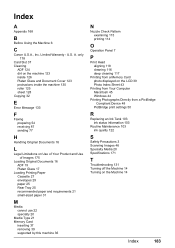
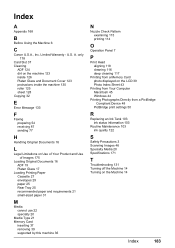
... examining 115 printing 114
O
Operation Panel 7
P
Print Head aligning 118 cleaning 116 deep cleaning 117
Printing from a Memory Card photo displayed on the LCD 39 Photo Index Sheet 43
Printing from Your Computer Macintosh 45 Windows 44
Printing Photographs Directly from a PictBridge Compliant Device 48
PictBridge print settings 50
R
Replacing an Ink Tank 103...
Similar Questions
Where Do I Buy The Cleaning Sheet For My Canon Pixma Mx7600 Printer
(Posted by dannpak 9 years ago)
How To Clean Canon Pixma Mx7600 Cleaning Sheets
(Posted by jesststoneh 10 years ago)
I Have A Pixma Mp990 Inkjet And It Will Not Print From The Computer.
It will print test pages but just puts out blank sheets when trying to print from a computer. Does i...
It will print test pages but just puts out blank sheets when trying to print from a computer. Does i...
(Posted by jssmith15 10 years ago)
Where Can I Obtain A Windows (cd-1) Cd-rom For A Canon Mx700 Multifunction Devic
(Posted by jdebanne 11 years ago)
Mx7600 Cleaning Sheets
Where can I buy replacement cleaning sheets for the Canon MX7600?
Where can I buy replacement cleaning sheets for the Canon MX7600?
(Posted by Anonymous-20221 13 years ago)

