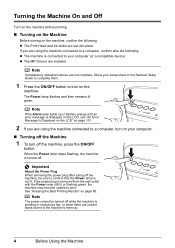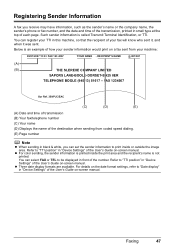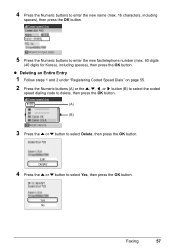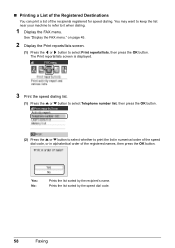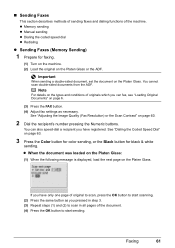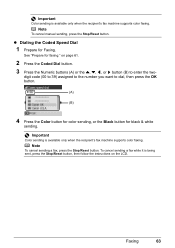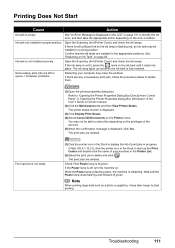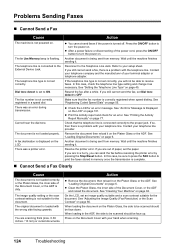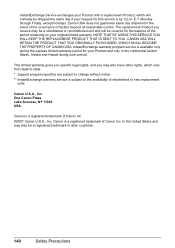Canon MX700 Support Question
Find answers below for this question about Canon MX700 - PIXMA Color Inkjet.Need a Canon MX700 manual? We have 3 online manuals for this item!
Question posted by Anonymous-171352 on May 20th, 2022
It Keeps Giving Me Error Code U052
The Printer Keeps Saying Error U052. Or Saying The Printer Head Is Not Installed Pls Fix
Current Answers
Answer #1: Posted by SonuKumar on May 20th, 2022 7:52 AM
https://support.usa.canon.com/kb/index?page=content&id=ART138026
How do you fix a Canon printer error U052?Cause and Solution
- Lift the Scanning Unit (Cover) until it stops. ...
- The Print Head Holder moves to the installation position. ...
- Firmly lift the part of the Print Head Lock Lever in the Print Head Holder until it stops.
- Raise the print head and put it back.
- Hold the Print Head Lock Lever firmly and lower it completely.
Please respond to my effort to provide you with the best possible solution by using the "Acceptable Solution" and/or the "Helpful" buttons when the answer has proven to be helpful.
Regards,
Sonu
Your search handyman for all e-support needs!!
Related Canon MX700 Manual Pages
Similar Questions
When I Power Up My Mp970 I Get Error Code U052 - Incorrect Printer Head.
This is the same printer head that has been in this printer for the last 2 years and it always worke...
This is the same printer head that has been in this printer for the last 2 years and it always worke...
(Posted by ljbarnes01 5 years ago)
How To Bypass Error Code U052 For Mx860
(Posted by Maripo1ko 10 years ago)
What Is Error Code 6a80 On Cannon Mx700 Printer
(Posted by maSte 10 years ago)
Power Light Just Flickers On My Canon Pixma Mx700 Printer, What Causes This
(Posted by gmstake 10 years ago)
Canon Mx700 Error Message Incorrect Print Head
my canon pixma mx700 says print head incorrect install correct print head
my canon pixma mx700 says print head incorrect install correct print head
(Posted by LDawkins 11 years ago)