Canon MX700 Support Question
Find answers below for this question about Canon MX700 - PIXMA Color Inkjet.Need a Canon MX700 manual? We have 3 online manuals for this item!
Question posted by jane16157 on June 21st, 2012
Can The Canon Mx700 Produce A Pdf File?
The person who posted this question about this Canon product did not include a detailed explanation. Please use the "Request More Information" button to the right if more details would help you to answer this question.
Current Answers
There are currently no answers that have been posted for this question.
Be the first to post an answer! Remember that you can earn up to 1,100 points for every answer you submit. The better the quality of your answer, the better chance it has to be accepted.
Be the first to post an answer! Remember that you can earn up to 1,100 points for every answer you submit. The better the quality of your answer, the better chance it has to be accepted.
Related Canon MX700 Manual Pages
MX700 series Quick Start Guide - Page 2
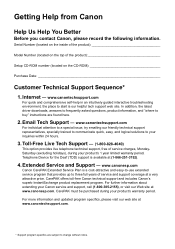
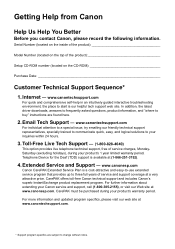
Telephone Device for the Deaf (TDD) support is our helpful tech support web site. For further information about extending your product's warranty period. Email Tech Support -
Toll-Free Live Tech Support - (1-800-828-4040)
This option provides live telephone technical support, free of service charges, MondaySaturday (excluding holidays), during your Canon service and...
MX700 series Quick Start Guide - Page 4


... available information.
z "Macintosh" and "Mac" are available for energy efficiency. and other countries. z "xD-Picture Card" is copyrighted by Canon U.S.A., Inc. Canon PIXMA MX700 series Office All-In-One Quick Start Guide. Canon U.S.A., Inc. Ltd. Copyright This manual is a trademark of the MultiMediaCard Association. Specifications are not intended to be, nor should they...
MX700 series Quick Start Guide - Page 16
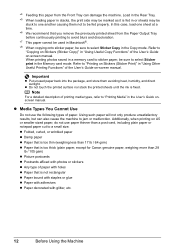
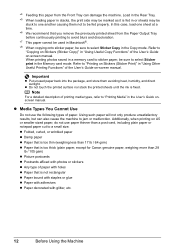
... one another causing them avoiding heat, humidity, and direct sunlight. Using such paper will not only produce unsatisfactory results, but can damage the machine. z Folded, curled, or wrinkled paper z Damp paper... than 17 lb / 64 gsm) z Paper that is too thick (plain paper, except for Canon genuine paper, weighing more than a post card, including plain paper or notepad paper cut to "Printing...
MX700 series Quick Start Guide - Page 36


... For details, refer to view the online help or the PC Printing Guide on the application software's File menu. 5 Make sure that Paper Feed Switch is specified for printing in Windows Vista™ operating ..., or B5-sized plain paper in the machine. Make sure that Canon XXX Printer (where
"XXX" is your application program, operations may differ. Note
z If you select ...
MX700 series Quick Start Guide - Page 43
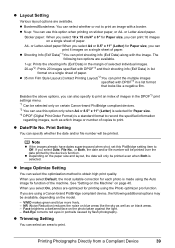
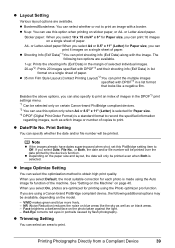
... be available, depending on page 40. A4- The following two options are using a Canon-brand PictBridge compliant device, the following additional options may be printed even when Both is selected.
z Depending on... or 8.5" x 11" (Letter) for Paper size, you select Date, File No., or Both, the date and/or file number will be printed over the date printed by flash photography. z Shooting ...
MX700 series Quick Start Guide - Page 85


... To maintain optimal printing quality, use an ink tank within six months of first use of specified Canon brand ink tanks. Replace the ink tank."" on page 83. z Ink lamp is flashing
Flashing ...and the machine cannot print.
„ Replacing Ink Tanks
When ink tanks run out. z Color ink may cause the nozzles to maintain the machine's performance.
Refilling ink is peeled off
The ...
MX700 series Quick Start Guide - Page 90


... the nozzles and then perform Print Head Cleaning.
Contact your computer. When Printing Becomes Faint or Colors Are Incorrect
When printing becomes faint or colors are incorrect even if ink remains in the printer driver settings.
If the ruled lines are missing... head nozzles are lit red.
Note
You can also perform the maintenance operation from your Canon service representative.
MX700 series Quick Start Guide - Page 94


...head condition. Do not perform any other operations until Print Head Deep Cleaning finishes. If a particular color is not printed properly, replace the ink tank of A4 or Letter-sized plain paper in the... the { or } button to select Deep
cleaning and then press the OK button. Contact your Canon service representative.
90
Routine Maintenance
See "Replacing an Ink Tank" on page 80.
(2) If the...
MX700 series Quick Start Guide - Page 105


...on page 80. Possible causes are as follows: z Some ink tanks are not installed in your Canon service representative. See "Replacing an Ink Tank" on page 80.
Message
"The ink may be ...page 80.
See "Replacing an Ink Tank" on the ink tank is installed." U130
"The following color is off .) Replace the ink tank.
With this condition, you want to release the function for...
MX700 series Quick Start Guide - Page 106


...Color TX to Readonly mode again. Redo operation after a while. "Failed to continue but early replacement recommended. z The machine may cancel printing.
This error message indicates that the cable is plugged in , and then turn on your Canon...may not recognize the file if the file name or the folder path contains certain characters. If a PictBridge compliant device is nearly full....
MX700 series Quick Start Guide - Page 109


... not displayed, restart your Canon service representative. If other disks are displayed, there is still not displayed, try different disks and see if they are displayed. Installation does not start the setup program, specify your disc drive and then the name of the disc drive depends on the PIXMA XXX screen (where...
MX700 series Quick Start Guide - Page 112


... unclear prints or prints with the paper. Cleaning the paper feed roller of the orange tape is loaded with high color saturation such as illustrated in deep color, we recommend using Photo Paper Pro or other Canon specialty paper. Many types of the orange tape is empty. See "When Printing Becomes Faint or...
MX700 series Quick Start Guide - Page 133


... memory (Based on ITU-T No.1 chart for US specifications and Canon FAX Standard chart No.1 for others, both in standard mode or Canon FAX Standard chart No.1, standard mode.) Color: Approx. 1 minute/page at 33.6 Kbps, ECM-JPEG, transmitting from memory (Based on Canon COLOR FAX TEST SHEET.)
Halftones: 256 levels of gray Density adjustment...
MX700 series Quick Start Guide - Page 134
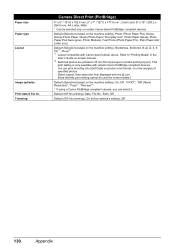
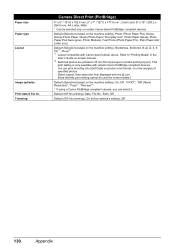
... Paper Plus Semi-gloss, Photo Stickers), Fast Photo (Photo Paper Pro), Plain Paper (A4/ Letter only)
Default (Selections based on certain Canon-brand PictBridge compliant devices. Default (Off: No printing), Date, File No., Both, Off
Default (Off: No trimming), On (follow camera's setting), Off
130
Appendix This
print setting is only available with...
MX700 series Quick Start Guide - Page 135


... only)
z Some functions may not be available with Windows Media Center
z To upgrade from Windows XP to Windows Vista, first uninstall software bundled with the Canon inkjet printer.
Appendix
131 v.10.3 PowerPC G3 128 MB
Note: Hard disk must be displayed properly depending on your operating system or Help Viewer version.
The...
MX700 series Quick Start Guide - Page 140


...132; In Case of 0.3). A plug and jack used to file a compliant with the applicable FCC Part 68 rules and requirements adopted...cable should contact their local authorized Canon Facsimile Service Dealer for the servicing of devices that has the format US:.... Users in the U.S.A.
„ Pre-Installation Requirements for MX700
Order Information
When ordering service from the telephone line cable,...
MX700 series Quick Start Guide - Page 142
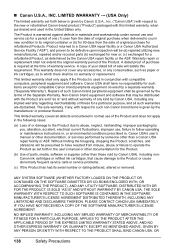
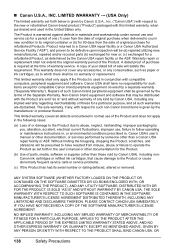
The Product is given by Canon USA, including any kind by the manufacturer or producer thereof. A copy of your dated bill of warranty ...service. This limited warranty shall only apply if the Product is required at the time of sale will be presumed to abuse, neglect, mishandling, improper packaging by you in new condition in , Canon...
MX700 series Network Setup Guide - Page 10


We would take part in this program regarding the use of Canon printers. Note
z It is connected to register your product serial number, which is ... the registration screen will need your product. Follow on the country or region of the machine.
10 When the PIXMA Extended Survey
Program screen appears, confirm the message. If your network is required to connect to the Internet to ...
MX700 series Network Setup Guide - Page 15
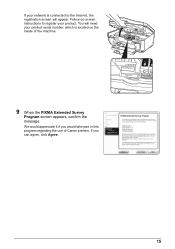
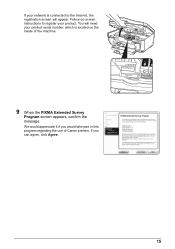
... connected to the Internet, the registration screen will appear. If your product. Follow on the inside of Canon printers. We would take part in this program regarding the use of the machine.
9 When the PIXMA Extended Survey
Program screen appears, confirm the message. If you would appreciate it if you can agree...
MX700 series Easy Setup Instructions - Page 2


...the printer via the machine. j When the Printer Connection screen appears, connect one end of Canon printers. The MP Drivers will need to the computer, the other countries.
l When the ... your Mac and insert the Setup CD-ROM.
Follow on your product. m When the PIXMA Extended Survey Program screen appears, confirm the message. n When the Installation completed successfully screen...
Similar Questions
Canon Mx700 Will Not Give Me The File Type Of Pdf
(Posted by tallLis 10 years ago)
Are There New Drivers So Mp610 Will Print Pdf Files
(Posted by heyuTo 10 years ago)
Where Can I Obtain A Windows (cd-1) Cd-rom For A Canon Mx700 Multifunction Devic
(Posted by jdebanne 11 years ago)

