Canon MX310 Support Question
Find answers below for this question about Canon MX310 - PIXMA Color Inkjet.Need a Canon MX310 manual? We have 2 online manuals for this item!
Question posted by rmontan1 on November 18th, 2011
Sending Fax Always Busy
No matter what fax number I use, the fax report says the result is that the line was busy. Why would this be happening?
Current Answers
There are currently no answers that have been posted for this question.
Be the first to post an answer! Remember that you can earn up to 1,100 points for every answer you submit. The better the quality of your answer, the better chance it has to be accepted.
Be the first to post an answer! Remember that you can earn up to 1,100 points for every answer you submit. The better the quality of your answer, the better chance it has to be accepted.
Related Canon MX310 Manual Pages
MX310 series Quick Start Guide - Page 5


... Directly from a Compliant Device 25 About PictBridge Print Settings 27
Faxing 30 Preparing the Machine for Fax 30 Registering Sender Information 34 Registering the Destination 39 Sending Faxes 42 Using Other Useful Sending Functions.........46 Receiving Faxes 47 Using Other Useful Receiving Functions ......53 Document Stored in Memory 54 Summary of Reports and Lists 57
Routine...
MX310 series Quick Start Guide - Page 9


... LEVEL*1 TEL LINE TYPE (page 32) ACTIVITY REPORT*1 TX SETTINGS*1 ECM TX PAUSE TIME AUTO REDIAL TX START SPEED COLOR TX TX REPORT DIAL TONE DETECT
RX SETTINGS*1 AUTO PRINT RX ECM RX FAX PRIORITY MODE DRPD:FAX RNG PAT*3 RING COUNT MAN/AUTO SWITCH REMOTE RX RX IMG REDUCTION RX START SPEED RX REPORT
DEVICE SETTINGS MAINTENANCE...
MX310 series Quick Start Guide - Page 10
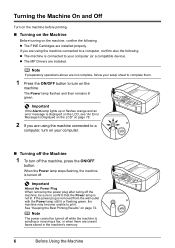
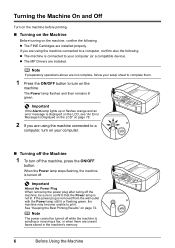
....
See "Keeping the Best Printing Results" on the machine, confirm the following .
z The MP Drivers are unsent faxes stored in the machine's memory.
6
Before Using the Machine
Note
The power cannot be...the following .
If you are using the machine connected to confirm that the Power lamp is not lit. If the power plug is sending or receiving a fax, or when there are installed....
MX310 series Quick Start Guide - Page 34
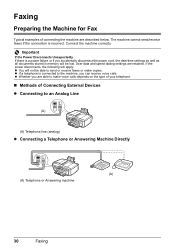
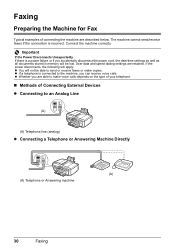
... Line
(A)
(A) Telephone line (analog)
z Connecting a Telephone or Answering Machine Directly
(A) (A) Telephone or Answering machine
30
Faxing...send or receive faxes or make voice calls depends on the type of your telephone.
„ Methods of connecting the machine are retained. Connect the machine correctly. Faxing
Preparing the Machine for Fax
Typical examples of Connecting External Devices...
MX310 series Quick Start Guide - Page 38
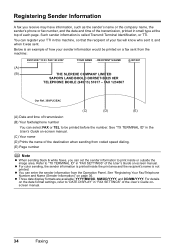
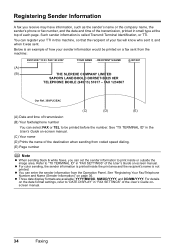
... sending from coded speed dialing. (E) Page number
Note
z When sending black & white faxes, you receive may have information, such as the sender's name or the company name, the sender's phone or fax number,... of the User's Guide on a fax sent from the Operation Panel. Below is called Transmit Terminal Identification, or TTI. z For color sending, the sender information is printed inside or...
MX310 series Quick Start Guide - Page 46


... the original, press the OK button to send the fax. Step 1
Load the original to select the contrast.
1.SCAN CONTRAST
-LT
DK+
Pressing the [ button decreases the contrast, and pressing the ] button increases the
contrast.
(3) Press the OK button.
42
Faxing Step 3
Dial the recipient's number. z Using the Platen Glass
(1) Press the Color or Black button.
MX310 series Quick Start Guide - Page 47
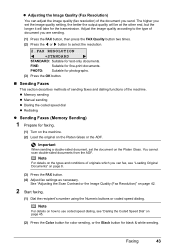
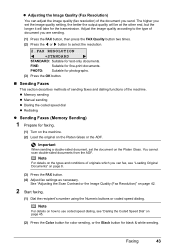
....
„ Sending Faxes
This section describes methods of sending faxes and dialing functions of originals which you can adjust the image quality (fax resolution) of document you set the document on page 42.
2 Start faxing.
(1) Dial the recipient's number using the Numeric buttons or coded speed dialing.
Note
For details on page 45.
(2) Press the Color button for color sending, or...
MX310 series Quick Start Guide - Page 48


...the instructions on the telephone.
44
Faxing
z Sending Faxes after a specified interval. To cancel sending a fax while it is available only when the recipient's fax machine supports color faxing. Automatic redialing is equipped with the function to automatically redial the number after Confirming Connection (Manual Sending)
Use manual sending if you can receive automatically.
SCAN...
MX310 series Quick Start Guide - Page 49
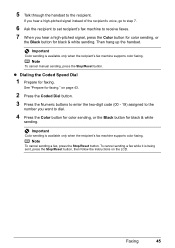
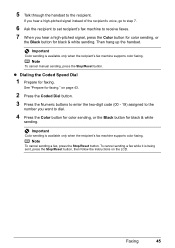
.... To cancel sending a fax while it is being sent, press the Stop/Reset button, then follow the instructions on page 43.
2 Press the Coded Dial button.
3 Press the Numeric buttons to enter the two-digit code (00 - 19) assigned to the
number you hear a high-pitched signal, press the Color button for color sending, or
the...
MX310 series Quick Start Guide - Page 50


... Redialing
When using memory sending to send a document and the recipient's line is connected to a computer, you can send faxes using the fax driver from the machine's memory.
Using Other Useful Sending Functions
„ Sending from Your Computer (Windows Only)
If the machine is busy, the machine will be sent/received in the standard mode. Note
z If the sender's or receiver's fax is...
MX310 series Quick Start Guide - Page 58


...in memory (the memory list) showing the transaction number (TX/RX NO.), transaction mode, recipient, number of pages, date, and transmission time of Reports and Lists" on page 57) and then ...it by its transaction number.
1 Press the FAX button, then press the Menu button.
2 Press the [ or ] button to select MEMORY REFERENCE.
3 Press the OK button.
54
Faxing Send or print necessary documents...
MX310 series Quick Start Guide - Page 81
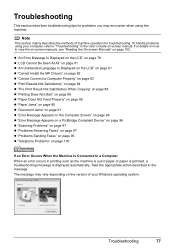
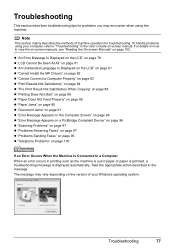
...Connected to Computer Properly" on page 83 z "Print Results Not Satisfactory" on page 84 z "The Print Result Not Satisfactory When Copying" on page 88 z "...Error Message Appears on a PictBridge Compliant Device" on page 96 z "Scanning Problems" on page 97 z "Problems Receiving Faxes" on page 97 z "Problems Sending Faxes" on page 99 z "Telephone Problems...using your Windows operating system.
MX310 series Quick Start Guide - Page 83


... back in SPECIAL COPY. Return the Scanning Unit (Printer Cover) to resolve the error, when sending faxes before redoing the operation. Remove the document page jammed in the ADF. Operate again after loading ... PAPER TO CHECK DOCUMENT CLEAR DOC. [OK] STOP DOC CLR [STOP]
COVER IS OPEN DEVICE IN USE CANNOT TURN OFF DOCUMENT IN ADF
DOCUMENT TOO LONG
MEMORY IS FULL
Action
Turn off the machine...
MX310 series Quick Start Guide - Page 84


..." on your telephone line. Check the number.
Contact the recipient and ask them load paper in their fax machine or free up space in memory is not color-compatible. Register the coded speed dialing code. Try dialing again after a while. The other party and have them to send or receive the document using a G3 machine. z Ink...
MX310 series Quick Start Guide - Page 103
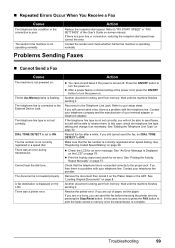
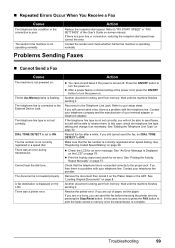
... still cannot send a fax, there is set correctly, you still cannot send the fax, set correctly. If you will not be able to send faxes, but will still be sure to press the FAX button to the proper jack. Check that the fax number is correctly registered when speed dialing. Resolve the printer error. Contact your telephone line. If so...
MX310 series Quick Start Guide - Page 104


...The power cord, the telephone line, or the telephone (or another external device such as necessary.
On the LCD, set correctly.
„ Cannot Send a Fax Clearly
Cause
Action
The document ... to your hand when scanning.
„ Repeated Errors Occur When You Send a Fax
Cause
The telephone line condition or the connection is not connected securely.
The image quality setting...
MX310 series Quick Start Guide - Page 116
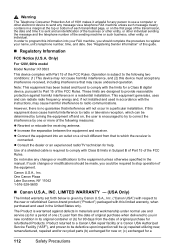
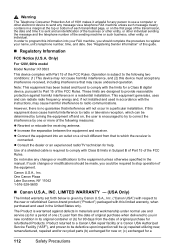
... the telephone number of the sending machine or such business, other electronic device to send any message via a telephone FAX machine unless such message clearly contains in a margin at the top or bottom of each transmitted page, or on a circuit different from that to which can radiate radio frequency energy and, if not installed and used in...
MX310 series Quick Start Guide - Page 122


...19
E
Error Message 78
F
Faxing preparing 30 receiving 47 sending 42
H
Handling Original Documents 8
L
Legal Limitations on Use of Your Product and Use of Images 110
Loading Original ...Device 25 PictBridge print settings 27
R
Replacing a FINE Cartridge 66 ink status information 66
Routine Maintenance 59
S
Safety Precautions 107 Scanning Images 24 Specialty Media 11 Specifications 103
copy 103 fax...
MX310 series Easy Setup Instructions - Page 1


...proceeding. b Remove the protective tape gently.
You can connect an external device (telephone or answering machine) if necessary. Important If an unintended language is...using a single telephone line for faxes and voice calls and want to receive faxes automatically:
→ FAX PRIORITY MODE
•You have installed the FINE Cartridges, the message "CART.
j Write down the serial number...
MX310 series Easy Setup Instructions - Page 2


...on the desktop. Note If straight lines are not supported, do not know your product serial number, which is now complete.
e... straight lines are installed automatically. d If the AutoPlay screen appears, click Run Msetup4.exe. m When the PIXMA Extended Survey...Next. Note • When using . • Log into a user account with the installation. You cannot send faxes from step c to save ...
Similar Questions
Redo Oporation Error When Sending Fax Mx310
(Posted by mnAlaan 10 years ago)
Send Fax Feature Not Working
All of my features work with exception to sending faxes...I can receive a fax, but send. I get a fas...
All of my features work with exception to sending faxes...I can receive a fax, but send. I get a fas...
(Posted by kferchert 12 years ago)
Can't Receive Or Send Faxes
I have a Canon MX850 all-in-one, and cannot receive or send faxes today. I have disconnected the plu...
I have a Canon MX850 all-in-one, and cannot receive or send faxes today. I have disconnected the plu...
(Posted by mardfh 12 years ago)

