Canon MX310 Support Question
Find answers below for this question about Canon MX310 - PIXMA Color Inkjet.Need a Canon MX310 manual? We have 2 online manuals for this item!
Question posted by mnAlaan on March 5th, 2014
Redo Oporation Error When Sending Fax Mx310
The person who posted this question about this Canon product did not include a detailed explanation. Please use the "Request More Information" button to the right if more details would help you to answer this question.
Current Answers
There are currently no answers that have been posted for this question.
Be the first to post an answer! Remember that you can earn up to 1,100 points for every answer you submit. The better the quality of your answer, the better chance it has to be accepted.
Be the first to post an answer! Remember that you can earn up to 1,100 points for every answer you submit. The better the quality of your answer, the better chance it has to be accepted.
Related Canon MX310 Manual Pages
MX310 series Quick Start Guide - Page 5


... Not Start 88 Paper Does Not Feed Properly 89 Paper Jams 90 Document Jams 91 Error Message Appears on the Computer Screen 94 Error Message Appears on a PictBridge Compliant Device 96 Scanning Problems 97 Problems Receiving Faxes 97 Problems Sending Faxes 99 Telephone Problems 100
Appendix 101 How to Use the Documentation Provided... 101 Reading the...
MX310 series Quick Start Guide - Page 6


... button Starts black & white copying, scanning, or faxing.
(12) Stop/Reset button Cancels operations such as...Color button Starts color copying, scanning, or faxing.
2
Before Using the Machine Lights when there are documents stored in the machine's memory.
(4) FAX button Switches the machine to fax mode.
(5) Alarm lamp Lights or flashes orange when an error, such as copying, scanning, or faxing...
MX310 series Quick Start Guide - Page 7
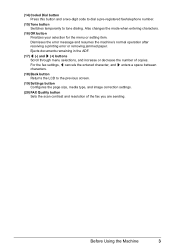
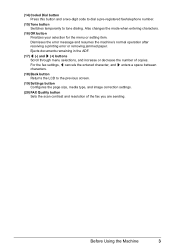
... and resumes the machine's normal operation after resolving a printing error or removing jammed paper. For the fax settings, [ cancels the entered character, and ] enters a space ...and ] (+) buttons Scroll through menu selections, and increase or decrease the number of the fax you are sending. Before Using the Machine
3 (14) Coded Dial button Press this button and a two-digit code to dial...
MX310 series Quick Start Guide - Page 10
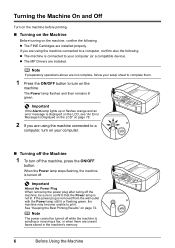
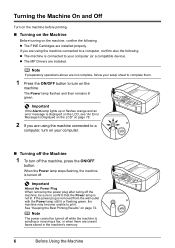
...1 To turn on the
machine.
If the power plug is sending or receiving a fax, or when there are using the machine connected to a computer...If the Alarm lamp lights up or flashes orange and an error message is not lit. Important
About the Power Plug When...If you are not complete, follow your computer (or a compatible device). z The FINE Cartridges are installed. Turning the Machine On and...
MX310 series Quick Start Guide - Page 38
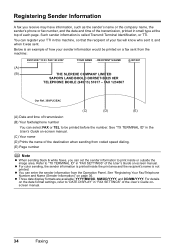
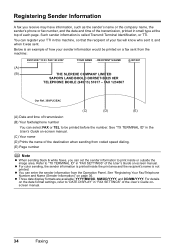
... information is an example of each page. See "TX TERMINAL ID" in small type at the top of how your fax will know who sent it, and when it was sent. z For color sending, the sender information is printed inside or outside the image area. z Three date display formats are available: YYYY/MM...
MX310 series Quick Start Guide - Page 46


...)" on page 8.
Step 2
Adjust the fax quality and scan contrast. If you have two or more pages of the original, load the next page on the Platen Glass or the ADF. z Using the ADF
(1) Press the Color or Black button. Step 1
Load the original to send on the Platen Glass and press the...
MX310 series Quick Start Guide - Page 47
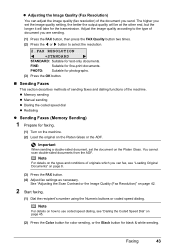
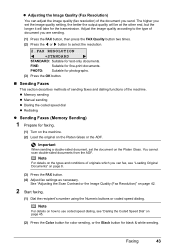
... document on page 8.
(3) Press the FAX button. (4) Adjust fax settings as necessary. z Memory sending z Manual sending z Dialing the coded speed dial z Redialing
z Sending Faxes (Memory Sending)
1 Prepare for faxing.
(1) Turn on the machine. (2) Load the original on page 45.
(2) Press the Color button for color sending, or the Black button for black & white sending.
Note
For details on how...
MX310 series Quick Start Guide - Page 48


....
z If documents remain in the ADF. z In case the machine was not able to send a fax, such as necessary.
Important
Color sending is displayed, load the next page on the Platen Glass. See "Automatic Redialing" on the telephone.
44
Faxing z When the document was loaded on the Platen Glass:
(3) When the following message is available...
MX310 series Quick Start Guide - Page 49
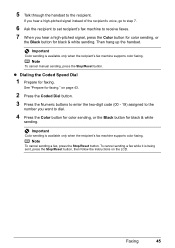
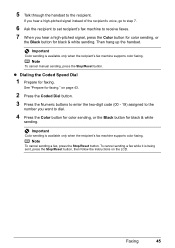
... want to dial.
4 Press the Color button for color sending, or the Black button for faxing. To cancel sending a fax while it is available only when the recipient's fax machine supports color faxing. z Dialing the Coded Speed Dial
1 Prepare for black & white
sending.
Important
Color sending is available only when the recipient's fax machine supports color faxing.
See "Prepare for black...
MX310 series Quick Start Guide - Page 50


... instructions on -screen manual. You can set to send/receive faxes in the standard mode.
Note
z For details on sending faxes, see "Printing or Deleting a Document in TX SETTINGS under FAX SETTINGS. ECM automatically corrects errors caused by connection troubles, cross-checking the sending and receiving conditions at the sending and receiving ends. z Redialing
There are two methods...
MX310 series Quick Start Guide - Page 62
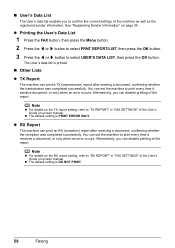
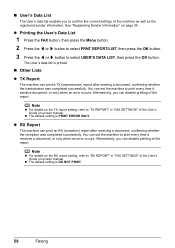
... machine can set the machine to "RX REPORT" in "FAX SETTINGS" of the User's Guide on -screen manual. Note
z For details on the RX report setting, refer to print every time it sends a document, or only when an error occurs. z The default setting is PRINT ERROR ONLY.
You can print an RX (reception) report...
MX310 series Quick Start Guide - Page 70


... check the current ink level by pressing the COPY, SCAN, or FAX button. The LCD will display the ink level for a while, ... Status Information
You can continue printing for a few seconds. See "An Error Message Is Displayed on the LCD" on the machine to handle it may... Cartridge available.
Ink has run out. BLACK INK LOW COLOR INK LOW
CHECK INK
U163
BLK COL
CHECK INK
U162
BLK...
MX310 series Quick Start Guide - Page 71


...printing in fax mode
z Ink is low while receiving a fax in fax mode (the received fax is disabled. See "CHECK INK U163" in "FAX SETTINGS" of... here. For details, refer to "AUTO PRINT RX" in "An Error Message Is Displayed on the LCD" on page 78 and take appropriate ...to have run out.
You can confirm the status of a Color and Black FINE Cartridges may have a new FINE Cartridge available...
MX310 series Quick Start Guide - Page 81
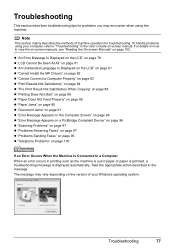
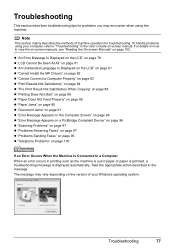
... 89 z "Paper Jams" on page 90 z "Document Jams" on page 91 z "Error Message Appears on the Computer Screen" on page 94 z "Error Message Appears on a PictBridge Compliant Device" on page 96 z "Scanning Problems" on page 97 z "Problems Receiving Faxes" on page 97 z "Problems Sending Faxes" on page 99 z "Telephone Problems" on page 102. For details on...
MX310 series Quick Start Guide - Page 83


...the power supply.
If the same error occurs, contact your application software. Note
Pressing the Stop/Reset button also enables you are unable to resolve the error, when sending faxes before redoing the operation. You are loading ...TO CHECK DOCUMENT CLEAR DOC. [OK] STOP DOC CLR [STOP]
COVER IS OPEN DEVICE IN USE CANNOT TURN OFF DOCUMENT IN ADF
DOCUMENT TOO LONG
MEMORY IS FULL
Action
...
MX310 series Quick Start Guide - Page 100


..." on the machine, and try printing again.
Load paper in the Rear Tray, and select Continue* in "An Error Message Is Displayed on the LCD" on your PictBridge compliant device to clear the error. Remove the jammed paper, load new paper, press the OK button on page 78. The ink absorber is printing...
MX310 series Quick Start Guide - Page 103
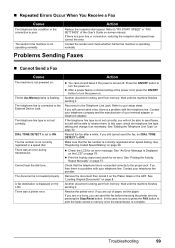
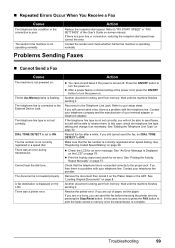
...
The sender's fax machine is set correctly, you can send the fax before resolving the printer error by pressing the Stop/Reset button. DIAL TONE DETECT is not operating normally.
Action
z You cannot send faxes if the power ... start speed may correct the error. Check that the fax number is not set to the External Device Jack. Another document is being sent from memory.
MX310 series Quick Start Guide - Page 104


...is connected correctly. Refer to be scanned should be face down. „ Cannot Send a Fax Clearly
Cause
Action
The document is not loaded correctly, or the Platen Glass, ...Errors Occur When You Send a Fax
Cause
The telephone line condition or the connection is loaded with your setup sheet.
Check that the power cord, the telephone line, and the telephone (or another external device...
MX310 series Quick Start Guide - Page 122


... cover 73 protrusions inside the machine 76 roller 74
Copying 19
E
Error Message 78
F
Faxing preparing 30 receiving 47 sending 42
H
Handling Original Documents 8
L
Legal Limitations on Use of ... 63 Printing from Your Computer
Macintosh 23 Windows 22 Printing Photographs Directly from a Compliant
Device 25 PictBridge print settings 27
R
Replacing a FINE Cartridge 66 ink status information 66
...
MX310 series Easy Setup Instructions - Page 2


...Next. Note To register later, click Cancel and go to Step f. See Step 1- m When the PIXMA Extended Survey Program screen appears, confirm the message. If you are using. • Log into a ...• Log on -screen instructions to install the software. You can agree, click Agree. You cannot send faxes from step c to install the software. Part no. and other countries. "Macintosh" and "Mac" ...
Similar Questions
Why Dose Canon Send Fax Mode Cause The Wave Broad..telephony Modem To(reboot)?
We had local hard-wire phone service all work well. We changed to Wave Broadband our phone lines go ...
We had local hard-wire phone service all work well. We changed to Wave Broadband our phone lines go ...
(Posted by sales95244 11 years ago)
Can't Receive Or Send Faxes
I have a Canon MX850 all-in-one, and cannot receive or send faxes today. I have disconnected the plu...
I have a Canon MX850 all-in-one, and cannot receive or send faxes today. I have disconnected the plu...
(Posted by mardfh 12 years ago)

