Canon MX310 Support Question
Find answers below for this question about Canon MX310 - PIXMA Color Inkjet.Need a Canon MX310 manual? We have 2 online manuals for this item!
Question posted by anartistfirst on February 26th, 2012
Can't Get The Scanner To Work.
I turn on my Canon MX310 and press scan button then the color button and "nothing," happens. Refuses to scan.
Current Answers
There are currently no answers that have been posted for this question.
Be the first to post an answer! Remember that you can earn up to 1,100 points for every answer you submit. The better the quality of your answer, the better chance it has to be accepted.
Be the first to post an answer! Remember that you can earn up to 1,100 points for every answer you submit. The better the quality of your answer, the better chance it has to be accepted.
Related Canon MX310 Manual Pages
MX310 series Quick Start Guide - Page 4


...that it will be , representation or warranties concerning the products described. Trademarks z "Microsoft" is a trademark of Microsoft Corporation. z "Macintosh" and "Mac" are subject to your Canon PIXMA MX310 series Office All-In-One. All information regarding the accuracy thereof.
has reviewed this manual thoroughly in the U.S.
z "Windows Vista" is made regarding non...
MX310 series Quick Start Guide - Page 5


...Turning the Machine On and Off 6 Handling the Original Document 8 Loading Printing Paper 11
Copying 19 Making Copies 19 Changing the Copy Settings 19 Using Useful Copy Functions 21
Printing from Your Computer 22 Printing with Windows 22 Printing with Macintosh 23
Scanning Images 24 Scanning Methods 24
Printing Photographs Directly from a Compliant Device... Faint or Colors Are Incorrect ...
MX310 series Quick Start Guide - Page 9


... SPEED COLOR TX TX REPORT DIAL TONE DETECT
RX SETTINGS*1 AUTO PRINT RX ECM RX FAX PRIORITY MODE DRPD:FAX RNG PAT*3 RING COUNT MAN/AUTO SWITCH REMOTE RX RX IMG REDUCTION RX START SPEED RX REPORT
DEVICE SETTINGS MAINTENANCE Settings button PAGE SIZE (page 52) MEDIA TYPE (page 52) FAX Quality button SCAN CONTRAST...
MX310 series Quick Start Guide - Page 13
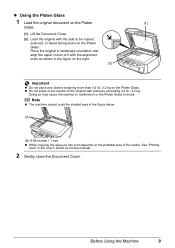
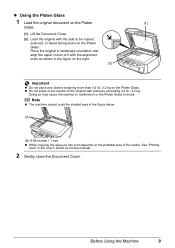
...Cover.
(2) Load the original with pressure exceeding 4.4 lb / 2.2 kg.
z Do not press or put weight on the Platen Glass. Note
z The machine cannot scan the shaded area in the figure below.
(A)
(A) 0.04 inches / 1 mm z ... the Platen Glass. Doing so may cause the scanner to malfunction or the Platen Glass to be copied, scanned, or faxed facing down on -screen manual.
2 Gently close the...
MX310 series Quick Start Guide - Page 20


... the machine if they are not flat or the edges are already moistened and adhesive
1 Prepare the envelopes.
Envelopes with a double flap (or sticker flaps) -
Press the envelope flat, working from the computer to the edge.
* The above illustrations show a side view of the leading edge of the envelopes to...
MX310 series Quick Start Guide - Page 30
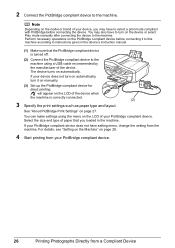
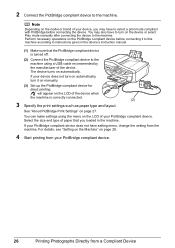
..." on automatically. For details, see "Setting on the Machine" on the PictBridge compliant device before connecting the device. The device turns on page 27. Perform necessary operations on page 29.
4 Start printing from your PictBridge compliant device. You may also have to turn it to this machine according to the machine using the menu on manually...
MX310 series Quick Start Guide - Page 46


..." on the Platen Glass and press the Color or Black button.
(2) After scanning all pages of the original, press the OK button to send the fax. z Using the Platen Glass
(1) Press the Color or Black button. You can adjust the contrast among three contrast levels.
(1) Press the FAX button, then press the FAX Quality button. (2) Press the [ or ] button to send on page 42. Step...
MX310 series Quick Start Guide - Page 73


... z Color ink may not print out properly if you insert FINE Cartridges that the machine is turned on, lift
the Scanning Unit (Printer Cover) with both hands, then pull the Scanning Unit ...Head Nozzles on -screen manual. Do not leave the machine with either of specified Canon brand FINE Cartridges. Canon recommends to the left.
(A)
Routine Maintenance
69 Refilling ink is specified. Note
...
MX310 series Quick Start Guide - Page 74


....
70
Routine Maintenance
(1) (2)
(A)
Close and reopen the Scanning Unit (Printer Cover) to return the holder to the right.
Important
If the Scanning Unit (Printer Cover) is left open for more than 10...and hands with ink on a FINE Cartridge. z Be careful not to stain your clothes or surrounding work area. The machine may not print out properly if you have removed it .
Caution
z Do ...
MX310 series Quick Start Guide - Page 83


... resolve the error, when sending faxes before redoing the operation.
Message
CHECK PRINTER SCANNER ERROR LOAD PAPER
PAPER JAMMED CANNOT SCAN FROM ADF
CHANGE PAPER TO CHECK DOCUMENT CLEAR DOC. [OK] STOP DOC CLR [STOP]
COVER IS OPEN DEVICE IN USE CANNOT TURN OFF DOCUMENT IN ADF
DOCUMENT TOO LONG
MEMORY IS FULL
Action...
MX310 series Quick Start Guide - Page 84


...setting.
When the problem is plugged in its memory is not color-compatible. z Paper has run out while receiving a fax: replace... fax machine does not answer. z Ink is not working. Contact the recipient and have them check their fax ...receives a fax under one of a fax: press the FAX
button.
Press the Black button to cancel printing of the following conditions, the...
MX310 series Quick Start Guide - Page 87
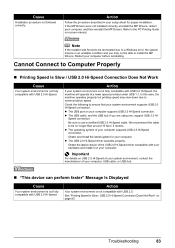
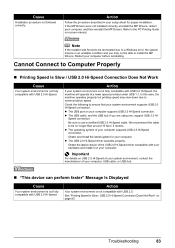
...Obtain the latest version of your computer, USB cable, or USB hub.
„ "This device can perform faster" Message Is Displayed
Cause
Your system environment is not fully compatible with your ... to Computer Properly
„ Printing Speed Is Slow / USB 2.0 Hi-Speed Connection Does Not Work
Cause
Your system environment is not fully compatible with USB 2.0 Hi-Speed, the machine will operate...
MX310 series Quick Start Guide - Page 88


... or an illustration, incorrect paper type setting may occur depending on the machine. If you notice blurs or uneven colors, increase the print quality setting and try printing again.
* When printing from a PictBridge compliant device, set the print quality setting appropriately? To copy by operating the machine To print from a PictBridge compliant...
MX310 series Quick Start Guide - Page 101


... cord of the power cord, press the ON/OFF button to resolve the error.
The telephone line is turned off the machine, and unplug the power cord of ink.
Then ask the sender to the machine. Refer to reinstall the MP Drivers. Troubleshooting
97 Error Message On PictBridge Compliant Device
"No ink"/ "Ink cassette...
MX310 series Quick Start Guide - Page 107


... environment Storage environment Power supply Power consumption
External dimensions
Weight Canon FINE Cartridges
ADF capacity
General Specifications
4800 (horizontal)* x 1200...9 positions, Auto intensity (AE copy) 25% - 400% (1% unit)
Scanner driver Maximum scanning size Scanning resolution
Gradation (Input/Output)
Scan Specifications (Platen Glass)
TWAIN / WIA (Windows Vista and Windows XP only...
MX310 series Quick Start Guide - Page 112


Never use an extension lead/cord.
108
Safety Precautions If flammable solvents come in direct sunlight, outdoors, or close to excessive vibration. Maintaining the machine
Working around the power outlet is unstable or subject to a heating source.
Do not install the machine in locations that are no user serviceable parts inside ...
MX310 series Quick Start Guide - Page 113
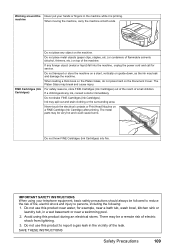
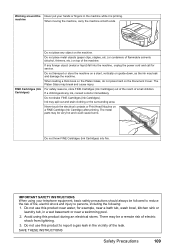
... any object on the Document Cover.
When loading a thick book on the Platen Glass, do not press hard on the machine. Do not transport or store the machine on a slant, vertically or upside-...down, as the ink may be a remote risk of small children.
Working around the Never put your telephone equipment, basic safety precautions should always be very hot and could ...
MX310 series Quick Start Guide - Page 114


...Your Product and Use of Images
It may be unlawful to make copies of, scan, print, or use reproductions of copyright owner
110
Safety Precautions The list provided ...or uncanceled) z Bonds or other certificates of indebtedness z Stock certificates z Copyrighted works/works of art without
permission of the following documents. When in doubt, check with a legal representative in your jurisdiction...
MX310 series Quick Start Guide - Page 121
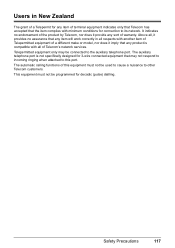
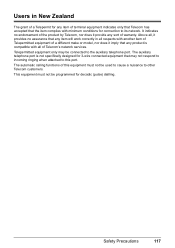
... not be programmed for 3-wire connected equipment that the item complies with all of Telecom's network services.
It indicates no assurance that any item will work correctly in New Zealand
The grant of a Telepermit for any item of terminal equipment indicates only that Telecom has accepted that may be connected to...
MX310 series Easy Setup Instructions - Page 1


... select the language for the Color FINE Cartridge, inserting it clicks into the left .
Scanning Unit Support
c Remove the protective material on a FINE Cartridge. h Press the [ or ] button on the Operation Panel to its original position, and then gently close the Scanning Unit (Printer Cover) with your hands or surrounding work area with ink on the...
Similar Questions
What Scanner Works On Windows Server 2008
(Posted by ginAnde 9 years ago)
Scanner Does Not Work Mx310 Network
(Posted by Jorsaleo 10 years ago)
I Have A Pixma Mp990 Inkjet And It Will Not Print From The Computer.
It will print test pages but just puts out blank sheets when trying to print from a computer. Does i...
It will print test pages but just puts out blank sheets when trying to print from a computer. Does i...
(Posted by jssmith15 10 years ago)
My Scanner Doesn't Work On My Imac.. It Pops On Screen And Off.
What should I do to get it working again?
What should I do to get it working again?
(Posted by johnswords1 10 years ago)
Mx310 Doesn't Seem To Be Scanning
pressing scan to put it in scan mode and then pressing color to begin the scan, but nothing happens....
pressing scan to put it in scan mode and then pressing color to begin the scan, but nothing happens....
(Posted by fitztoiv 11 years ago)

