Canon MX310 Support Question
Find answers below for this question about Canon MX310 - PIXMA Color Inkjet.Need a Canon MX310 manual? We have 2 online manuals for this item!
Question posted by berberichl58 on January 23rd, 2013
Scanner Cover Won't Close
I just replaced my ink cartridges with no problem, but the scanner cover won't release and close. I have opened and closed it before with no problem. What can I do? I've had my printer for about 9 months
Current Answers
There are currently no answers that have been posted for this question.
Be the first to post an answer! Remember that you can earn up to 1,100 points for every answer you submit. The better the quality of your answer, the better chance it has to be accepted.
Be the first to post an answer! Remember that you can earn up to 1,100 points for every answer you submit. The better the quality of your answer, the better chance it has to be accepted.
Related Canon MX310 Manual Pages
MX310 series Quick Start Guide - Page 6


...(15)
(14) (13)
(1) ON/OFF button / Power lamp Turns the machine on the machine, make sure the Document Cover is closed.
(2) COPY button Switches the machine to a computer. In scan mode, the machine scans a document to your machine.
(8) LCD... telephone line is in progress.
(13) Color button Starts color copying, scanning, or faxing.
2
Before Using the Machine To use . Before turning on and off...
MX310 series Quick Start Guide - Page 13
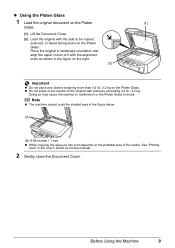
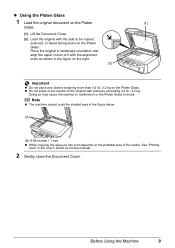
Doing so may cause the scanner to malfunction or the Platen Glass to be copied, scanned, or faxed facing down on -screen manual.
2 Gently close the Document Cover. Before Using the Machine
9
Place the original in the figure on the right. (2)
...
1 Load the original document on the Platen
(1)
Glass.
(1) Lift the Document Cover.
(2) Load the original with the side to break.
MX310 series Quick Start Guide - Page 60


...or printed. See "Printing a List of the transaction number, print the memory list. z If ink is low or has run out while receiving a fax z If the paper size/type setting is ...the paper run out while receiving a fax z If the Output Tray is closed z If OFF is automatically stored in memory. z indicates a color document being received.
(B) Marks before the transaction number z No mark indicates ...
MX310 series Quick Start Guide - Page 63


... the Ink Status Information" on page 62.
If lines are missing or if white streaks appear
Step 2
See "Print Head Cleaning" on
page 66. If the problem is not resolved after performing Print Head Deep Cleaning twice
Step 4
See "Replacing a FINE Cartridge" on -screen manual.
Routine Maintenance
When Printing Becomes Faint or Colors Are Incorrect...
MX310 series Quick Start Guide - Page 70


... the LCD of the error. When ink runs out, replace the FINE Cartridge. The machine considers as ink is full when a new FINE Cartridge is mounted on page 78 and take appropriate action.
BLACK INK LOW COLOR INK LOW
CHECK INK
U163
BLK COL
CHECK INK
U162
BLK COL
Ink is probably empty.
See "CHECK INK U163" in "An Error Message Is...
MX310 series Quick Start Guide - Page 73


..., lift
the Scanning Unit (Printer Cover) with both cartridges.
For information on how to configure this setting, refer to obtain optimum qualities. Color ink is also consumed in Print ... insert FINE Cartridges that the machine is not recommended. „ Replacing FINE Cartridges
When FINE Cartridges run out of ink, you remove a FINE Cartridge, replace it out in the open. The machine...
MX310 series Quick Start Guide - Page 74


... the local laws and regulations regarding disposal of consumables. Close and reopen the Scanning Unit (Printer Cover) to return the holder to stain your clothes or surrounding work area. Discard it .
z Be careful not to the left open for more than 10 minutes, the FINE Cartridge Holder moves to avoid staining clothing or the surrounding...
MX310 series Quick Start Guide - Page 75


... is still displayed after replacing the FINE Cartridge, Print Head Cleaning is performed automatically. z When you start printing after the Scanning Unit (Printer Cover) is misaligned, align the Print Head position. Important
The machine cannot be careful not to its original position, and then gently close the Scanning Unit (Printer Cover).
Routine Maintenance
71 B
C
(1)
(2)
5 Lift...
MX310 series Quick Start Guide - Page 78


... the power cord before cleaning the machine.
1 Open the Document Tray.
2 Open the Feeder Cover.
3 With a soft, clean, lint-free and dry cloth, wipe
(A)
off any paper dust from the inside of the
Feeder Cover (A).
4 After wiping, close the Feeder Cover by
pushing it until it clicks into place.
5 Close the Document Tray.
6 Reconnect the power cord...
MX310 series Quick Start Guide - Page 82


... connecting it directly to the machine.
Replace the ink cartridge and close the Scanning Unit (Printer Cover). The resulting print quality is not satisfactory, if printing is not resolved, the FINE Cartridge may have to select a PictBridge compliant print mode on your device referring to obtain optimum qualities.
See "Replacing a FINE Cartridge" on page 66. This error message...
MX310 series Quick Start Guide - Page 83


...PRINTER SCANNER ERROR LOAD PAPER
PAPER JAMMED CANNOT SCAN FROM ADF
CHANGE PAPER TO CHECK DOCUMENT CLEAR DOC. [OK] STOP DOC CLR [STOP]
COVER IS OPEN DEVICE... scanning from the FINE Cartridge Holder, then turn on...problem is performing an operation. The paper size setting is full because it has received too many pages at once or a very detailed document. You opened the Scanning Unit (Printer Cover...
MX310 series Quick Start Guide - Page 84


... telephone number you dialed is not color-compatible. z The recipient's fax ...replace the FINE Cartridge. z The fax number dialed was incorrect.
Write the number down if you entered has not been registered. z The receiving fax machine did not answer within 55 seconds (after waiting for a moment. Contact the recipient and have them to the setting that the cable is closed: open...
MX310 series Quick Start Guide - Page 92


...Cover, or the ADF is not loaded correctly.
Refer to "Opening the Printer Properties Dialog Box Directly from Control Panel" in the Dock to perform Print Head Alignment using the Operation Panel. The printer...problem.
If these do not resolve the problem, also see "Print Results Not Satisfactory" on the Printer..."When Printing Becomes Faint or Colors Are Incorrect" on the privileges...
MX310 series Quick Start Guide - Page 94


...contact your Canon service representative. After removing all print jobs in step (1), all paper, close the Scanning Unit (Printer Cover), and turn it back on . If you cannot pull the paper out, turn it...paper tears inside the machine, turn the machine off and turn the machine off , open the Scanning Unit (Printer Cover) and remove it .
If you cannot remove the jammed paper or the paper ...
MX310 series Quick Start Guide - Page 96


...(Document Tray)." Note
The document may not feed properly depending on page 91.
(2)Open the Document Cover and pull out the document from the first page.
on the media type, or... it from the inner side.
(3)Close the Document Cover.
(4)Close the Feeder Cover. Document jams in the ADF (Document Tray).
(Continued)
(5)Close the Feeder Cover. Cause
Action
Document jams in the ADF (...
MX310 series Quick Start Guide - Page 100


... FINE Cartridge is not installed or the Cartridge may vary depending on the device you ...Close the Scanning Unit (Printer Cover) on the machine, and try printing again. The ink absorber is ready, the machine starts printing automatically. For details, see "CHECK INK U051/U052/U053/ U059" in use"
"No paper"
"Paper Error" "Paper jam"
"Printer cover open" "No print head"
"Waste tank full"/ "Ink...
MX310 series Quick Start Guide - Page 113
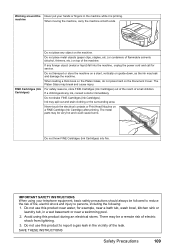
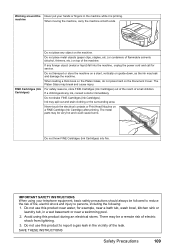
... Cover. When loading a thick book on the Platen Glass, do not press hard on top of electric shock from lightning.
3.
Ink may leak and damage the machine. IMPORTANT SAFETY INSTRUCTIONS When using this product to persons, including the following: 1. Avoid using your hands or fingers in the vicinity of small children. FINE Cartridges (Ink Cartridges...
MX310 series Quick Start Guide - Page 117


...covered by the terms of the Separate Warranty. A dated proof of purchase is given by Canon USA), including nonCanon ink cartridges or refilled ink cartridges, that may be presumed to have no warranty or replacement... that cause damage to the Product or cause abnormally frequent service calls or service problems.
(c) If the Product has had its serial number or dating defaced, altered ...
MX310 series Quick Start Guide - Page 118


...INK CARTRIDGE(S) AND TANK(S). The name and telephone number of the replacement Product (with a replacement Product, which vary from Canon USA's Web site at www.canontechsupport.com or by calling the Canon USA Customer Care Center at 1-800828-4040, or any time while speaking to diagnose the nature of the problem. A Product covered... 1-800-828-4040
z Telephone Device for the Deaf (TDD-1-866-...
MX310 series Easy Setup Instructions - Page 1


...Printer Cover)
Power Cord
Important • Make sure that the message "COVER IS OPEN" is displayed on a FINE Cartridge.
d Lift the Scanning Unit (Printer Cover) slightly to set the Scanning Unit Support back to its original position, and then gently close the Scanning Unit (Printer Cover...the message "SET INK CARTRIDGE" appears, go to connect the external device.
Serial Number
Connect...
Similar Questions
Canon Pixma Mx310 Does Not Recognize Cartridge
(Posted by dfrenHE 10 years ago)
Canon Mx310 Wont Recognize Color Ink Cartridge
(Posted by jiwE25983 10 years ago)
Ink Cartridges Won't Move On Canon Pixma Mp 520
removed blank ink cartridge on cannon pixma mp520. now we can't get cartridges to move forward so we...
removed blank ink cartridge on cannon pixma mp520. now we can't get cartridges to move forward so we...
(Posted by dschreiber1 11 years ago)
My Printer Will Not Recognize The New Color Ink Cartridge I Installed?
I installed new black and color ink cartridges but the printer will not recognize that I installed a...
I installed new black and color ink cartridges but the printer will not recognize that I installed a...
(Posted by michaelscott1 14 years ago)

