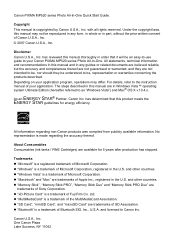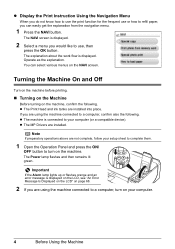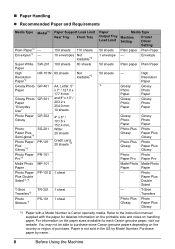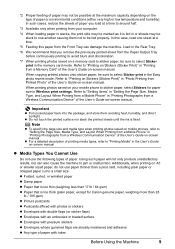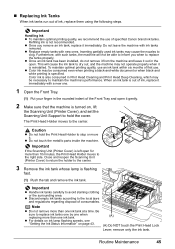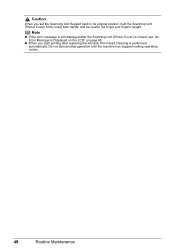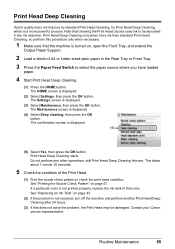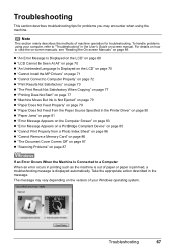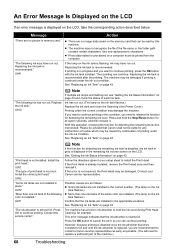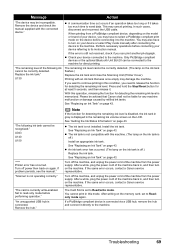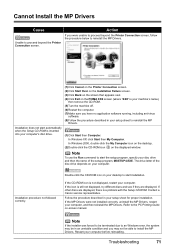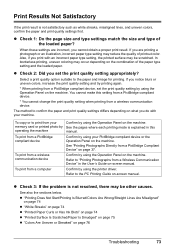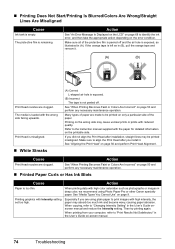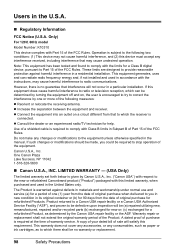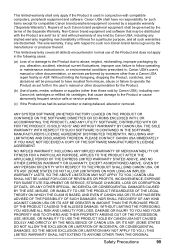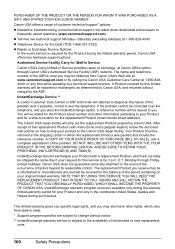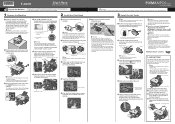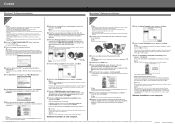Canon MP520 Support Question
Find answers below for this question about Canon MP520 - PIXMA Color Inkjet.Need a Canon MP520 manual? We have 2 online manuals for this item!
Question posted by dschreiber1 on December 12th, 2012
Ink Cartridges Won't Move On Canon Pixma Mp 520
removed blank ink cartridge on cannon pixma mp520. now we can't get cartridges to move forward so we can insert the new cartridge and it makes a funny noise.
Current Answers
Related Canon MP520 Manual Pages
Similar Questions
Pixma Mp520 Won't Turn On Anymore
Hi, I started printing a document when my Pixma MP520 stopped working. My computer told me to shut i...
Hi, I started printing a document when my Pixma MP520 stopped working. My computer told me to shut i...
(Posted by yoka13 11 years ago)
I Inserted New 210xl Black Cartridge N Color Isnt New.wont Copy
(Posted by wmason56 11 years ago)
I Am Using A Lot Of Ink & Not Using The Printer Very Often
The Ink in my Cannon Pixma 520MP is beeing used up very quickly & the printer is not being used ...
The Ink in my Cannon Pixma 520MP is beeing used up very quickly & the printer is not being used ...
(Posted by malcolmfink 12 years ago)
I Have A Canon Pixma Mp240 Printer. I Just Bought New Cartridges For Both Black
(Posted by Threeeggs 13 years ago)