Canon MX310 Support Question
Find answers below for this question about Canon MX310 - PIXMA Color Inkjet.Need a Canon MX310 manual? We have 2 online manuals for this item!
Question posted by nadinemantooth on August 22nd, 2012
Printer Not Operable.
PRINTER NOT OPERABLE. ERROR CODE 5100.
PLEASE ADVISE
Current Answers
There are currently no answers that have been posted for this question.
Be the first to post an answer! Remember that you can earn up to 1,100 points for every answer you submit. The better the quality of your answer, the better chance it has to be accepted.
Be the first to post an answer! Remember that you can earn up to 1,100 points for every answer you submit. The better the quality of your answer, the better chance it has to be accepted.
Related Canon MX310 Manual Pages
MX310 series Quick Start Guide - Page 5


...
Before Using the Machine 2 Operation Panel 2 Menu Items 4... Reports and Lists 57
Routine Maintenance 59 When Printing Becomes Faint or Colors Are Incorrect 59 Printing the Nozzle Check Pattern 60 Examining the Nozzle...Paper Jams 90 Document Jams 91 Error Message Appears on the Computer Screen 94 Error Message Appears on a PictBridge Compliant Device 96 Scanning Problems 97 Problems ...
MX310 series Quick Start Guide - Page 6


...mode.
(5) Alarm lamp Lights or flashes orange when an error, such as copying, scanning, or faxing, or a print ...(Liquid Crystal Display) Displays messages, menu selections, and the operational status.
(9) Numeric buttons Enter numerical values such as the number...Flashes when the telephone line is in progress.
(13) Color button Starts color copying, scanning, or faxing.
2
Before Using the Machine...
MX310 series Quick Start Guide - Page 10
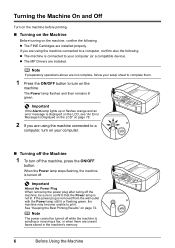
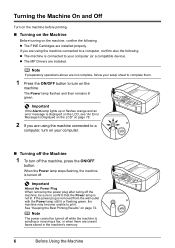
...Power lamp is not lit.
Note
The power cannot be sure to your computer (or a compatible device). z The FINE Cartridges are unsent faxes stored in the machine's memory.
6
Before Using the...installed properly.
Note
If preparatory operations above are using the machine connected to print. Important
If the Alarm lamp lights up or flashes orange and an error message is removed from the wall...
MX310 series Quick Start Guide - Page 19
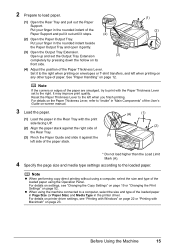
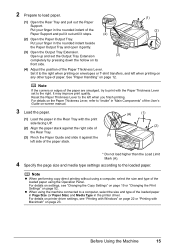
... and open it gently.
(3) Open the Output Tray Extension. z When using the Operation Panel. For details on printer driver settings, see "Changing the Copy Settings" on page 19 or "Changing the ... side of the Paper Thickness Lever.
Before Using the Machine
15 Put your finger in the printer driver. For details on settings, see "Printing with Windows" on page 22 or "Printing ...
MX310 series Quick Start Guide - Page 22
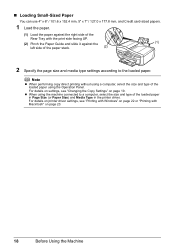
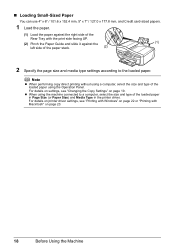
... computer, select the size and type of the loaded paper in Page Size (or Paper Size) and Media Type in the printer driver. For details on printer driver settings, see "Changing the Copy Settings" on page 22 or "Printing with the print side facing UP.
(2) Pinch ... to the loaded paper. For details on settings, see "Printing with Windows" on page 19.
z When using the Operation Panel.
MX310 series Quick Start Guide - Page 26


...Turn on the application software's File menu. 4 Make sure that Canon XXX Printer (where
"XXX" is your application program, operations may differ. The steps described in the machine.
Printing with Windows
Note
Depending... -screen manual. Instructions is selected in Windows Vista™ operating system (hereafter referred to view the online help or the PC Printing Guide on -screen ...
MX310 series Quick Start Guide - Page 27
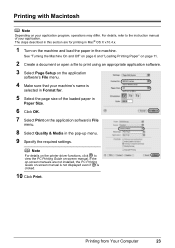
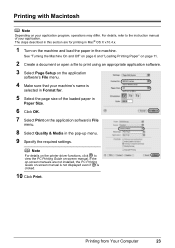
Note
For details on the printer driver functions, click to the instruction manual of the loaded paper in
Paper Size.
6 ...appropriate application software. 3 Select Page Setup on the application
software's File menu.
4 Make sure that your application program, operations may differ. Printing with Macintosh
Note
Depending on your machine's name is clicked.
10 Click Print.
Printing from Your ...
MX310 series Quick Start Guide - Page 73


... the electrical contacts or Print Head Nozzles on -screen manual. z Color ink may not operate properly when it .
(A)
(B)
(A) Electrical Contacts (B) Print Head ...FINE Cartridge runs out of the Color FINE Cartridge or Black FINE Cartridge is not installed, an error occurs and the machine cannot print... Scanning Unit (Printer Cover) with new ones. z Replace empty cartridges with both ...
MX310 series Quick Start Guide - Page 75


... caught. Caution
Be sure to its original position, and then gently close the Scanning Unit (Printer Cover). Note
z If the error message is still displayed after replacing the FINE Cartridge, Print Head Cleaning is performed automatically. Do not perform any other operations until it clicks into the appropriate slot.
B
C
(1)
(2)
5 Lift the Scanning Unit...
MX310 series Quick Start Guide - Page 82


... print mode on the device before connecting your device, you want to cancel the error so you can continue printing.
Open the Scanning Unit (Printer Cover) and install the... FINE Cartridge may cancel printing.
Perform necessary operations before connecting it directly to send data. Open the Scanning Unit (Printer Cover) and install the appropriate FINE Cartridge...
MX310 series Quick Start Guide - Page 83


... (Printer Cover) during an operation. Return the Scanning Unit (Printer Cover) to a size other than A4, Letter or Legal. The machine is jammed in the ADF. Operate again after loading documents. After resolving the error, make... ERROR LOAD PAPER
PAPER JAMMED CANNOT SCAN FROM ADF
CHANGE PAPER TO CHECK DOCUMENT CLEAR DOC. [OK] STOP DOC CLR [STOP]
COVER IS OPEN DEVICE IN USE CANNOT TURN OFF ...
MX310 series Quick Start Guide - Page 88


..., uneven coloring may improve color.
The method to confirm the paper and print quality settings differs depending on what you set the print quality setting by using the printer driver. To copy by operating the machine To print from a PictBridge compliant device
To print from a computer
Confirm by using your PictBridge compliant device or the Operation Panel...
MX310 series Quick Start Guide - Page 92


... loading the original on -screen manual.
(2)Click the Maintenance tab and then View Printer Status. Instead of the Document Cover, or the ADF. If there are deleted.
88
Troubleshooting The print jobs are any necessary maintenance operations. „ Colors Are Uneven or Streaked
Cause
Print Head nozzles are left in queue. / Computer problems...
MX310 series Quick Start Guide - Page 100


... the instruction manual of the device. Close the Scanning Unit (Printer Cover) on the device you are the possible errors that may vary depending on the machine. The ink absorber is connected via a USB hub. „ Error No.: 2002 Is Displayed
Cause
PictBridge compliant device is nearly full.
The error messages and operations may occur when printing directly...
MX310 series Quick Start Guide - Page 103
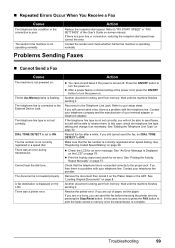
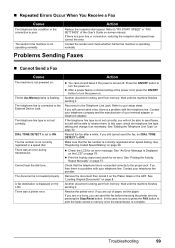
... cord, press the ON/OFF button to the External Device Jack.
If so, then there is a problem with...number is correctly registered when speed dialing.
See "Registering Coded Speed Dialing" on page 57. Wait until the machine...an error message.
Resend the fax after a while. z Check the LCD for an error.
Resolve the printer error. Another document is not operating ...
MX310 series Quick Start Guide - Page 105
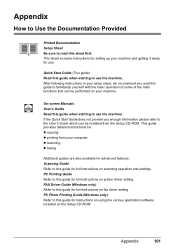
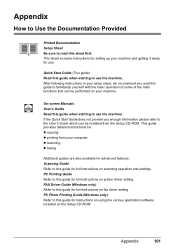
...the Setup CD-ROM. If the Quick Start Guide does not provide you read this guide for full instructions on scanning operation and settings. PC Photo Printing Guide (Windows only) Refer to this guide to use . Quick Start Guide (This ... PC Printing Guide Refer to this guide for full instructions on printer driver setting. This guide provides detailed instructions for use the machine.
MX310 series Quick Start Guide - Page 110


...v6.4 or later is needed (Macintosh only)
z Some functions may not be guaranteed on your operating system or Help Viewer version.
Safari
Hard Disk Space
800 MB Note: For bundled software installation.
450 MB... to Windows Vista, first uninstall software bundled with the Canon inkjet printer. Minimum System Requirements
Note
Conform to date with Software Update.
MX310 series Quick Start Guide - Page 115


...a compliant with Part 68 of devices that may temporarily disconnect service. ... telephone network must be advised of his/her right ... Code (USOC): RJ11C The Facility Interface Code (FIC): 02LS2 Service Order Code ... a telephone line may affect the operation of 0.3).
The digits represented by ...„ Pre-Installation Requirements for MX310
Order Information
When ordering service from the...
MX310 series Easy Setup Instructions - Page 1


...FINE Cartridge. h Press the [ or ] button on the Operation Panel to the LANGUAGE SETTING screen.
Important If an unintended ...the Color FINE Cartridge, inserting it into place.
The FINE Cartridge Holder automatically moves to connect the external device.
FINE... necessary to the wall outlet.
b Lift the Scanning Unit (Printer Cover) with both hands, and pull the Scanning Unit Support...
MX310 series Easy Setup Instructions - Page 2


..." and "Mac" are installed automatically.
i When the Printer Connection screen appears, connect one end of Apple Inc., ...8226; The screens below refer to Windows Vista™ operating system Ultimate Edition
(hereafter referred to as an Administrator.... screen appears, click Run Msetup4.exe.
m When the PIXMA Extended Survey Program screen appears, confirm the message. c ...
Similar Questions
How To Fix A Canon Pixma Mp250 With A Error Code 5100
(Posted by MELISNOT 9 years ago)
What Is Error Code 5100 On Canon Printer Mx310
(Posted by haz1anand1 9 years ago)
How Can I Fix Error Code 5100
My fax keeps coming up with printer fail error 5100 tried to look on site for an answer and it keeps...
My fax keeps coming up with printer fail error 5100 tried to look on site for an answer and it keeps...
(Posted by markstone73 10 years ago)
Canon Mp960 Printer 6800 Error Code
My canon MP960 printer has an error code 6800 which i believe is an issue writing to the eeprom,does...
My canon MP960 printer has an error code 6800 which i believe is an issue writing to the eeprom,does...
(Posted by sparky7115 11 years ago)
Canon Mx310 Printer And I Can't Find The Ink Settings To Change From All Color T
(Posted by catyoga 13 years ago)

