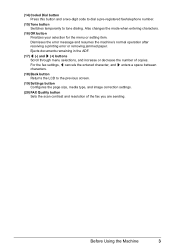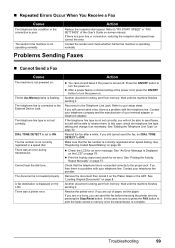Canon MX310 Support Question
Find answers below for this question about Canon MX310 - PIXMA Color Inkjet.Need a Canon MX310 manual? We have 2 online manuals for this item!
Question posted by haz1anand1 on May 25th, 2014
What Is Error Code 5100 On Canon Printer Mx310
Current Answers
Answer #1: Posted by sabrie on May 25th, 2014 7:33 PM
The 5100 error is the numerical value of the error occurred. The error number is one of the value to identify the error. It holds information about the error, the possible cause of the error, the action that caused the error. Error numbers was used to address the errors in the common error code format used by windows and other windows compatible software and driver vendors.
This 5100 error code is used by the vendor to identify the error caused. This 5100 error code has a hexadecimal number and a technical description linked to it. In some cases the error may have more parameters in hexadecimal format which represents the memory locations where the instruction(s) was loaded at the time of the error. The system.ini file contains the listing of error codes used in Windows operating system and supporting software and drivers..
What causes error 5100 ?
The 5100 error may be caused by windows system files damage. The corrupted windows system files entries can be a real threat to the well being of your computer.
There can be many events which may have resulted in the system files errors. An incomplete installation, an incomplete uninstall, improper deletion of applications or hardware. It can also be caused if your computer is recovered from a virus or adware/spyware attack or by an improper shutdown of the computer. All the above actives may result in the deletion or corruption of the entries in the windows registry. This corrupted registry will lead to the missing and wrongly linked information and files needed for the proper working of the application.
How to easily fix (error 5100)?
There are two (2) ways to fix 5100 Error:
Advanced Computer User Solution (manual restore):
1) Start your computer and log on as an administrator.
2) Click the Start button then select All Programs, Accessories, System Tools, and then click System Restore.
3) In the new window, select "Restore my computer to an earlier time" option and then click Next.
4) Select the most recent system restore point from the "On this list, click a restore point" list, and then click Next.
5) Click Next on the confirmation window.
6) Restarts the computer when the restoration is finished.
Novice Computer User Solution (completely automated):
1) Download (Error 5100) repair utility.
2) Install program and click Scan button.
3) Click the Fix Errors button when scan is completed.
4) Restart your computer.
www.techboss.co.za
Related Canon MX310 Manual Pages
Similar Questions
I changed my ink cartriges this morning, and first the machine said c"annot recognize cartridge", an...
My fax keeps coming up with printer fail error 5100 tried to look on site for an answer and it keeps...