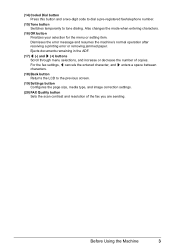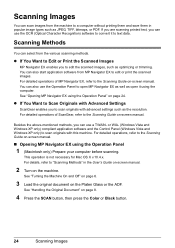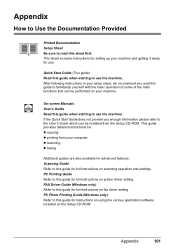Canon MX310 Support Question
Find answers below for this question about Canon MX310 - PIXMA Color Inkjet.Need a Canon MX310 manual? We have 2 online manuals for this item!
Question posted by nylmel on March 5th, 2014
How Do I Scan Documents As A Pdf With A Canon Mx 310 Printer
The person who posted this question about this Canon product did not include a detailed explanation. Please use the "Request More Information" button to the right if more details would help you to answer this question.
Current Answers
Related Canon MX310 Manual Pages
Similar Questions
Canon Mx 7600 Black Line When Scan Document Feeder
(Posted by elvesjo 9 years ago)
Canon Pima Mx310 - How Can I Scan To Pdf In Windows 7?
I upgraded from Vista to Windows 7. I used to have no problem scanning to PDF on my Pixma MX310. Now...
I upgraded from Vista to Windows 7. I used to have no problem scanning to PDF on my Pixma MX310. Now...
(Posted by mam616 10 years ago)
Mx 310 Settings On Imac Computer
How do I set print quality for Canon Mx 310 printer on an iMac. Print is too light, like it might ...
How do I set print quality for Canon Mx 310 printer on an iMac. Print is too light, like it might ...
(Posted by gstonejr 11 years ago)
Error Code Displaying In Mx 320 Printer
i have canon mx 320 printer when i power on my printer it shows error code 5200. i wanna know what...
i have canon mx 320 printer when i power on my printer it shows error code 5200. i wanna know what...
(Posted by dolphininfonet 11 years ago)
Canon Mx 310 Printer.jammed Paper Display Will Not Clear.
There is no paper in the copier mechanism. On start up the copier willclear one piece of paper and t...
There is no paper in the copier mechanism. On start up the copier willclear one piece of paper and t...
(Posted by garypurnell 11 years ago)