Canon MX310 Support Question
Find answers below for this question about Canon MX310 - PIXMA Color Inkjet.Need a Canon MX310 manual? We have 2 online manuals for this item!
Question posted by Dicksmar on September 26th, 2014
How To Print An Envelope Canon Mx310 Loading
The person who posted this question about this Canon product did not include a detailed explanation. Please use the "Request More Information" button to the right if more details would help you to answer this question.
Current Answers
There are currently no answers that have been posted for this question.
Be the first to post an answer! Remember that you can earn up to 1,100 points for every answer you submit. The better the quality of your answer, the better chance it has to be accepted.
Be the first to post an answer! Remember that you can earn up to 1,100 points for every answer you submit. The better the quality of your answer, the better chance it has to be accepted.
Related Canon MX310 Manual Pages
MX310 series Quick Start Guide - Page 4


... (ink tanks / FINE Cartridges) are trademarks of Microsoft Corporation. Trademarks z "Microsoft" is copyrighted by Canon U.S.A., Inc. z "Windows Vista" is made regarding non-Canon products was compiled from publicly available information.
Disclaimer Canon U.S.A., Inc. Canon U.S.A., Inc. Canon PIXMA MX310 series Office All-In-One Quick Start Guide. All statements, technical information and...
MX310 series Quick Start Guide - Page 5


... 8 Loading Printing Paper 11
Copying 19 Making Copies 19 Changing the Copy Settings 19 Using Useful Copy Functions 21
Printing from Your Computer 22 Printing with Windows 22 Printing with Macintosh 23
Scanning Images 24 Scanning Methods 24
Printing Photographs Directly from a Compliant Device 25 Printing Photographs Directly from a Compliant Device 25 About PictBridge Print Settings...
MX310 series Quick Start Guide - Page 8
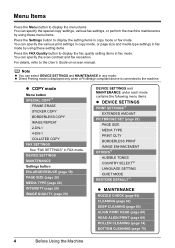
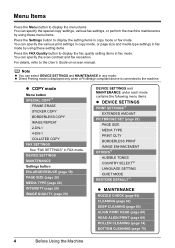
....
Press the FAX Quality button to display the setting items in copy mode or fax mode. z Direct Printing mode is displayed only when a PictBridge compliant device is connected to the User's Guide on-screen manual.
DEVICE SETTINGS MAINTENANCE Settings button ENLARGE/REDUCE (page 19) PAGE SIZE (page 20) MEDIA TYPE (page 20) INTENSITY...
MX310 series Quick Start Guide - Page 15


Loading Printing Paper
This section describes how to ensure optimal print quality.
z Photo Quality Media
z Glossy Photo Paper z Matte Photo Paper z Photo Paper Plus Double Sided z ...z Media Suited for Business Documents
z High Resolution Paper
Before Using the Machine
11 z Using Specialty Media
Canon recommends that you use Canon genuine media to load printing paper in the Rear Tray.
MX310 series Quick Start Guide - Page 16


...Load Limit
Paper Output Tray Load Limit
Paper
Media Type
Thickness Machine Lever*2 Setting
-
100 sheets 50 sheets Left
PLAIN PAPER
-
10 envelopes 1 envelope Right
-
For details on the Paper Thickness Lever, refer to "Inside" in the US by name.
*2 If the corners or edges of the paper are smudged, try to print... print quality. Reset the Paper Thickness Lever to purchase some Canon ...
MX310 series Quick Start Guide - Page 17


...In such cases, reduce the sheets of paper you remove the previously printed sheet from your computer. *5 When loading paper in stacks, the print side may be marked as it is fed in or sheets may not...weighing less than 17 lb / 64 gsm) z Paper that is too thick (plain paper, except for Canon genuine paper, weighing more than a post card, including plain paper or notepad paper cut to a small size...
MX310 series Quick Start Guide - Page 18


... in landscape orientation (B) can use with photos or stickers. When printing on page 11. Loading paper in portrait orientation (A). When Printing on Plain Paper z You can
cause the paper to be jammed.
(A)
(B)
Note
z We recommend using genuine Canon photo media when printing photographs. Non-standard sizes: 2.13 x 3.39 inches to 8.5 x 23 inches / 54.0 x 86.0 mm...
MX310 series Quick Start Guide - Page 19
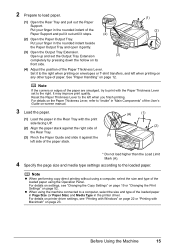
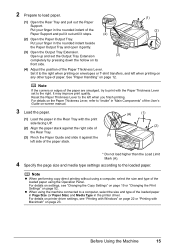
... finger in the printer driver. It may improve print quality.
2 Prepare to the right when printing on envelopes or T-shirt transfers, and left when you finish printing. Open up and set to "Inside" in "Main Components" of the User's Guide on-screen manual.
3 Load the paper.
(1) Load the paper in the rounded indent of the Rear...
MX310 series Quick Start Guide - Page 20


... gummed flaps are curled, hold the opposite corners and gently twist them .
Important
The envelopes may jam in the opposite direction.
„ Loading Envelopes
Use either European DL or US Comm. z Press down on envelopes. Important
z You need to print from the middle to flatten them in the machine if they are not flat or...
MX310 series Quick Start Guide - Page 21
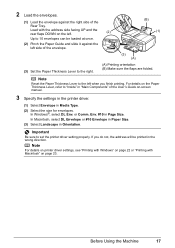
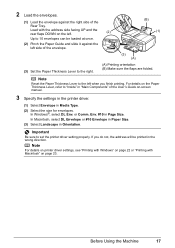
... the Paper Thickness Lever to the right.
(A) Printing orientation (B) Make sure the flaps are folded.
In Macintosh, select DL Envelope or #10 Envelope in Paper Size. (3) Select Landscape in Page Size. Env. #10 in Orientation. In Windows®, select DL Env. 2 Load the envelopes.
(1) Load the envelope against the left side of the
Rear Tray. or Comm...
MX310 series Quick Start Guide - Page 26


...Print (or OK).
22
Printing from Your Computer
This section describes procedure for printing in Windows Vista™ operating system (hereafter referred to print using an appropriate application software. 3 Select Print on -screen manual. See "Turning the Machine On and Off" on page 6 and "Loading Printing... PC Printing Guide on the application software's File menu. 4 Make sure that Canon XXX ...
MX310 series Quick Start Guide - Page 73


.... If you touch it out in order to use new FINE cartridges in the open. Canon recommends to obtain optimum qualities. The FINE Cartridge Holder moves to maintain the machine's performance....the electrical contacts or Print Head Nozzles on -screen manual. If either Color or Black FINE Cartridge, in Print Head Cleaning and Print Head Deep Cleaning, which may not print out properly if ...
MX310 series Quick Start Guide - Page 83


...LOAD PAPER
PAPER JAMMED CANNOT SCAN FROM ADF
CHANGE PAPER TO CHECK DOCUMENT CLEAR DOC. [OK] STOP DOC CLR [STOP]
COVER IS OPEN DEVICE...occurs, contact your application.
You are loading meets the machine's requirements before printing out received data.
The paper size setting... the FINE Cartridge Holder, then turn on your Canon service representative. Make sure that the document you ...
MX310 series Quick Start Guide - Page 88


... type setting and the loaded paper. In borderless printing, uneven coloring may improve color. See "Printing Photographs Directly from a computer
Confirm by using the Operation Panel on what you notice blurs or uneven colors, increase the print quality setting and try printing again.
* When printing from a PictBridge compliant device, set the print quality setting appropriately?
When...
MX310 series Quick Start Guide - Page 90


... manual.
86
Troubleshooting
z Check to become stained with high color saturation such as photographs or images in the User's Guide on is dirty. Inside of paper loaded in the paper source, the inside of the Machine (Bottom Plate Cleaning)" on page 13.
„ Printed Surface Is Scratched/Paper Is Smudged
Cause
Paper feed...
MX310 series Quick Start Guide - Page 91
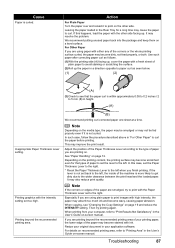
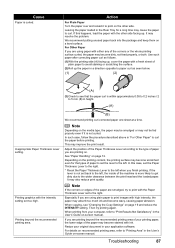
... more likely to get dirty due to the wider clearance between the print head and the loaded paper. Printing graphics with the Paper Thickness Lever set the Paper Thickness Lever to ...set too high. Especially if you are smudged, try printing again. Leaving the paper loaded in a direction opposite to paper curl as follows.
(1)With the printing side (A) facing up, cover the paper with high...
MX310 series Quick Start Guide - Page 93


... paper in portrait orientation in the Rear Tray.
For details on loading paper, see "Loading Paper" on . z When printing on envelopes, see if the paper you have prepared the envelopes, load them in the machine in the machine. z Set the Paper Thickness Lever to start printing. Wait until the Power lamp stops flashing and remains lit green...
MX310 series Quick Start Guide - Page 94


... Canon service representative. Be careful not to confirm that you turned off , open the Scanning Unit (Printer Cover) and remove it .
After removing all print jobs in the machine, see "Loading Printing Paper...and remove it . Landscape credit card-sized paper jammed inside the machine.
Do not load credit card-sized paper in the Paper Output Slot Remove the paper following the procedure...
MX310 series Quick Start Guide - Page 122


...Loading Printing Paper
envelopes 16 paper 14 recommended paper and requirements 12 small-sized paper 18
M
Media cannot use 13 specialty 11
Media Type 12
N
Nozzle Check Pattern examining 61 printing 60
P
Print Head aligning 64 cleaning 62
118
Index
deep cleaning 63 Printing from Your Computer
Macintosh 23 Windows 22 Printing Photographs Directly from a Compliant
Device...C
Canon U.S.A., Inc.
MX310 series Easy Setup Instructions - Page 2


... you are trademarks of Canon printers. Note Make sure the machine is located on Image Capture under Applications. USB
→ To Computer
j When the Print Head Alignment Recommended screen... disable all anti-virus programs and automatically
loading programs.
a Connect one end of Microsoft Corporation.
Follow on again. m When the PIXMA Extended Survey Program screen appears, confirm the ...
Similar Questions
How To Double Side Print On Mx310
(Posted by viloswordf 10 years ago)
How To Print Envelopes On Canon Mx310
(Posted by oldsTAV 10 years ago)
Trouble Printing Envelopes
I am hang trouble printing envelopes, no matter what program I use. It used to work fine but now, no...
I am hang trouble printing envelopes, no matter what program I use. It used to work fine but now, no...
(Posted by nanacoates 12 years ago)

