Canon MX310 Support Question
Find answers below for this question about Canon MX310 - PIXMA Color Inkjet.Need a Canon MX310 manual? We have 2 online manuals for this item!
Question posted by pmton on February 19th, 2014
How To Fax Canon Mx310 Manual
The person who posted this question about this Canon product did not include a detailed explanation. Please use the "Request More Information" button to the right if more details would help you to answer this question.
Current Answers
There are currently no answers that have been posted for this question.
Be the first to post an answer! Remember that you can earn up to 1,100 points for every answer you submit. The better the quality of your answer, the better chance it has to be accepted.
Be the first to post an answer! Remember that you can earn up to 1,100 points for every answer you submit. The better the quality of your answer, the better chance it has to be accepted.
Related Canon MX310 Manual Pages
MX310 series Quick Start Guide - Page 4


... Corporation, registered in part, without notice.
Specifications are not intended to be, nor should they are subject to your Canon PIXMA MX310 series Office All-In-One.
Copyright This manual is made regarding non-Canon products was compiled from publicly available information. with all rights reserved. All statements, technical information and recommendations in the U.S. As...
MX310 series Quick Start Guide - Page 5


... Appears on the Computer Screen 94 Error Message Appears on a PictBridge Compliant Device 96 Scanning Problems 97 Problems Receiving Faxes 97 Problems Sending Faxes 99 Telephone Problems 100
Appendix 101 How to Use the Documentation Provided... 101 Reading the On-screen Manuals 102 Specifications 103
Safety Precautions 107 Legal Limitations on Use of Your...
MX310 series Quick Start Guide - Page 6


... scan mode. To use . Before turning on -screen manual.
(7) Menu button Accesses the menus and settings to fax mode.
(5) Alarm lamp Lights or flashes orange when an error, such as copying, scanning, or faxing, or a print job in progress.
(13) Color button Starts color copying, scanning, or faxing.
2
Before Using the Machine Lights or flashes green...
MX310 series Quick Start Guide - Page 9


...TIME AUTO REDIAL TX START SPEED COLOR TX TX REPORT DIAL TONE DETECT
RX SETTINGS*1 AUTO PRINT RX ECM RX FAX PRIORITY MODE DRPD:FAX RNG PAT*3 RING COUNT MAN/...FAX Quality button SCAN CONTRAST (page 42) FAX RESOLUTION (page 43)
z SCAN mode
Menu button DEVICE SETTINGS MAINTENANCE
z Direct Printing mode
Menu button DEVICE SETTINGS MAINTENANCE
*1 For details, refer to the User's Guide on-screen manual...
MX310 series Quick Start Guide - Page 31


...compliant devices. When printing on page 29.
*5 Exclusively used to Borderless.
Do not set Layout to print photo stickers. Setting item names may not be sure to purchase some Canon ...compliant device, the machine settings for MEDIA TYPE in the instruction manual of your PictBridge compliant device. For details, see "Setting on the Machine" on a PictBridge compliant device. When...
MX310 series Quick Start Guide - Page 36
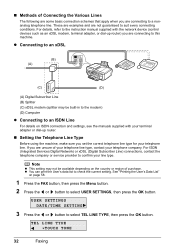
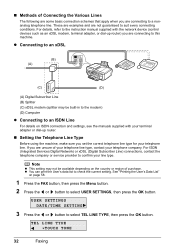
....
TEL LINE TYPE TOUCH TONE
32
Faxing Note
z This setting may be available depending on ISDN connection and settings, see the manuals supplied with the network device (control devices such as an xDSL modem, terminal adapter... this machine. If you are connecting to the instruction manual supplied with your terminal adapter or dial-up router) you are unsure of your telephone ...
MX310 series Quick Start Guide - Page 47
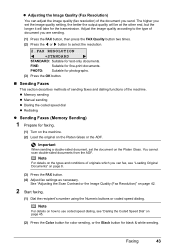
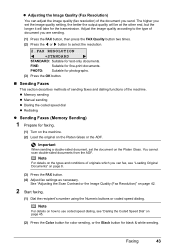
...sided documents from the ADF.
z Memory sending z Manual sending z Dialing the coded speed dial z Redialing
z Sending Faxes (Memory Sending)
1 Prepare for faxing.
(1) Turn on the machine. (2) Load the ...transmission. See "Adjusting the Scan Contrast or the Image Quality (Fax Resolution)" on page 45.
(2) Press the Color button for color sending, or the Black button for black & white sending....
MX310 series Quick Start Guide - Page 52
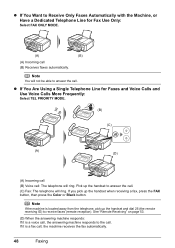
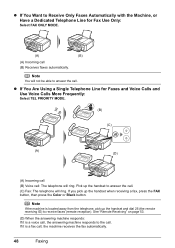
... not be able to answer the call .
z If You Are Using a Single Telephone Line for Fax Use Only:
Select FAX ONLY MODE.
(A)
(B)
(A) Incoming call (B) Receives faxes automatically. Pick up the handset when receiving a fax, press the FAX button, then press the Color or Black button. See "Remote Receiving" on page 53.
(D) When the answering machine responds...
MX310 series Quick Start Guide - Page 71


...and Canon IJ Printer Utility (Macintosh).
(A)
(A) Confirm whether any symbols are displayed here.
Ink is displayed on -screen manual. ...while printing in fax mode
z Ink is low while receiving a fax in fax mode (the received fax is stored in "FAX SETTINGS" of the...
We recommend that you can confirm the status of a Color and Black FINE Cartridges may have a new FINE Cartridge available...
MX310 series Quick Start Guide - Page 72


... or "COL INK VOL UNKNOWN" appears on the taskbar during printing.
1 Open the Canon IJ Printer Utility.
z When receiving faxes, the machine will be printed.
z When ink runs out, printouts will become faint...Follow the procedure below to open each of the User's Guide on-screen manual.
2 Click View Printer Status on -screen manual.
2 Select Ink Level Information in the pop-up menu. To confirm ...
MX310 series Quick Start Guide - Page 73


... obtain optimum qualities. Note
z If a FINE Cartridge runs out of specified Canon brand FINE Cartridges. If either Color or Black FINE Cartridge, in the open. z Replace empty cartridges with such... a black-and-white document or when black-and white printing is turned on -screen manual. Color ink is not installed, an error occurs and the machine cannot print. Furthermore, with new...
MX310 series Quick Start Guide - Page 83


...CLEAR DOC. [OK] STOP DOC CLR [STOP]
COVER IS OPEN DEVICE IN USE CANNOT TURN OFF DOCUMENT IN ADF
DOCUMENT TOO LONG
MEMORY ...turn off and back on the application. Load the document on your Canon service representative. Press the OK button to turn the machine off the ... to resolve the error, ensure to press the FAX button in order to the instruction manual of the machine back in the ADF. The ...
MX310 series Quick Start Guide - Page 84


... will store it in memory is closed: open it. Write the number down if you still cannot send the fax, set to the setting that the cable is not color-compatible. z The fax number dialed was incorrect.
Replace the handset correctly. The telephone line cable with a modular plug is not plugged in properly...
MX310 series Quick Start Guide - Page 90


...Guide on cleaning, see if the paper you are printing on page 75. For details on -screen manual.
86
Troubleshooting See "Media Types You Cannot Use" on page 74. When printing data with ink,... of paper loaded in deep color, we recommend using is suitable for Borderless Printing. Make sure that the paper you are using Photo Paper Pro or other Canon specialty paper.
See "Media Types...
MX310 series Quick Start Guide - Page 98


... connecting the machine. Consult the reseller of the relay device for Print to resolve the error, see "An Error Message Is Displayed on the LCD" on -screen manual and reinstall
them following instruction, "XXX" signifies your machine's name. (1)Log into a user account with Canon XXX Printer appearing in your setup sheet.
94
Troubleshooting...
MX310 series Quick Start Guide - Page 101


... machine is connected correctly to resend the fax. Action
z You cannot receive faxes if the power is not Follow the procedure described in , turn on . Press the ON/OFF button to turn the power on the machine, and then reconnect the PictBridge compliant device to your Canon service representative. z Check the LCD for an...
MX310 series Quick Start Guide - Page 106
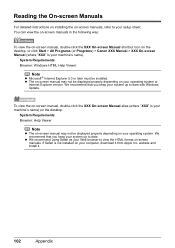
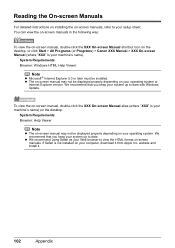
... your operating system. System Requirements Browser: Help Viewer
Note
z The on-screen manual may not be installed. website and install it from Apple Inc. We recommend ...on-screen manuals in the following way:
To view the on-screen manual, double-click the XXX On-screen Manual shortcut icon on the desktop, or click Start > All Programs (or Programs) > Canon XXX Manual > XXX On-screen Manual (where...
MX310 series Quick Start Guide - Page 108


... from memory (Based on ITU-T No.1 chart for US specifications and Canon FAX Standard chart No.1 for others, both in standard mode or Canon FAX Standard chart No.1, standard mode.) Color: Approx. 1 minute/page at 33.6 Kbps, ECM-JPEG, transmitting from memory (Based on Canon COLOR FAX TEST SHEET.)
Halftones: 256 levels of gray Density adjustment: 3 levels
Transmission...
MX310 series Quick Start Guide - Page 116
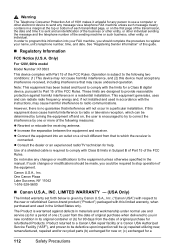
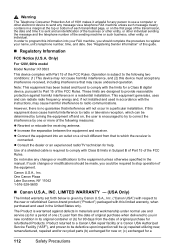
... in the manual. z Connect the equipment into your name, unit's telephone number, time, and date.
Canon U.S.A., Inc. Product returned to a Canon USA repair facility or a Canon USA Authorized Service...page, or on a circuit different from the date of this device must accept any message via a telephone FAX machine unless such message clearly contains in Subpart B of Part 15...
MX310 series Easy Setup Instructions - Page 2


...exe.
The MP Drivers, On-screen Manuals, and application software are misaligned or print...the MP Drivers, you can fax the document with the installation.... the contents, then click Install.
m When the PIXMA Extended Survey Program screen appears, confirm the message.... flashing. Software installation is a trademark of Canon printers.
k When the Setup Complete screen ...
Similar Questions
Redo Oporation Error When Sending Fax Mx310
(Posted by mnAlaan 10 years ago)
How To Enlarge Copies With Canon Mx310 Manual
(Posted by katrehsan1 10 years ago)
How Do I Setup To Receive Faxes On My Pixma Mx310?
?
(Posted by barbaracummings 10 years ago)
How Do I Set Fax To Use As Mainly Fax And Manually To Copy??
I WANNA SET MY FAX SO THAT THE FAX MODE IS ALWAYS ON AND USE THE COPY BUTTON AS OPTIONAL
I WANNA SET MY FAX SO THAT THE FAX MODE IS ALWAYS ON AND USE THE COPY BUTTON AS OPTIONAL
(Posted by JOEL85030 11 years ago)
Canon Printer Jx210p Is Not Sending Or Receiving Faxes Chk Manual 5100 ?
(Posted by shaebt 12 years ago)

