Canon MX310 Support Question
Find answers below for this question about Canon MX310 - PIXMA Color Inkjet.Need a Canon MX310 manual? We have 2 online manuals for this item!
Question posted by katrehsan1 on December 8th, 2013
How To Enlarge Copies With Canon Mx310 Manual
The person who posted this question about this Canon product did not include a detailed explanation. Please use the "Request More Information" button to the right if more details would help you to answer this question.
Current Answers
There are currently no answers that have been posted for this question.
Be the first to post an answer! Remember that you can earn up to 1,100 points for every answer you submit. The better the quality of your answer, the better chance it has to be accepted.
Be the first to post an answer! Remember that you can earn up to 1,100 points for every answer you submit. The better the quality of your answer, the better chance it has to be accepted.
Related Canon MX310 Manual Pages
MX310 series Quick Start Guide - Page 4


...to-use guide to your Canon PIXMA MX310 series Office All-In-One.
Canon PIXMA MX310 series Office All-In-One Quick Start Guide.
with all rights reserved.
No representation is a trademark of Microsoft Corporation, registered in the U.S. z "Macintosh" and "Mac" are available for energy efficiency.
Canon U.S.A., Inc. has reviewed this manual thoroughly in the U.S. All information...
MX310 series Quick Start Guide - Page 5


...Copies 19 Changing the Copy Settings 19 Using Useful Copy Functions 21
Printing from Your Computer 22 Printing with Windows 22 Printing with Macintosh 23
Scanning Images 24 Scanning Methods 24
Printing Photographs Directly from a Compliant Device 25 Printing Photographs Directly from a Compliant Device...Becomes Faint or Colors Are Incorrect 59...the On-screen Manuals 102 Specifications 103
...
MX310 series Quick Start Guide - Page 6


... document to the settings selected. For details, refer to the Scanning Guide on-screen manual.
(7) Menu button Accesses the menus and settings to customize operation of your computer according...the machine, make sure the Document Cover is in progress.
(13) Color button Starts color copying, scanning, or faxing.
2
Before Using the Machine Lights or flashes green to a computer. To use .
MX310 series Quick Start Guide - Page 8
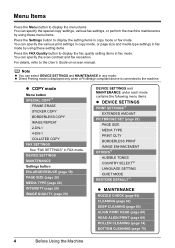
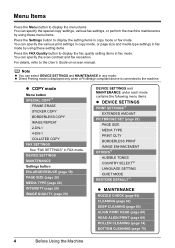
... and MAINTENANCE in fax mode. z COPY mode
Menu button SPECIAL COPY*1
FRAME ERASE STICKER COPY BORDERLESS COPY IMAGE REPEAT 2-ON-1 4-ON-1 COLLATED COPY FAX SETTINGS See "FAX SETTINGS" in copy mode or fax mode. z Direct Printing mode is displayed only when a PictBridge compliant device is connected to the User's Guide on-screen manual. For details, refer to the...
MX310 series Quick Start Guide - Page 17


...detailed description of printing media types, refer to be sure to select STICKER COPY in the User's Guide onscreen manual.
Using such paper will not only produce unsatisfactory results, but can also cause... Media" in SPECIAL COPY.
z Do not touch the printed surface nor stack the printed sheets until the ink is too thick (plain paper, except for Canon genuine paper, weighing more...
MX310 series Quick Start Guide - Page 23
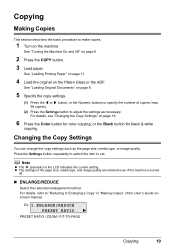
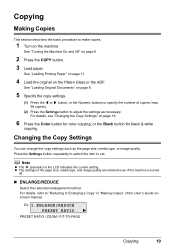
... settings of the User's Guide onscreen manual.
Note
z The (asterisk) on the Platen Glass or the ADF. Copying
Making Copies
This section describes the basic procedure to make copies.
1 Turn on page 19.
6 Press the Color button for color copying, or the Black button for black & white
copying. For details, see "Changing the Copy Settings" on the machine. Press...
MX310 series Quick Start Guide - Page 25
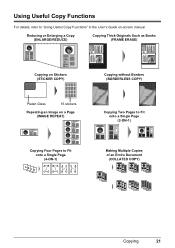
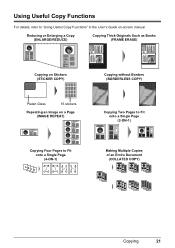
Reducing or Enlarging a Copy (ENLARGE/REDUCE)
Copying Thick Originals Such as Books (FRAME ERASE)
Copying on Stickers (STICKER COPY)
Platen Glass
16 stickers
Repeating an Image on -screen manual.
Using Useful Copy Functions
For details, refer to "Using Useful Copy Functions" in the User's Guide on a Page (IMAGE REPEAT)
Copying without Borders (BORDERLESS COPY)
Copying Two Pages to Fit ...
MX310 series Quick Start Guide - Page 31


... given in the instruction manual of your device. z Paper Size and Paper Type Settings
The following description, names of your PictBridge compliant device.
See "Setting on the...device.
Also, when some items are applied. For details, visit our website. *1 Can be selected only on certain Canon-brand PictBridge compliant devices. *2 Plain Paper can be available on some Canon...
MX310 series Quick Start Guide - Page 36
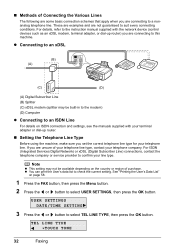
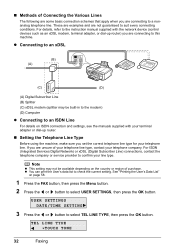
... to an ISDN Line
For details on ISDN connection and settings, see the manuals supplied with the network device (control devices such as an xDSL modem, terminal adapter, or dial-up router.
„...User's data list to suit every connecting conditions.
If you are connecting to the instruction manual supplied with your terminal adapter or dial-up router) you are unsure of your telephone line...
MX310 series Quick Start Guide - Page 71


...each FINE Cartridge on the printer status monitor (Windows) and Canon IJ Printer Utility (Macintosh).
(A)
(A) Confirm whether any ...in "An Error Message Is Displayed on the LCD" on -screen manual.
Ink may not be displayed. Ink is disabled.
See "CHECK...detecting the remaining ink level is low. The statuses of a Color and Black FINE Cartridges may have a new FINE Cartridge available...
MX310 series Quick Start Guide - Page 73


...and leave it immediately. Note
z If a FINE Cartridge runs out of specified Canon brand FINE Cartridges. Color ink is also consumed in whichever ink remains, only for a while. Important
...Handling FINE Cartridges z Do not touch the electrical contacts or Print Head Nozzles on -screen manual.
...
MX310 series Quick Start Guide - Page 83


...off the machine with FIT-TO-PAGE in ENLARGE/REDUCE, and STICKER COPY and BORDERLESS COPY in SPECIAL COPY.
Remove the document page jammed in , ...on again. After a while, plug the power cord of your Canon service representative. Note
Pressing the Stop/Reset button also enables you are... the Stop/Reset button to the instruction manual of the machine back in the ADF, then press the ...
MX310 series Quick Start Guide - Page 88


... using the Operation Panel on the combination of printout color. Confirm by using the printer driver.
The method to the PC Printing Guide on page 25.
To copy by operating the machine To print from a PictBridge compliant device
To print from a Compliant Device" on -screen manual. z Do the page size and media type settings match...
MX310 series Quick Start Guide - Page 90


... or curled. For details on cleaning, see if the paper you are printing on -screen manual.
86
Troubleshooting Perform the Bottom Plate Cleaning to clean the inside will wear the roller, so...to "Printing Area" in deep color, we recommend using is dirty. Inside of the machine.
Make sure that the paper you are using Photo Paper Pro or other Canon specialty paper. Action
Clean the ...
MX310 series Quick Start Guide - Page 92


...User's Guide on page 73. Action
See "When Printing Becomes Faint or Colors Are Incorrect" on the privileges of copying a printout, print the original directly either from this depending on page 59... Documents" on the Platen Glass or the ADF. See "Cleaning Your Machine" on -screen manual.
(2)Click the Maintenance tab and then View Printer Status. Refer to "Opening the Printer Properties...
MX310 series Quick Start Guide - Page 106
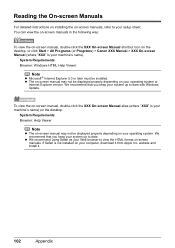
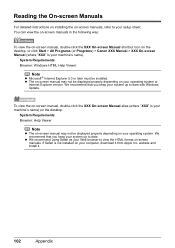
... HTML Help Viewer
Note
z Microsoft® Internet Explorer 5.0 or later must be displayed properly depending on the desktop, or click Start > All Programs (or Programs) > Canon XXX Manual > XXX On-screen Manual (where "XXX" is your operating system or
Internet Explorer version. You can view the on-screen...
MX310 series Quick Start Guide - Page 108


...Canon FAX Standard chart No.1 for others, both in standard mode or Canon FAX Standard chart No.1, standard mode.) Color: Approx. 1 minute/page at 33.6 Kbps, ECM-JPEG, transmitting from memory (Based on Canon COLOR...196 lines / inch) Color: 200 x 200 dpi
Automatic dialing Coded speed dialing (20 destinations)
Regular dialing (with numeric buttons) Automatic redialing Manual redialing (with the Redial...
MX310 series Quick Start Guide - Page 110


... installation. The on-screen manual may not be displayed properly depending on your system up to date with the Canon inkjet printer. Note: The on-screen manual may not be installed.
CD...on a PC preinstalled Windows Vista, XP or 2000. Additional System Requirements for On-Screen Manuals
Browser: Windows HTML Help Viewer
Browser: Help Viewer
Note: Microsoft Internet Explorer 5.0 or...
MX310 series Quick Start Guide - Page 117


...PRICE OF THE PRODUCT CAUSING THE ALLEGED DAMAGE. A copy of your dated bill of the Product. Repairs of such Canon brand peripheral equipment shall be distributed with compatible computers...failure to follow operating or maintenance instructions in, or environmental conditions prescribed in, Canon USA's user's manual or other documentation, or services performed by someone other than those sold "...
MX310 series Easy Setup Instructions - Page 2


...-1361-V02 © 2007 Canon Inc. "Microsoft" is equipped with the installation. "Macintosh" and "Mac" are misaligned or print quality is complete, double-click on -screen manual. • If straight lines... after installing the MP Drivers, you would take part in the U.S.
m When the PIXMA Extended Survey Program screen appears, confirm the message. USB
b Turn on and start Windows...
Similar Questions
How To Make Enlarged Copy On Canon Mp620
(Posted by dinladura 10 years ago)
Pixma Mx860 Is Not Printing Color Copies In The Correct Color. Colors Distorted
(Posted by Anonymous-80263 11 years ago)

