Canon MP970 Support Question
Find answers below for this question about Canon MP970 - PIXMA Color Inkjet.Need a Canon MP970 manual? We have 3 online manuals for this item!
Question posted by vijayrashi on December 12th, 2013
How To Scan Using Canon Mp970
The person who posted this question about this Canon product did not include a detailed explanation. Please use the "Request More Information" button to the right if more details would help you to answer this question.
Current Answers
There are currently no answers that have been posted for this question.
Be the first to post an answer! Remember that you can earn up to 1,100 points for every answer you submit. The better the quality of your answer, the better chance it has to be accepted.
Be the first to post an answer! Remember that you can earn up to 1,100 points for every answer you submit. The better the quality of your answer, the better chance it has to be accepted.
Related Canon MP970 Manual Pages
MP970 series Quick Start Guide - Page 4
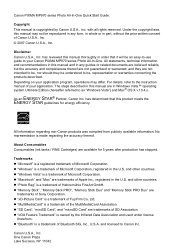
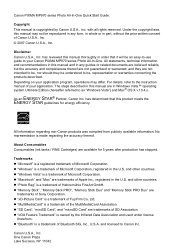
.... z "Photo Rag" is made regarding non-Canon products was compiled from publicly available information. Canon U.S.A., Inc. Canon PIXMA MP970 series Photo All-In-One Quick Start Guide. All...the MultiMediaCard Association. z "Bluetooth" is copyrighted by the Infrared Data Association and used under license
therefrom.
Copyright This manual is a trademark of Microsoft Corporation. z...
MP970 series Quick Start Guide - Page 13


...™" z Photo Stickers
z Media Suited for Business Documents
z High Resolution Paper
Before Using the Machine
9 If you use Canon genuine media to feed from the Rear Tray. z Do not place any objects in front of ...the machine.
„ Using Specialty Media
Canon recommends that you are printing without changing paper source settings, load paper in the...
MP970 series Quick Start Guide - Page 15
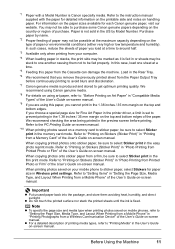
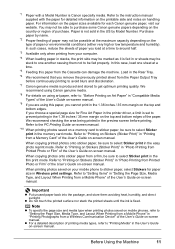
...to "Setting the Page Size, Media Type, and Layout When Printing from a Wireless Communication Device" of the paper.
Note
z To specify the page size and media type when printing ...Art Paper in the printer driver, a limit is Canon specialty media. Purchase paper by Model Number. We recommend using Canon genuine media.
*8 For details on using art paper, refer to "Printing on -screen manual...
MP970 series Quick Start Guide - Page 43
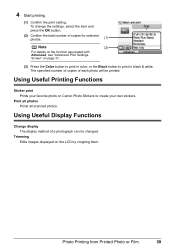
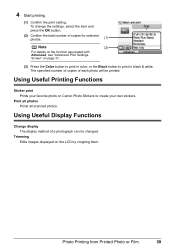
... cropping them.
Print all photos Prints all scanned photos. 4 Start printing.
(1) Confirm the print setting.
Trimming Edits images displayed on Canon Photo Stickers to print in color, or the Black button to create your own stickers.
The specified number of copies of a photograph can be printed. Using Useful Display Functions
Change display The display method...
MP970 series Quick Start Guide - Page 46


... (Optical Character Recognition) software to convert it to text data. See "Scanning Using the Operation Panel of the Machine
For details, refer to "Scanning Methods" in the User's Guide on page 7.
For detailed operations, refer to the Scanning Guide on-screen manual.
„ Scanning Using the Operation Panel of the Machine" on the machine. If you...
MP970 series Quick Start Guide - Page 48
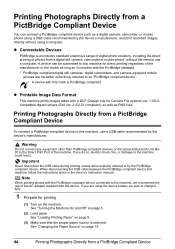
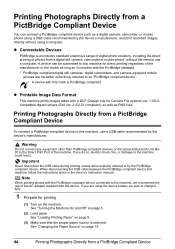
... as long as it fully.
1 Prepare for printing.
(1) Turn on page 15.
44
Printing Photographs Directly from a PictBridge Compliant Device
To connect a PictBridge compliant device to this machine, use a USB cable recommended by the device's manufacturer. Important
Never disconnect the USB cable during printing unless when explicitly allowed to as a digital camera, camcorder, or...
MP970 series Quick Start Guide - Page 50


... will be disabled even when Layout is set to those used in the PictBridge settings screen on a PictBridge compliant device, the machine settings for Paper type.
In this case, the settings made on certain Canon-brand PictBridge compliant devices. *2 Feeding this paper from a PictBridge Compliant Device Note
z In the following sizes and types of printing...
MP970 series Quick Start Guide - Page 56
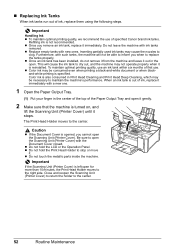
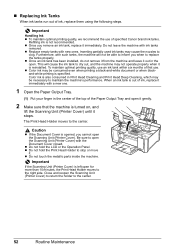
...use of ink, replace it out in the open the Scanning Unit (Printer Cover) with the Document Cover closed. The Print Head Holder moves to the center.
52
Routine Maintenance When an ink tank is out of specified Canon...replace them using the following steps. Color ink is turned on, and
lift the Scanning Unit (Printer Cover) until it immediately. Important
If the Scanning Unit (...
MP970 series Quick Start Guide - Page 78
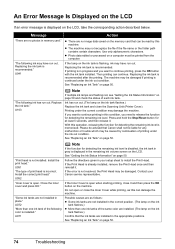
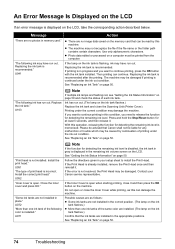
... the Scanning Unit (Printer Cover). Use only alphanumeric characters.
If printing is in your Canon service representative. The machine may damage the machine.
Please be advised that Canon shall not... action described below. "The following ink may be read by continuation of the following color is continued under the ink out condition. Install the print head."
If you want ...
MP970 series Quick Start Guide - Page 79


...light.
If you are recommended to contact a Canon service representative as early as follows: z Print ... the Scanning Unit (Printer Cover). If the error is memorized. If a PictBridge compliant device is...Colors Are Wrong/Straight Lines Are Misaligned" on your operating environment and/or the position of your device, you can be performed using paper from a PictBridge compliant device...
MP970 series Quick Start Guide - Page 93


... position immediately after removing the paper, contact your Canon service representative. If the paper is closed securely. (3)Slowly pull ... paper out while pulling the green cover toward you are using the correct paper and are loading it in the Cassette...machine back to confirm that the Scanning Unit (Printer Cover) is loaded in the Rear Tray, if necessary.
(5)...
MP970 series Quick Start Guide - Page 97


...the Cassette is selected. z For the errors indicated on your PictBridge compliant device to resolve the error.
Close the Scanning Unit (Printer Cover) on page 74. Press OK to the instruction ... on the machine and try printing again. z The page size that are using.
For details on Canon-brand PictBridge compliant device. See "Replacing an Ink Tank" on page 15. For details, see ...
MP970 series Quick Start Guide - Page 98
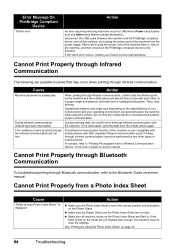
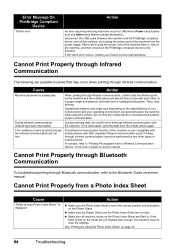
During receiving data, be performed by Using the Photo Index Sheet" on the Platen Glass. If it is ... the machine, and then reconnect the PictBridge compliant device to "Printing Photographs from the power supply.
Error Message On PictBridge Compliant
Device
"Printer error"
Action
An error requiring servicing may not scan the settings.
z Make sure the Platen Glass and...
MP970 series Quick Start Guide - Page 99
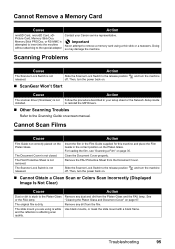
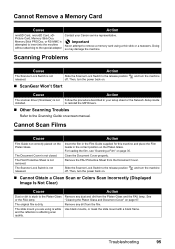
...Use black mounts, or mask the slide mount with a black frame. Cannot Scan Films
Cause
Action
Film Guide not correctly placed on .
Remove the FAU Protective Sheet from the film. Then, turn the machine
„ Cannot Obtain a Clean Scan or Colors Scan... affecting scan quality. Insert the film in the Film Guide supplied for this machine and place the Film Guide in your Canon service ...
MP970 series Quick Start Guide - Page 105
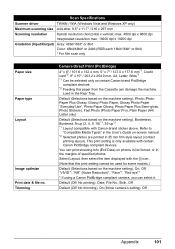
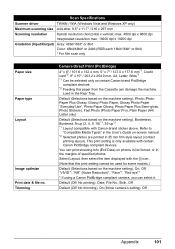
... some models.)
Default (Selections based on certain Canon-brand PictBridge
compliant devices. *2 Feeding this print setting cannot be selected only on the machine setting), On, Off, "VIVID"*, "NR" (Noise Reduction)*, "Face"*, "Red eye"*
* If using a Canon PictBridge compliant camera, you can select it. You can damage the machine. Scan Specifications
Scanner driver
TWAIN / WIA (Windows...
MP970 series Quick Start Guide - Page 115


Canon U.S.A., Inc. Only 107
Index
111 Index
A
Appendix 97
B
Before Using the Machine 2
C
Card Slot 28 Cleaning
exterior 67 inside 69 platen glass and document cover 67 protrusions inside the machine 71 roller 68 Copying 25
F
Function Buttons 4
L
LCD (Liquid Crystal Display) 2 HOME screen 3 NAVI screen 4
Legal Limitations on Use...Film 35 scanning a film 35 scanning a ...Device 44
PictBridge print...
MP970 series Network Setup Guide - Page 20
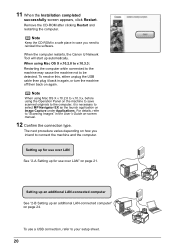
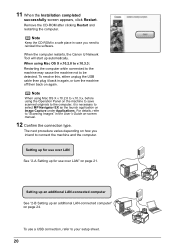
...in a safe place in the User's Guide on again. When using the Operation Panel on the machine to save scanned originals to the computer, it back in again, or turn the ...using Mac OS X v.10.2.8 to v.10.3.x, before using Mac OS X v.10.2.8 to v.10.3.3: Restarting the computer while connected to the machine may cause the machine not to your setup sheet.
20
When the computer restarts, the Canon...
MP970 series Network Setup Guide - Page 24
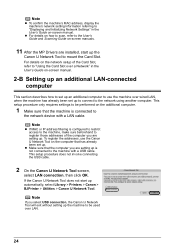
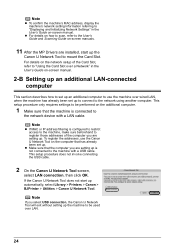
... up.
To register the addresses, use the machine over LAN.
24 If the Canon IJ Network Tool does not start up automatically, select Library > Printers > Canon > BJPrinter > Utilities > Canon IJ Network Tool. For details on -screen manual.
z For details on how to scan, refer to the User's Guide and Scanning Guide on-screen manuals.
11 After...
MP970 series Network Setup Guide - Page 26


...Scanning Guide on -screen manual. Note
z The alphanumeric string after the machine's name is not displayed, select the MAC address of the machine in Network Device List, then click Apply to the network device with the LAN cable. -
The machine is turned on and connected to use...are installed, start the
Canon IJ Network Tool to use the machine as a scanner. 8 Select Canon IJ Network in the ...
MP970 series Easy Setup Instructions - Page 2


...PIXMA Extended Survey Program screen appears, confirm the message. Remove the CD-ROM after clicking Restart and restarting the computer. When using . • Log on as "Windows Vista") installation. k When the Canon... environments, or Mac OS X v.10.2.7 or earlier
are using the Operation Panel on the machine to save scanned originals to the computer, it left off when your administrator name...
Similar Questions
Hi How Can I Scan Using Usb Cable Connected To Pc
how can i scan using usb cable connected to pc
how can i scan using usb cable connected to pc
(Posted by mohsen528152 9 years ago)
How Adjust Scanning Resolution Canon Mp970
(Posted by Fishllang 9 years ago)
How To Scan Multiple Pages Canon Mp970
(Posted by scoCha 9 years ago)
How Do I Scan Using This Machine To My Mac
how do i scan using this machine to my mac
how do i scan using this machine to my mac
(Posted by gandrew00 11 years ago)

